Migrate Phone Numbers, or Add a Second Number on Telegram!
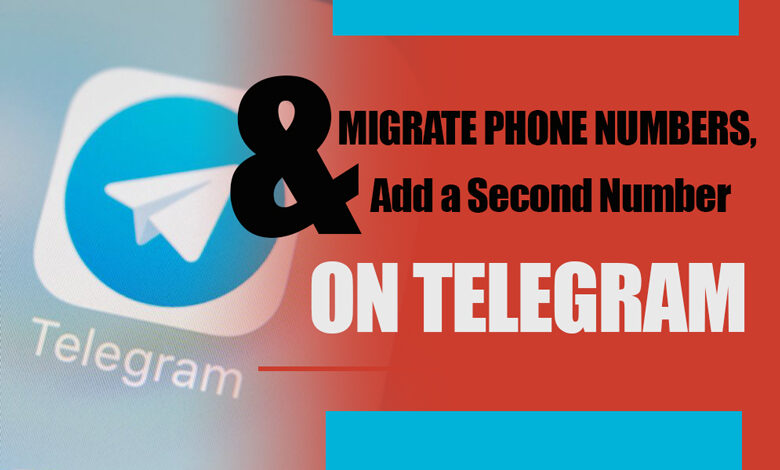
In recent years, Telegram has received wide currency among someone who uses messaging applications.
One of the most prominent abilities of Telegram is to migrate phone numbers or add a second number to your Telegram account.
This feature provides users flexibility and convenience, as they can easily switch between multiple phone numbers without creating separate accounts.
In this essay, we will discuss the pros and cons of migrating phone numbers or adding a second number on Telegram and help you decide which option is best for you.
Telegram’s phone number migration & dual number features
You should get familiar with these features if you want to know how to migrate phone numbers or add a second number on Telegram.
1. The first feature is phone number migration, which enables users to transfer their accounts from one phone number to another. This is useful when a user changes their phone number or wants to use a new phone number for their Telegram account.
2. The second feature is dual number support, which allows users to add a second phone number to their account. This is useful for users who want to keep their personal and professional contacts separate or want to use different numbers for different purposes.
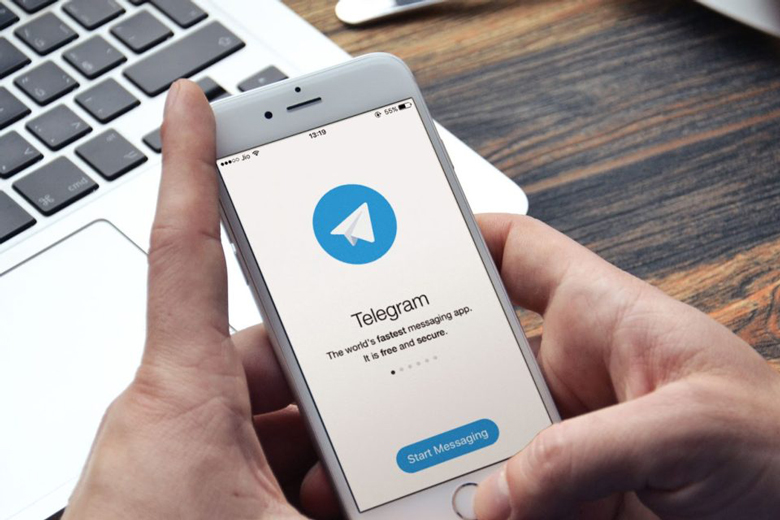
How to migrate your phone number on Telegram? (+6 easy steps)
Migrating your phone number on Telegram is a simple process that can be completed in a few easy below steps:
· Step 1: Open Telegram and go to Settings.
· Step 2: Tap on your current phone number and select “Change Number.”
· Step 3: Enter your new phone number and verify it with the verification code sent via SMS.
· Step 4: Choose whether to keep your current chats or clear them.
· Step 5: Wait for the migration process to complete, which may take a few minutes.
· Step 6: After the migration, your Telegram account will be linked to your new phone number.
Related :
• Is It Possible to Have Two Telegram Accounts with the Same Number?
• How to Use Fake Numbers for Telegram?
How to add a second number on Telegram?
Adding a second number to your Telegram account is a straightforward process that can be completed in a few steps.
· Step 1: Open Telegram and go to Settings.
· Step 2: Tap “Add Account” and follow the prompts to set up your second number.
· Step 3: Once your second number is set up, you can switch between your accounts by tapping your profile picture and selecting the account you want to use.
· Step 4: You can customize each account’s notifications, privacy settings, and other preferences separately.
Pros & cons of migrating & adding phone numbers on Telegram
Migrating or adding a phone number to your Telegram account has advantages and disadvantages.
Let’s take a closer look at the pros and cons of both options:
Pros of Migrating Phone Numbers
· Easily switch to a new phone number without creating a new account.
· Transfer your chats, groups, and channels to your unique phone number.
· Avoid losing your contacts or having to manually re-add them.
Cons of Migrating Phone Numbers
· You can only migrate your account once every 7 days.
· All your chats, groups, and channels will be transferred to your new phone number, including those that may no longer be relevant or needed.
· You may have to manually update your phone number with other contacts or services that use your old number.
Pros of Adding a Second Number
· Keep your personal and professional contacts separate.
· Use different numbers for different purposes, such as travel or online purchases.
· Easily switch between accounts without having to log out and log in again.
Cons of Adding a Second Number
· You can only use one account at a time.
· Your contacts and chats will not be shared between your accounts.
· You may have to manage multiple accounts and customize your settings for each account.

To conclude
As we have evaluated in this article, migrating your phone number on Telegram can be helpful if you want to keep your existing chats and contacts, while adding a second number on Telegram is useful if you want to keep your personal and professional contacts separate or use different numbers for different purposes.
Ultimately, deciding to migrate phone numbers or add a second number on Telegram depends on your needs and preferences.
We recommend you consider your options and decide which is right for you.
Have you ever migrated your phone number or added a second number on Telegram?
Please share your thoughts and feedback with us in the comments below.




