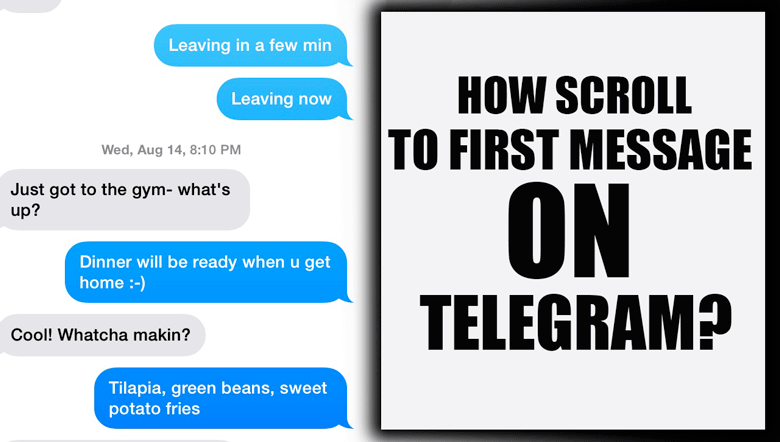How to Create a QR Code for WhatsApp Number?
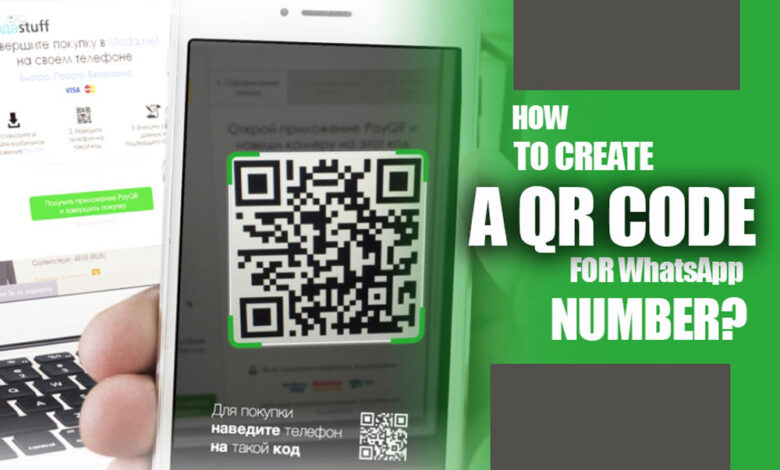
As you know, WhatsApp is a free app that develops new features to attract more users and meet their needs.
For example, the WhatsApp QR code (Quick Response) allows users to use WhatsApp with greater ease, and it is unique per account. So, you can each time to scan the WhatsApp QR code each.
The WhatsApp QR code works for users with an active WhatsApp account on a phone and WhatsApp Web on desktops or tablets.
A QR code for WhatsApp numbers was implemented to facilitate user-to-user communications, enabling businesses and users to link their apps with just a single QR code.
Users can chat with others by simply scanning the QR code.

What is a WhatsApp QR code?
QR code technology is a beneficial tool to create new ways of technological utilization or advancement, just like WhatsApp.
A QR code for WhatsApp numbers allows people to add their friends or family and business affiliates’ WhatsApp phone numbers instead of the traditional way of saving someone’s phone number on the phone.
Besides personal usage, the QR feature can also be applied to business users.
Businesses such as online shops need to contact customers to inform them about new products.
In this way, they can enjoy the WhatsApp QR code technology to add their customers without adding their contact information on WhatsApp.
Related :
• All Steps & Ideas to Set up greeting messages on WhatsApp
• A WhatsApp practical feature: How to create Starred a message?
How to QR code for WhatsApp number for free?
As startup businesses do their best to progress in their jobs and meet their customers’ needs, you can take advantage of the QR code for WhatsApp numbers.
You can generate a WhatsApp QR code using a URL or a generator that is specifically designed for that purpose.
+ 6 simple steps to make a WhatsApp QR code for free
- Head to www.qrcode-tiger.com.
QRTIGER, an online QR code generator, generates WhatsApp QR codes.
This software’s URL QR code generator can also create a QR code for the WhatsApp number so you can use it on WhatsApp.
You should know this software program generates QR codes in a safe, reliable, and established manner.
Any data you want to attach and convert into a QR code is safe and secure.
- Select “URL” on the menu and insert your WhatsApp link.
The WhatsApp link will appear upon selecting the “URL” menu to have the QR code for the WhatsApp number.
- Click the “generate your QR code” icon.
Following this, you generate a QR code. A crucial step in creating a QR code for a WhatsApp number is letting the software do the work for you. Dynamic or static? That is your choice.
- Customize your QR code’s frame, shape, and color.
After generating the WhatsApp QR code, you can customize your code. Adding a logo, patterns, eyes, and colors to your QR code will give it branding.
- Download your QR code and save the file to your computer.
After being sure about your WhatsApp QR code, you can download and print it. After that, you can alter the size of your QR code, causing no changes to the file’s dpi.
- Deploy your QR code.
For personal usage, you can distribute the QR code of WhatsApp via the business card and posts only for private intentions.
But if you want to use a QR code for WhatsApp numbers for businesses’ intentions, you can deploy it via print or electronic dissemination.
In print dissemination, papers such as brochures, cards, and more can target the audience where you want.
In electronic dissemination, attaching a QR code on your website or social media such as Instagram or Facebook can increase the chance of attracting more customers.

How does the WhatsApp QR code work?
You can scan the WhatsApp QR code with your smartphone’s camera via the WhatsApp app.
When the scan is done, you will be notified if the contact is added to your contact list on WhatsApp.
This means your time is saved instead of spending it on adding contact information.
In a nutshell
As mentioned above, the WhatsApp QR code technology is a robust, reliable, and timesaving tool, which is applied through WhatsApp to simplify the way of starting a conversation with others without adding a phone number.
Thanks to a new feature of WhatsApp, which leads to greater satisfaction of users and businesses.
This article explains how to create a QR Code for a WhatsApp number by taking several steps.
We hope you can easily create and take advantage of the QR code feature in WhatsApp with no problem.
If you have some experience or information in this field, we will be pleased to hear from you through the comments.
If you have questions or requirements about the WhatsApp QR code, you can ask us by writing the comment below.