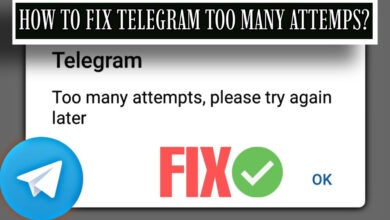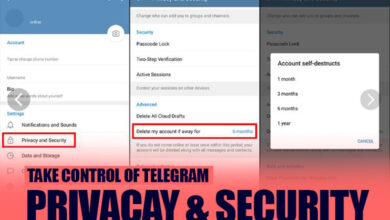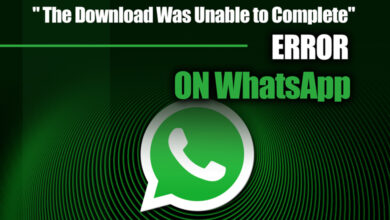How to make WhatsApp stickers on iPhone?

WhatsApp is a free, internet-based messenger app that has become essential to everyday life.
Not only is WhatsApp user-friendly, but it also offers various features that enable users to customize their messages and be more attractive than simple SMS messaging.
You can convey thoughts and emotions quickly and easily by using WhatsApp stickers.
Although there are many stickers packs on WhatsApp, you can create your stickers to customize and have fun.
Wouldn’t it be great to make your reaction shots sticker pack?
Depending on your smartphone system (Android or iPhone), making stickers in some steps would be different, and in this article, we will focus on iOS systems in particular.
If you are interested in How to make WhatsApp stickers on iPhone? Read this article.
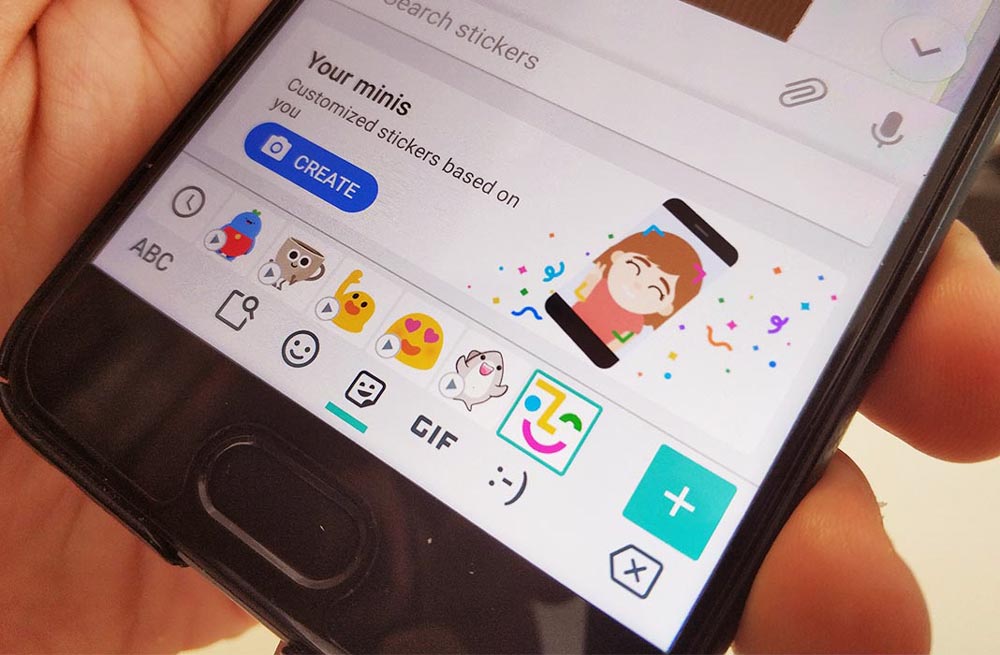
Create your stickers via WhatsApp on your iPhone
There are a couple of sticker packs in the iPhones App Store; you do not need to install a 3rd-party app to access many stickers.
Since most of these apps are free, they come with annoying advertisements. In this tutorial, we’re going to use ‘Sticker.ly.’
Related :
• How to use Emojis as a Reaction on WhatsApp?
• How to Change My WhatsApp to Dark Mode [on Android and iPhone]
As it is easy and safe and needless to say, you can get a ready-made pack. Let’s get started:
- Step 1. Download the Sticker.ly app. Get Sticker.ly on iPhone (Direct link). Once the app has been downloaded successfully, launch it.
- Step 2. Now, hit on the “+” button at the bottom center. You will then be prompted to enter the pack and the creator’s names. Then, tap Create in the upper right corner.
- Step 3. Tap the Add sticker button on the next screen, and select the desired image from your gallery. Photos for stickers could be downloaded or taken by the camera. For selfie photos, make sure to shoot them with a monochrome background.
- Step 4. Then, press the Auto option at the bottom. Next, apply the Adjust and Text tools to your image to get the desired result. Once satisfied with the result, tap on Save in the upper right corner.
Note: You can visit the Manual option and design your favorite stickers on WhatsApp. Add at least two more stickers to make a sticker pack. You should repeat these steps for other stickers. To do this, tap on the Add sticker button, then follow the same steps.
- Step 5. Tap on the Add to WhatsApp button. Then, the save button will appear bottom of the screen. You can hit save and add custom stickers to WhatsApp on your iPhone. A complete pack includes thirty stickers; when you keep them on your WhatsApp, they will appear automatically on your chat screen.
If you want to have fine-tuned sticker pack, it is better to read these tips below:
- Use single-person photos which other people in the picture do not surround.
- Make the borders around the sticker thicker, so stickers will stand out differently from backgrounds in WhatsApp.
- Use an image with a monochrome background, making cropping easy and giving you a better result.
- Please use the photos you have right, and also, it is against copyright law to use celebrities’ photos.

How to send personalized stickers on WhatsApp?
It is straightforward if you are wondering how to access your custom stickers on WhatsApp.
To do this, you need to open your WhatsApp account first. Next, come to one of your conversations in your list chat.
Then, hit the sticker button on the chat screen. Now you can scroll down to see your stickers on WhatsApp. Select a loved one and send it.
Conclusion
WhatsApp is a multi-platform app that enables users to make video or voice calls, send text, photos, documents, or voice messages, and freely communicate via the Internet, making it an ideal app for international calls.
At first glance, we may disappoint you as it has nothing more to show, but it is more than a simple texting app.
For instance, using customized stickers on WhatsApp makes this app more intriguing, and in this article, we explained How to make WhatsApp stickers on iPhone? Through several steps, which are easy and reliable.
This article helps you create sticker packs and enjoy your communication with others.
In the comment section, let us know if you have any experience making WhatsApp stickers or if you face any problems.
We will be delighted to hear from you in the comments. This is the end of the article.