How to Hide WhatsApp Status from Someone?

It is possible to include WhatsApp on the social networks used in many people’s lives.
WhatsApp is a platform that enables users to send photographs and videos to all of their connections.
You can post photographs and videos using the social app’s Status function; however, remember that they will only be viewable for around twenty-four hours before being immediately removed from the app’s database.
This WhatsApp status is being broadcast to all persons on your contact list.
But sometimes, you must keep a person or people in the dark about your circumstances and hide your WhatsApp Status from someone.
Related :
• How to See WhatsApp Status Without Seen?
• How to Save (Download) WhatsApp Status [on Android and iPhone]?
The privacy settings make this an easy process.
In the following paragraphs, we will discuss the “How to Hide WhatsApp Status from Someone?” topic with you and the steps that need to be taken to carry it out.
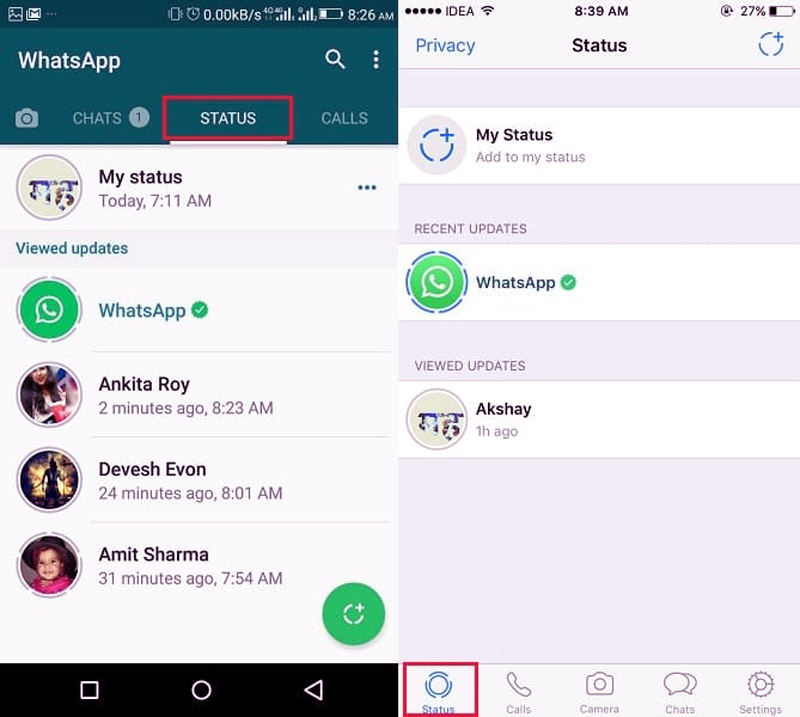
To begin, let’s take a cursory look at the definition of a WhatsApp status and investigate the specifics of how the app operates:
What is WhatsApp status, and how does it work?
As was mentioned, WhatsApp is a social network that, in the present day, can be utilized in various ways to facilitate the exchange of information between its users.
This visit is available to the account holder and may control whether all their statuses are shown or simply a few are displayed.
One feature integrated into WhatsApp is the status, which enables users to be informed of the videos and shared videos of their contact.
+ 6 easy & practical steps for hiding WhatsApp from someone
Anyone with access to your WhatsApp number can see whatever modifications you make to your “status.” This was covered at the very beginning of the essay.
This activity is a straightforward approach to sharing a snapshot or video of anything, including a look into your life.
However, if you wish to hide WhatsApp Status from someone, you shouldn’t skip this part:
- First, let’s begin by opening up WhatsApp. Opening WhatsApp on your smartphone is as simple as clicking on the app’s name.
- Second, tap on status, and then, as you can see on your screen, the word “Status” will be shown next to the conversations. Clicking the “State” button keeps others from seeing your current status.
- Third, click on the three dots. In addition, three dots are in the upper right corner. Choose the “three dots” option from the menu to go forward.
- In the fourth, tap and select “status privacy” from the drop-down menu that appears. After doing so, you will see two choices on your screen: “settings” and “status privacy.” If you want to conceal your status, click on the ” Status Privacy tab.”
- For step five, select only share from the drop-down menu. In addition, in the status privacy settings, choose “Only Share with” from the drop-down menu. If you choose this option, your status update will only be visible to the people with whom you have specifically chosen to share it.
- In the end, click the “done” button. We’re getting close now. Now, choose all the people in your address book with whom you want to share your status. And then, select the ‘Done’ button.
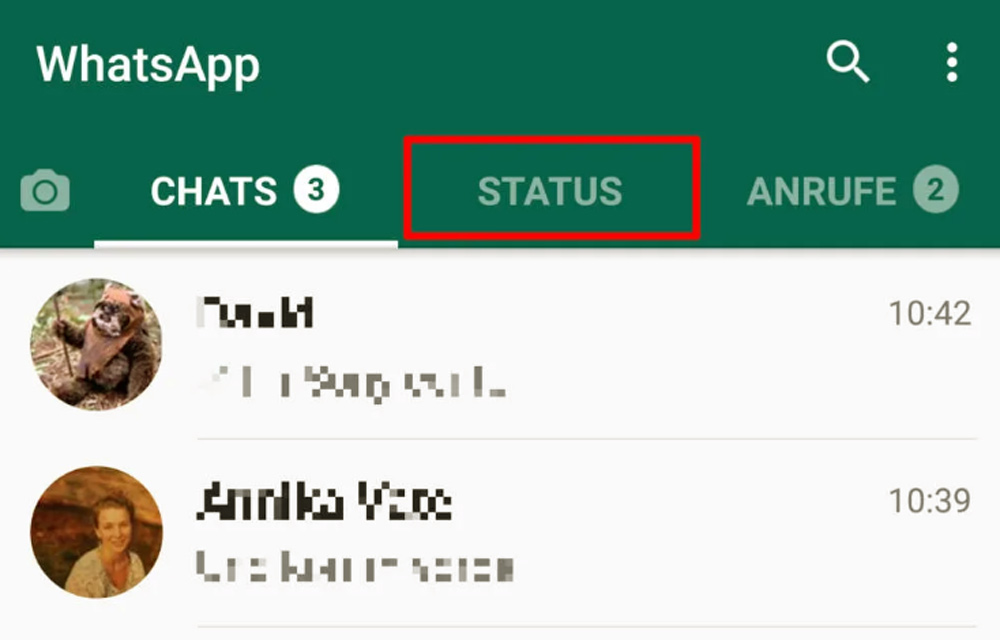
Conclusion
As we have seen in the “How to Hide WhatsApp Status from Someone?” article, WhatsApp is one of the social networks used all over the globe to facilitate the dissemination of information and the establishment of communication.
Within the confines of this app, anybody whose contact number you have stored in your contact can see your status update, which contains the photographs and anecdotes you have shared.
The topic covered in more depth in this essay was hiding your WhatsApp status from someone.
To do this, we have detailed for you 6 methods that are both simple and applicable.
If you put the offered note into practice, we hope you will find using WhatsApp a breeze and enjoy using it.
Contact us in the comments section if you have any inquiries or issues about hiding your WhatsApp status from someone.

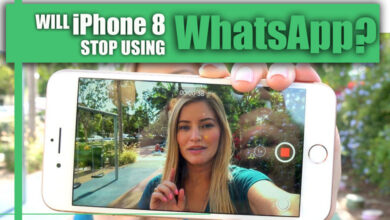
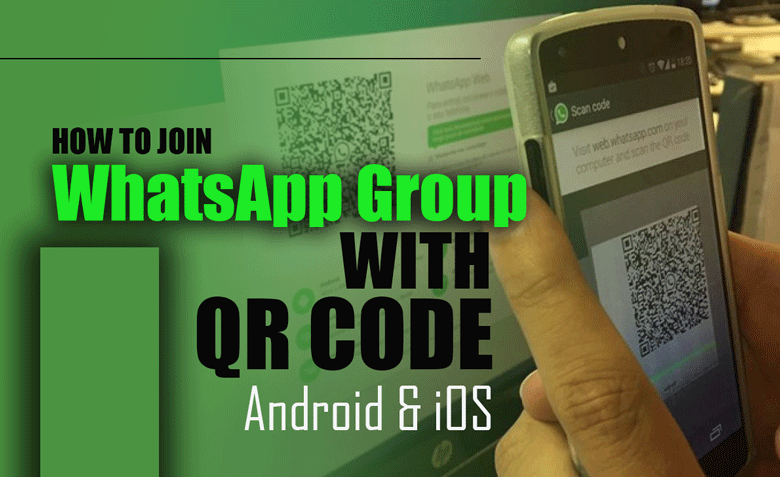


Sou Ph.D. em ciências financeiras e atualmente estou estudando criptomoedas e seu artigo me deu uma boa ideia. Acho que sua forma de escrever é muito útil para minha tese criptomoedas, obrigado. No entanto, tenho algumas dúvidas e gostaria de saber se você pode me ajudar. Obrigado.