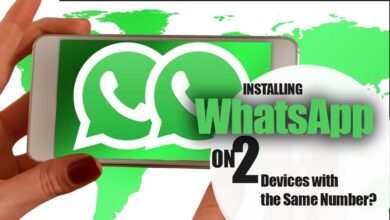How To Create Polls on WhatsApp?

WhatsApp is a messaging app that allows users to send text messages, voice messages, images, and videos to other users worldwide. It is owned by Facebook and is available for Android, iOS, and Windows devices.
It has a user-friendly interface and provides end-to-end encryption for all messages sent on the platform.
This ensures that only the sender and the receiver can read the notes, providing a high level of security for users.
Related :
• Everything About WhatsApp Community Feature
• Report Problematic Content on WhatsApp Status (All You Should Know)
It offers new features to keep pace with the demand of the users and satisfy their desire. One of the new features among these is creating polls on WhatsApp.
This allows users to quickly and easily gather opinions from their contacts and make decisions based on that feedback. It also enables users to engage with each other in exciting and creative ways.
If you want to learn about this feature, reading this article will help you how to create a poll on WhatsApp.

What is the poll feature on WhatsApp?
The poll feature on WhatsApp allows users to create a poll with multiple-choice options for other group members to answer. This allows group members to quickly and easily express their opinions on a specific topic or issue.
You can create a poll on WhatsApp when you join a group or create a group, and you want to find out what others think about something.
Polls are a convenient way to gauge the opinions of a group of people quickly. They are also straightforward to set up, and the results can be seen in real-time.
Furthermore, polls on WhatsApp can be used to make decisions quickly, as they allow you to get feedback from a large number of people in a short amount of time.
There are other solutions without this feature, such as asking each user in the group individually and analyzing the results on your own.
Another option is to visit websites to create polls, add the link to a WhatsApp group, and ask users to visit the websites.
For instance, websites like Survey Monkey or Google Forms offer a free and easy way of creating a poll and gathering answers from a group of users.
After understanding the Poll feature on WhatsApp, you should be familiar with creating polls on WhatsApp.
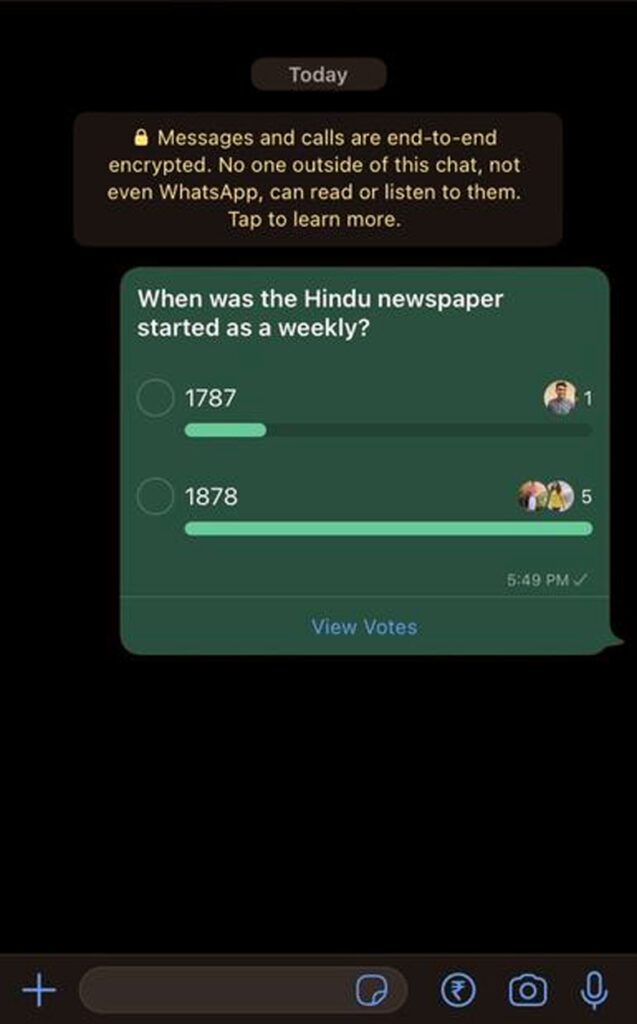
The best way to create Polls on WhatsApp on Android & iOS
The poll feature on WhatsApp allows users to make it quickly and easily and vote within seconds.
It has been designed to be user-friendly, with a straightforward layout and clear instructions on creating and managing polls.
· Step 1: Launch the WhatsApp app on your device.
· Step 2: Then open the chat tap that you want to set a poll.
· Step 3: You need to tap on different icons for Android and iOS.
ü On Android: Besides the text box, hit the “paper clip” icon.
ü On iOS: Besides the text box, hit the “plus” icon.
· Step 4: Choose the “Poll” icon in the pop-up menu.
· Step 5: Enter your questions in the box that you wish to know the answer from members.
· Step 6: Put your response choices in the Options boxes.
· Step 7: Hold down and drag the three bars icon to move an option. Release your finger once you are in the desired position.
· Step 8: When the poll is complete and all the choices have been saved, tap “send.”
· Step 9: Select your desired option in the chat by tapping it.
· Step 10: To view the results, select the View Votes option.
Final Ideas
WhatsApp, as mentioned earlier, is a user-friendly app that invests time and energy into bringing up-to-date features to meet the needs of users, and it is also dedicated to providing a smooth user experience and staying competitive in the app store.
One of the brand-new features of WhatsApp is Poll. This feature is helpful for users who need to quickly collect opinions from their friends or family or get feedback from their customers.
It can also be used for fun and educational purposes, such as conducting surveys and polls. With the help of this article, you will learn how to create polls on WhatsApp on Android and iOS.
We hope you find the “how to create polls on WhatsApp on Android and iOS” article helpful, and by reading this, you can handle your issue.
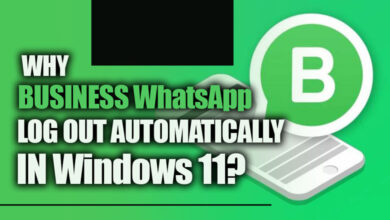


![What Is GB WhatsApp: Is it Worth Using? [2023] 7 What Is GB WhatsApp Is it Worth Using [2023]](https://techinzone.com/wp-content/uploads/2023/07/What-Is-GB-WhatsApp-Is-it-Worth-Using-2023-1-390x220.jpg)