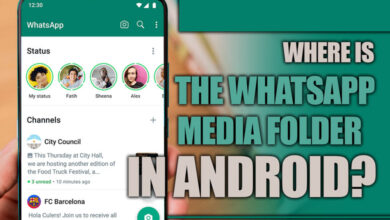How Can You Read WhatsApp Messages Without Blue Tick?

Most people prefer to send text and files through WhatsApp since it is free and offers end-to-end encryption.
This makes it a much safer option than using other forms of communication, like email or SMS, which are less secure.
However, one of the significant drawbacks of using WhatsApp is that the sender can see when the recipient has read their message.
This can be an issue in certain situations. Knowing how to read messages without triggering the blue tick is helpful.
If you are stuck in a situation and don’t want the other side to notice that you see the message, read this article to learn some tricks to read WhatsApp messages without blue ticks.

Can You Read WhatsApp Messages Without Blue Tick?
The answer is yes if you’re wondering if it’s possible to read WhatsApp messages without notice.
But how? By turning off the blue tick, you can read messages without marking them as read.
While a third-party app can also read messages without being noticed, it can be risky as it requires your personal information and may need to be more secure. You can go to the Settings section of WhatsApp and make some changes.
Related :
• How to Hide WhatsApp Status from Someone?
• How can I see hidden messages on WhatsApp?
Follow the rest of the article to learn how to read WhatsApp messages without a blue tick.
+ 4 Tips to read WhatsApp messages without a blue tick
For several reasons, you may not want someone to find out whether you read the message.
The methods listed below allow you to keep track of conversations without being seen online or reading messages.
1. Use the notification bar to read WhatsApp messages
This is the first and easiest way to read WhatsApp messages without a blue tick, and it doesn’t require any changes to the settings or installing any third-party apps.
You can do it easily by reading the messages from the notification bar. In this way, you don’t need to open the messages. Using the notification bar’s messages is simple if you follow these steps.
Open your device when you get a notification and scroll down the notification bar.
You can easily read the message because it appears in an expanded format. The sender’s name is visible. Without worrying about the blue ticker, you can now read messages without difficulty.
But before that, make sure your notification feature is active. If it is not, go to the setting of your device.
To access more notification settings, tap notifications and activate the screen’s notification feature for WhatsApp.
2. Using WhatsApp settings
Another possible way to read WhatsApp messages without a blue tick is to make changes in the settings section.
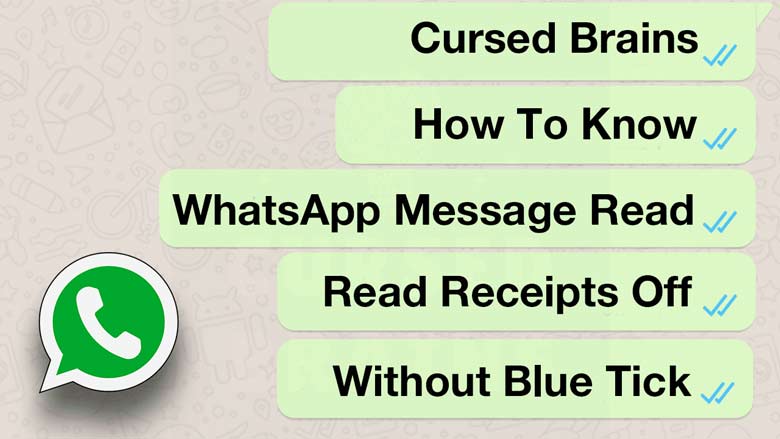
To do this, follow the steps below:
1. Open your WhatsApp app and go to Settings.
2. Tap the Accounts button.
3. Next, tap the “Privacy” button in the Account tab.
4. Find the Read Receipt feature by scrolling down and deactivating it.
3. Apply Airplane Mode to Read WhatsApp Messages
If you set your phone in aeroplane mode, it is possible to read WhatsApp messages without a blue tick.
Aeroplane mode stops your phone from connecting to the internet and wireless networks, so the senders won’t receive an acknowledgment from your device that the message has been read.
This way, the sender won’t know that you have read the message:
· Navigate to Settings by scrolling down the menu bar at the top of the screen.
· Find the Airplane mode option and disable it now.
· Open WhatsApp and read your messages. Even after reading the messages, there won’t be a blue tick when you do this.
4. Use a WhatsApp Widget
The final tip for reading WhatsApp messages without a blue tick is to use the WhatsApp widget. It is easy; like mentioned methods, you need to add a widget to your device.
You can read WhatsApp messages without a blue tick and recover deleted messages using the widget.
Final ideas
The ease of use of WhatsApp makes it much more popular than other forms of communication, allowing users to quickly and securely send text and files.
However, most users are not comfortable being detected when they read messages. This is because WhatsApp displays a blue tick below the message.
To avoid detection, this article offers 4 tips on how to read WhatsApp messages without a blue tick.
We hope you find the “how to read WhatsApp messages without a blue tick” article helpful and enjoy using WhatsApp without having to worry.