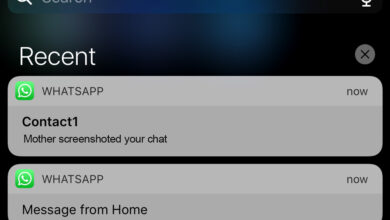Why Business WhatsApp Log Out Automatically in Windows 11?
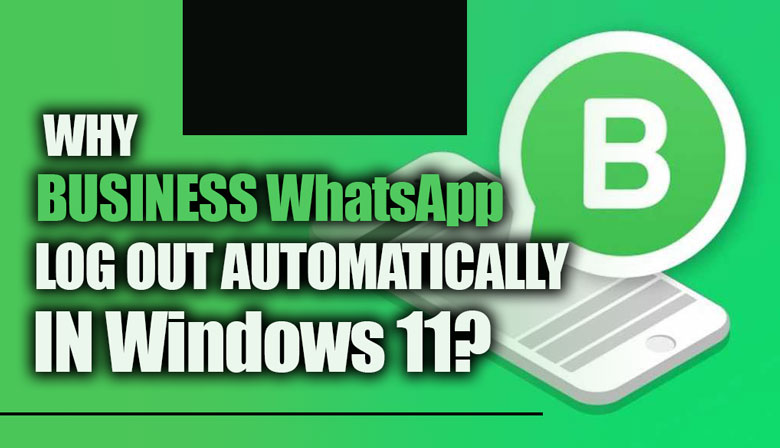
Have you ever experienced being logged out of your business WhatsApp account?
Have you asked yourself why my business WhatsApp logs out automatically in Windows 11?
It can be frustrating to log back in and disrupt your workflow constantly.
In this blog post, we’ll explore the possible reasons why this happens and provide solutions to help you stay logged in for more extended periods.
As a business owner, you must always be connected to your customers and colleagues, and we’re here to help you do that.
So, let’s dive in and figure out why your business WhatsApp is logging out on its own!
+ 5 Reasons for WhatsApp business log out automatically on Windows 11
There are several reasons why WhatsApp Business may log you out automatically on Windows 11.

Some of them are:
· Poor or unstable internet connection
If your internet connection is slow or patchy, WhatsApp Business may need help syncing data from your phone to your computer.
This may cause WhatsApp Business to log you out to ensure your privacy and security.
· Background app permissions
If you have restricted WhatsApp Business from running in the background on Windows 11, it may not be able to sync data when you are not using the app. This may also cause WhatsApp Business to log you out unexpectedly.
· App issues
If there are any bugs or glitches in the WhatsApp Business app, it may malfunction and log you out randomly.
This may happen due to corrupted app data, outdated versions, or incompatible settings.
· System issues
If there are any problems with your Windows 11 system, such as malware infection, registry errors, or driver conflicts, they may interfere with the WhatsApp Business app and cause it to log you out.
+ 2 Methods to fix WhatsApp business logging out automatically on Windows 11
Depending on the cause of the problem, there are different ways to fix WhatsApp Business logging out automatically on Windows 11.
These are a few of the most popular and efficient ways to address the issue.
· Repair or reset the app
Another thing you can do is repair or reset the WhatsApp Business app on Windows 11. This will fix any app-related issues that may have caused unexpected logouts.
Follow these steps:
1. Click the search icon on the taskbar or press the Windows + S keyboard shortcut to open the Search menu.
2. Type WhatsApp Business and select App Settings from the right pane.
3. Navigate to the Reset section and click on the Repair button.
4. Once the process is finished, you will see a checkmark next to the button.
5. If the issue persists, resetting the app might be the next step.
However, remember that this would erase all the app data from your PC and restore it to its default settings.
· Update or reinstall the app.
Another possible solution is to update or reinstall the WhatsApp Business app on Windows 11.
This will ensure you have the latest app version with all the bug fixes and improvements.
To update or reinstall the app, follow these steps:
1. Open Microsoft Store from the Start menu or by pressing Windows + S keyboard shortcut and typing Microsoft Store.
2. Click the three horizontal dots menu icon on the top-right corner and select Downloads and Updates from the drop-down menu.
3. Click the Get Updates button to check for any available updates for WhatsApp Business. If there are any, click the Update button next to the app to install them.
If updating the app does not solve the problem, you can try uninstalling and reinstalling the app.

To do this:
1. Go to App settings as explained above.
2. Click the Uninstall button under the Reset section.
3. Then, go to Microsoft Store and search for WhatsApp Business.
4. Click the Install button to reinstall it.
Review
WhatsApp Business is an effective communication method for small and medium businesses that need to engage with their clients, suppliers, and associates.
But when you face the recurring issue of the app automatically logging you out on Windows 11, it can surely dent your work.
One of the solutions listed here will do the trick, and you can continue using WhatsApp Business smoothly.
What do you think of why my business WhatsApp logs out automatically in Windows 11?
If you have any solutions or suggestions, please share them in the comments section below.