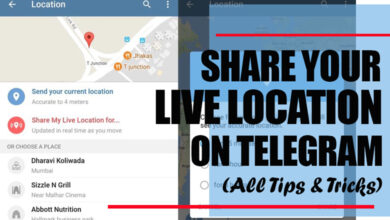How to fix the Telegram connecting problem?
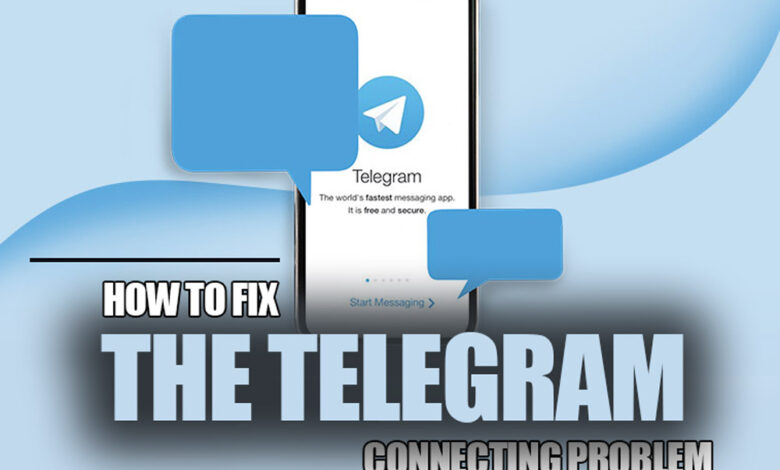
Social platforms and chatting applications have evolved into an environment that would make it much easier to communicate and exchange information between users of the same venue.
This technological advancement can be one of many steps that will be in the future of technology and social media platforms; however, as much as these platforms are perfect, they are actually not, and sometimes they would have some issues and problems that you need to solve to use the applications properly.
Sometimes these problems can occur from the developers of the application that present the platform to you; however, in other cases, this can also happen when you’re using your phone, and there is a fault and maybe an error in your phone which causes the issues of connectivity.
This article will discuss the telegram connecting problem and how to fix it. Remember that we will also discuss why disconnection errors would happen on the telegram; however, remember that the methods we provide you are the most effective ones during some surveys.
Now let’s begin the article and see how to fix the telegram connecting problem.

Why doesn’t telegram connect to Internet?
As we have mentioned in the previous section of the article, when you are using the Internet and the connection that makes you viral and able to connect with other spots around the world, there might be some technical difficulties and even issues.
Because most social media platforms and applications are based on stable connections, and the links are secured through various tools, they might experience some difficulties from the client and server sides.
Remember that sometimes not having a stable connection or a higher ping rate can cause the connectivity issues we will discuss.
Related :
• What is The Disadvantage of Telegram? (All You Should Know)
• How to Use Fake Numbers for Telegram?
Nevertheless, when you are using a connecting social application such as telegram, you are connecting to a server. If your connection gets severed and connected rapidly, it will cause a suspicious activity alert in the telegram server, which will lead to the suspension of your account.
However, do not worry because the connectivity issue on telegram has a straightforward solution that we will tell you about in the next section of the article; however, make sure to read all of the areas of this segment carefully because the information that we will present to you is essential and relevant to the matter.
Now let’s get to the next section of the article and see the solution to the telegram connecting to the Internet problem.

How to fix the telegram connect problem?
As we have mentioned in the previous section, the connectivity issue can happen to almost all of these social media platforms that you have seen and used, and this is because the foundation and the basics of the system on these platforms are very similar a near symmetrical so this problem can be considered universal.
But luckily, we have these solutions that can help you to solve the telegram connecting problem and make your day a tad easier.
The solution to fixing the telegrams connecting problem is straightforward you have to download and run a VPN that can change your IP and Mac address. This guarantees that your information will be safe and your connection will be stable. If you try this technique again on telegram, you will see that your connectivity problem is gone.
And in addition to this method, you have to check if the pink of your VPN is actually at a decent rate that you can surf the web with.
Now let’s get to the end and finish this statement.
In the end…
Contacting individuals and our loved ones worldwide is considered a privilege. On most occasions, we would use the Internet connection to get in touch with the people we desire; however, this Internet has many benefits alongside its difficulties.
In this article, we discussed the telegram connecting problem and how you can fix it, and we also talked about why this could happen.
Make sure to read the whole article to know what we are talking about.
In the end, we are happy that you decided to stay with us until the end of the “How to fix telegram connecting problem?” article and if you have any additional questions or feedback, make sure to share them with us.