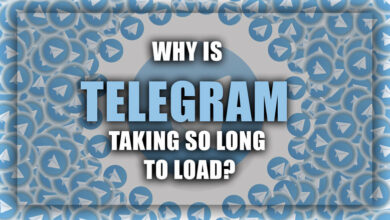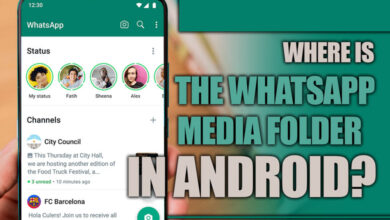How to advance search on Twitter?

Twitter is one of the social media platforms we have been using for some time; however, as much as we enjoy this application, there are some blank points you must know about before using these applications.
In today’s article, we will discuss Twitter and some features of this application that may confuse you.
This application is one of the most loved social platforms; however, there are sections on it that would make you wonder how to use these unique features, but they are just too hard to work with.
So, if you are ready to know how to advance your search on Twitter, make sure to come with us until the end of this article.
Let’s get started.

What is the advanced search of Twitter?
As you know, every application and website has a section dedicated to searching for content and users on that application, and we can say that the search option of these applications is yet the best.
However, in some applications like Twitter, there are many other extensions to the search engine.
Before telling you more, you must know that a search bar or engine brings the information from the application’s database to your phone and displays it for you.
Related :
• How to Unsuspend Twitter Account?
• How to See Sensitive Content on Twitter 2023?
The Twitter search engine is one of the most advanced social media search systems because they are rather complex and cover every corner and inch of the application.
So, knowing about these unique features can make your Twitter experience much more straightforward.
This search system gets all the information you have presented and then filters all the content and users related to the specified discerption.
Now that you know what we’re dealing with, let’s get to the next section and see how to use the advanced search on Twitter.
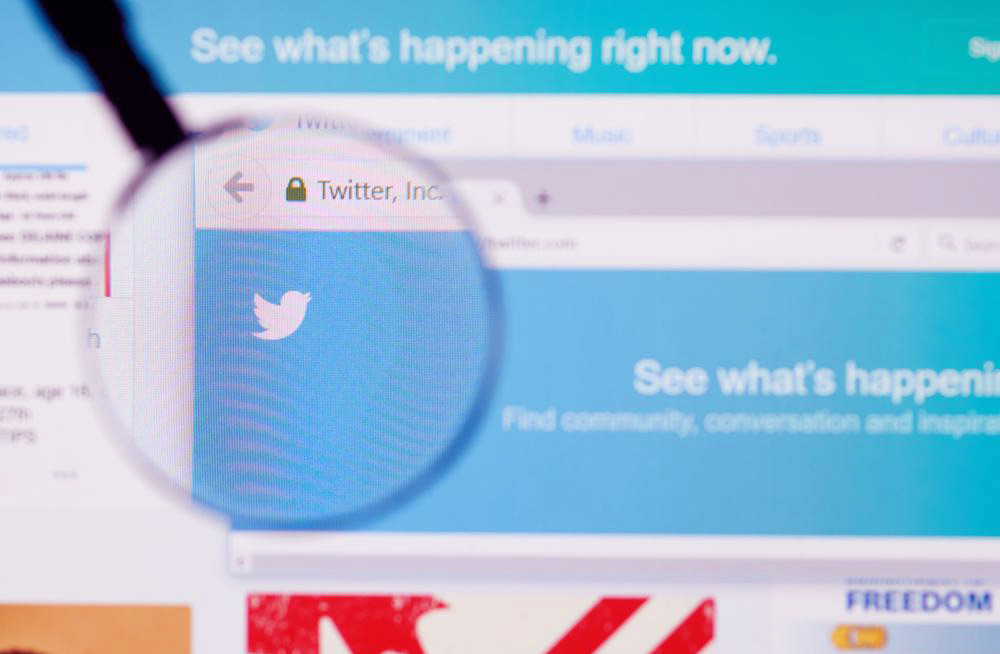
Advanced search for Twitter (Complete Tutorial)
As we said, a twitter advance search is an additional tool inside the search page that you must know about.
This section of the article will discuss the advanced Twitter search and the exact tutorial to do it and get ahead in the search department.
So, let’s get to the tutorial and start learning, shall we?
· Step 1
First, you have to open up your Twitter and make sure that you are logged in and connected to the internet, and then you have to refer to the search bar at the top of the page and tap on it.
· Step 2
In this step, you will see an option on the right side of the screen that says the advanced search.
When you tap on this option, you will notice that a new page appears with many fields you can fill in to make your search more specific.
· Step 3
Each of these sections is a filter that you can apply to your search result; so, for instance, if you want to associate the “Teamwork” phrase along with your search, the results will be the combinate filter of the words you have typed in and the keyword that you have searched.
· Step 4
Just make sure that you have been using the sections of this form correctly because the results relate to exactly what you typed in.
Keep in mind that when using the Advanced Twitter search, you have some information about the user or the contact you are searching for.
Keep in mind that contact filters will not be applied to the accounts that have their privacy setting on private accounts.
Now that you know how to use the Twitter advanced search let’s get to the end of the statement and finish off.
In conclusion…
Twitter is one of the great social media platforms with billions of users, and this app’s features are significant.
In this article, we have talked about Twitter’s advanced search and what mechanism it uses.
And then, we offered you the exact tutorial you can use to locate and conduct your advanced search on the social media platform Twitter.
In the end, we are very much load that you decided to stay with us until; the end of the “How to advance search on Twitter?” article, and if you have anything additional to add to this statement, make sure to contact us via the website or the contact information.