Change Your Phone Number on WhatsApp (Steps & Tips)

As you know, WhatsApp is the most helpful app worldwide. This app has many features that help users to enjoy utilizing it.
One of the features is changing your phone number on WhatsApp is a simple process that can be done in just a few steps.
In this article, we will talk about changing your phone number on WhatsApp in detail for you. Just follow us and enjoy.
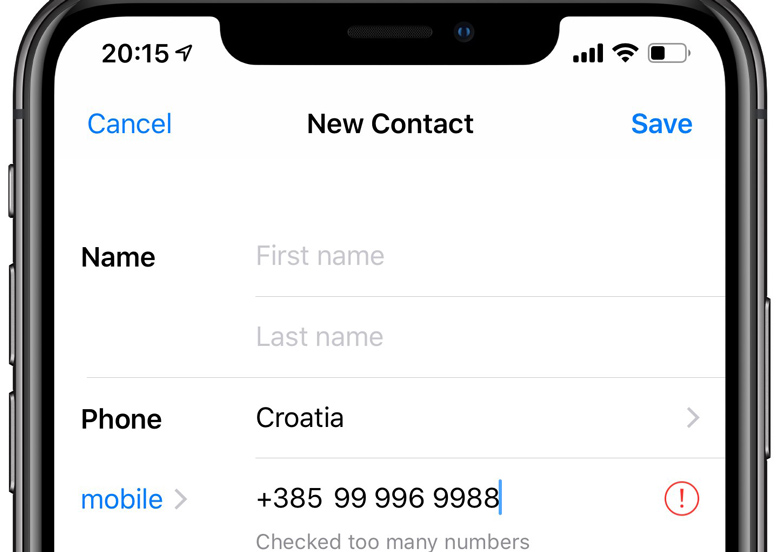
The complete guide & steps to change your phone number on WhatsApp
In the previous, we mentioned that WhatsApp has various features to use. If you have switched carriers or are using a new phone, updating your WhatsApp number is essential to ensure you continue receiving messages and staying connected with your contacts.
+ 3 simple steps to change your phone number on WhatsApp
1. You must open the app and go to the “Settings” menu.
2. From there, select “Account” and then “Change Number.” WhatsApp will prompt you to enter your old and new phone numbers and then send a verification code to your unique number.
3. Once you have entered the verification code, your account will be updated with the new number.
Related :
• Can Someone Link My WhatsApp to another Phone?
• How Can I Change my WhatsApp Number Without Notifying Contacts?
+ 2 critical notes to change your phone number on WhatsApp
· It is important to note that when you change your phone number on WhatsApp, your account information, including your profile picture and status, will transfer to the new number.
· However, your chat history will not be transferred to the new number, so you must back up your chats before changing.
To continue, we will explore the effects and causes of changing your phone number on WhatsApp, so if you want to do so, read accurately.

+ 5 Common reasons for changing your phone number on WhatsApp?
1. Getting a new phone number
This is the most common reason people change their WhatsApp phone numbers.
If someone gets a new phone number, they may want to update it on their WhatsApp account.
2. Switching to a different carrier
Sometimes, people switch to a different carrier and get a new phone number. They may also need to update their WhatsApp phone number in such cases.
3. Keeping personal phone number private
Some people may want to keep their phone numbers private from others on WhatsApp.
They might create a new phone number for their WhatsApp account and use it only for communication on the app.
4. Moving to a new country
If someone moves to a new country, they may need a unique phone number with a local area code. In such cases, they may also need to update their phone number on WhatsApp.
5. Security & privacy concerns
In some cases, people may change their phone numbers on WhatsApp due to security and privacy concerns. For example, if they suspect their phone number has been compromised or hacked, they may want to change it to protect their privacy and security.
+ 3 effects of changing your phone number on WhatsApp
Whatever the reason, changing your WhatsApp phone number can have several products, including:
1. Losing your chat history: When you change your phone number on WhatsApp, you will lose your chat history on the device with the old phone number. However, you can still access your old chats on the device with your old phone number.
2. Informing your contacts: After changing your phone number on WhatsApp, you must tell your contacts about your new number; otherwise, you will lose your contacts. WhatsApp provides an option to notify all your contacts immediately about the change in your phone number.
3. Disappearing from groups: If you were a member of any WhatsApp groups with your old phone number, you would be removed from those groups when you change your phone number. Adding you to the groups with your new phone number would be best.
Summarily
Changing your WhatsApp phone number is common for several reasons, including getting a new number, moving to a new country, privacy and security concerns, etc.
The effects of changing your phone number on WhatsApp include losing chat history, leaving groups, and the need to inform your contacts.
We recommend updating your number and contacting contacts to continue using the app without interruptions.
We hope these data are helpful for you in changing your WhatsApp number.
Please discuss your challenges when changing your WhatsApp phone number. Write for us in the comment section.




