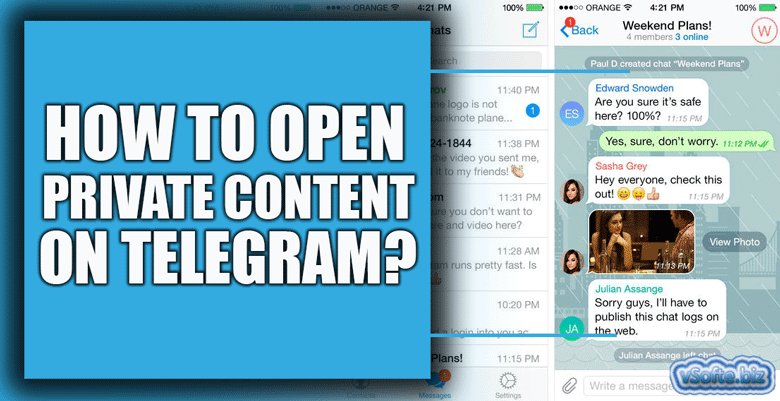How to Scroll Through Telegram Messages by Date?

Telegram is a popular instant messaging platform that offers various features, making it a preferred choice for millions of users worldwide for personal usage and business and training aims.
Providing secure and fast services to users has become one of the main apps for effortlessly communicating with friends, family, and colleagues.
One handy feature that Telegram offers is the ability to scroll through messages by date, which can be particularly useful when locating specific conversations or information.
In this article, we will guide you through scrolling Telegram by date, enabling you to navigate your chats more efficiently.
Finding Your Desired Message on Telegram: Without endless Scrolling
It may happen a lot for you that on your chat tab on Telegram, you look for a special message, and you cannot wait to scroll through the whole message to find the one you want.
In this case, you can apply to find a message-by-date option on Telegram. Although it requires entering the exact time, you can find an approximate time once you cannot remember the day.
It does not matter that you want to find a message in a private or group chat; you can find your desired message by date on Telegram.

Let’s see how we can come to a message on Telegram without Scrolling:
· Scroll message by date on the smartphone
· Step 1: Open Telegram and access your chat list.
Open Telegram and access your chat list. Launch the Telegram app on your device and login if required. Once you’re on the main screen, you’ll see a list of your recent chats. This list includes both individual and group conversations.
· Step 2: Tap on the search bar.
You will find a search bar at the top of the chat list. Tap on it to activate the search function.
· Step 3: Enter the date or time frame.
You can enter the date or time frame for browsing messages in the search bar. Telegram allows you to search using various formats, including specific dates, days of the week, or relative terms like “yesterday” or “last week.”
· Step 4: Choose the desired chat.
As you start typing the date or time frame, Telegram’s search function will display chats matching your query. Select the chat that you want to browse through.
· Step 5: Scroll through messages.
Once you’ve selected the chat, you’ll be taken to the chat window. Now, you can scroll through the messages within the chosen time frame. Telegram will automatically highlight the relevant messages that match your search criteria, making navigating them easier.
· Step 6: Refine your search (optional).
If you need to narrow down the results, you can refine your search by adding keywords or phrases related to the specific content you want. This can be especially helpful when you’re dealing with large chat histories.
· Step 7: Access additional search options (optional).
Telegram offers advanced search options to help you find messages more efficiently. To access these options, tap the three dots (…) in the chat window’s top-right corner. You can search by media, links, files, or even specific message senders.
· Step 8: Clear the search and return to the main chat list.
Once you’ve finished scrolling through messages by date and no longer need the search results, you can clear the search by tapping the “X” button in the keywords.

· Scroll message by date on pc
If you are using the desktop version of the Telegram app to find your desired message by date on Telegram, you need to follow these steps below:
1. Open the Telegram desktop version on your pc.
2. Head to the chat tab of the person you want to find the message.
3. In the right-hand corner, tap on the search icon.
4. In the left hand, a search bar will appear with a calendar icon inside it.
5. After clicking the calendar icon, please choose the date you want to see a message.
6. Followed by choosing a date, your chat tab will scroll to that time, and you can see the message.
7. Instead of a date, you can write keywords of your message content if you remember and tap the search button.
Not that if you enter the keyword in the full search bar before opening the chat tab or group tab, Telegram will show you all your messages, including the keyword.
The last words
Telegram, a versatile text messaging app, has captivated users and remains one of the most downloaded apps.
Many prefer Telegram to message friends, manage communications, and expand their networks.
Locating specific messages on Telegram can be challenging, but thanks to the search-by-date feature, it has become effortless to find desired messages.
This article aims to assist you in swiftly locating your desired messages on Telegram while saving time.
Please ensure that your Telegram app is current before attempting this method.
Please ask in the comment section if you have any questions.