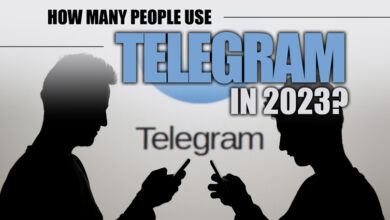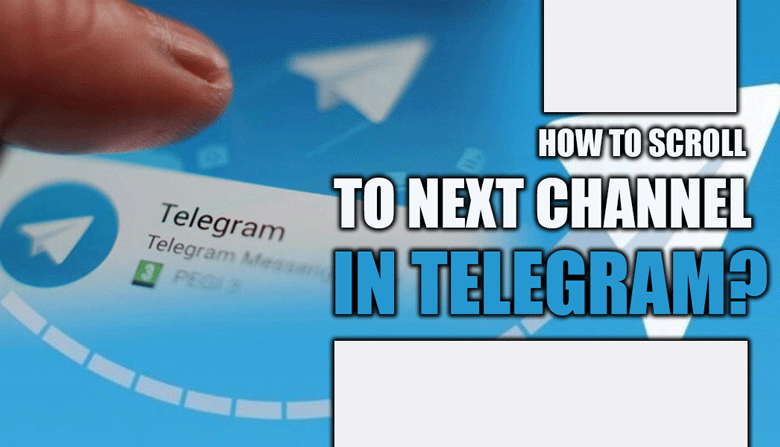How Can I Change my WhatsApp Number Without Notifying Contacts?

Most social media applications we have used and seen over the years use phone number verification to track contacts for better sync. It is an excellent way to verify the user, meaning it is an authentication method used by these firms.
However, on some occasions, the number that you use for these social platforms may change, no matter if you have changed the phone number that you are using or if you want to change the number on these accounts, you have to do it carefully, so the account doesn’t get banned due to suspicious activities.
This article will discuss how you can change your phone number on WhatsApp without notifying your contacts. This is an issue because when you change your phone number on WhatsApp, the app will notify all your communications that you have adjusted your phone number, which is absurd.
We will teach you how you can change your phone number on WhatsApp and why you might want to do this action.
So, let’s get started.
Why would you change the WhatsApp phone number?
Sometimes as we said, you would change your WhatsApp phone number. Because you have done so, if you want to transfer your account to a new phone, you will need to have access to your old phone number, which can be a problem because, most often, people do not keep the old number, so you will have to change the phone number before all of that.
Related :
• How can you fix the error that contacts aren’t appearing in WhatsApp?
• How to Save Multiple Contacts at Once in WhatsApp?
In addition, we have seen individuals that want whole numbers for every social platform to keep organized; however, in this scenario, like the last one, you will have to change the phone number before logging out or even logging in.
In the next section of the article, we will discuss the exact instructions you must go through to change the WhatsApp phone number, and hopefully, the process will be successful by the end.
So, if you are determined to change your WhatsApp number without notifying your contacts, let’s get to the next section and start the tutorial; let’s get going.

How to change the WhatsApp phone number? (Without notifying contacts)
In this section of the statement, we will discuss the process of changing the WhatsApp phone number, and then, in the end, we will tell you what factors you have to keep in mind when doing this fact.
So, let’s get started:
· Step 1
First, you have to make sure that your phone has the SIM card that your number possesses, and then you have to open up the WhatsApp application and be connected to the internet.
· Step 2
Go to the settings of WhatsApp and then look for accounts; tap on this option, and then you will see a tab called to change your number, which you have to tap on.(How to Fix WhatsApp Call Problem?)
· Step 3
In this section, you have to reenter the new phone number into your phone; however, remember that before confirming this number, you have to verify that you are trying to make this change.
· Step 4
After verifying the new number that you have inserted, tap save and go back, and now you are free to use WhatsApp without even notifying your contacts; there is the possibility that the app will ask for that; however, you should deny it.
Now let’s get to the end of the statement.

In the end…
WhatsApp is one of the applications that make the connection between users more straightforward in terms of time and location, and in this article, we have talked about an option that this social platform has: Changing the WhatsApp phone number without notifying the contacts.
We talked about the exact instructions for doing so. However, we have also told you some facts about our topics.
Remember that sometimes when this process doesn’t work on your phone, try using the WhatsApp web application, which will work better.
In the end, we are happy that you decided to stay with us until the end of the “How Can I Change my WhatsApp Number Without Notifying Contacts?” article, and we hope you can keep in touch with us if you have something to add to this statement.