How to Scroll to Next Channel in Telegram?
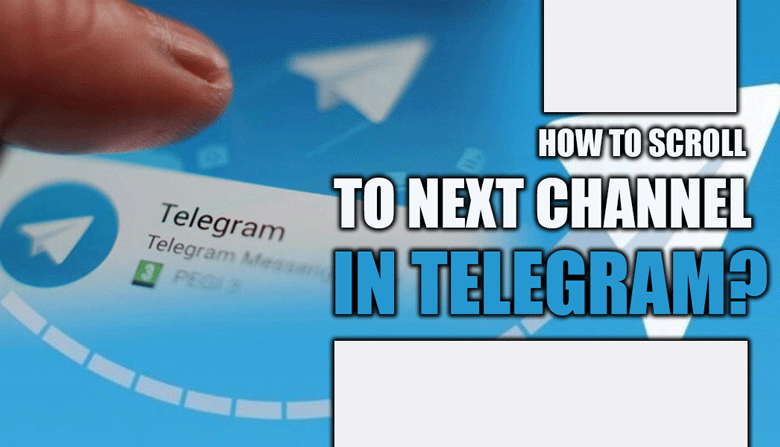
Telegram is one of the most popular messaging apps used by millions worldwide.
One of the useful features of Telegram is its ability to join and subscribe to various channels with each different data and containing millions of members.
Channels are groups that users can join to receive news, updates, and other relevant information.
However, sometimes it can be challenging to navigate between multiple channels. In this essay, we will explain how to scroll to the next channel in Telegram.
+ 4 easy & practical methods to scroll to the next channel in Telegram
· Method 1: Swipe!
Scrolling to the next channel in Telegram may look sophisticated, but follow the instructions to see if you were wrong!
· Step 1: Open up Telegram, and log in to your account.
· Step 2: Find a channel to start scrolling from.
· Step 3: Swipe left or right on the channel’s name
to navigate between channels.
If you view a channel, swipe left to move to the next channel and right to the previous channel.
If you’re on the main screen, swipe left to access your list of subscribed channels, and that’s my friend, how to scroll to the next channel in Telegram.
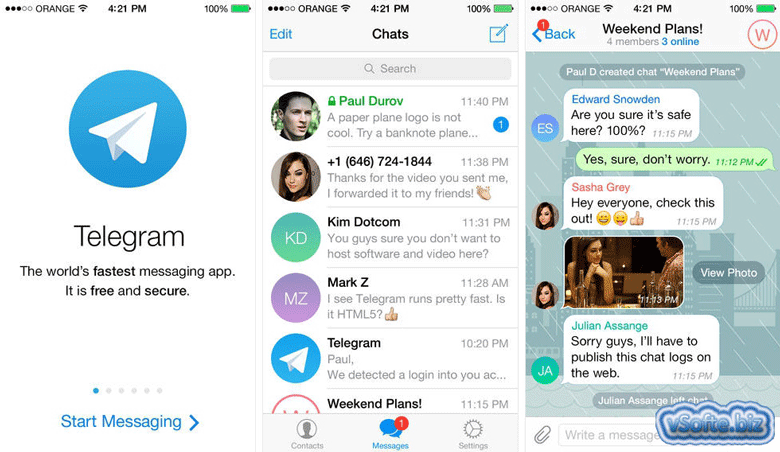
· Method 2: Use the navigation buttons
Another way to move through channels easily without wasting time is to use navigation buttons! Follow us:
· Step 1: Open Telegram to see the page filled with your chats.
· Step 2: find the navigation buttons, assuming your operating system can be different! (On iOS devices, you can use the navigation buttons at the bottom of the screen to move between channels. On Android devices, the navigation buttons are located at the top of the screen.)
· Step 3: use the navigation buttons to move to the next and back groups.
This method becomes useful only when you join limited groups and channels, but what if you want to join many of them?
In that case, you can use the next method!
· Method 3: Use the search bar
If you have many channels, using the search bar can be the best option; type the name of your targeted channel, and there it is!
· Step 1: Open the Telegram application to start.
· Step 2: Tap on the magnifying glass icon at the top of the screen.
· Step 3: Type in the name of the channel you want to access and tap on it.
And that is the fastest way to scroll to the next channel in Telegram.
These three methods should meet your needs, but if your answer is negative, you can scroll down the page slightly to see the 4th one!
· Method 4: Use the recent actions
Finally, you can use the “Recent Actions” feature to navigate between channels quickly.
· Step 1: To use this feature, open the application and log in to your account.
· Step 2: Tap on the three dots at the screen’s top.
· Step 3: Click “Recent Actions” and select the channel you want to access.
This method looks smart since many Telegram users still need to find out about it, which makes it even extra cool!
That was it, and now you can choose one of the methods listed earlier to scroll and move to the next channel in Telegram easier than ever.
What you need to know is that, regarding which channel you want to scroll to on Telegram or how many channels you are joined, selecting a method can make a big difference.
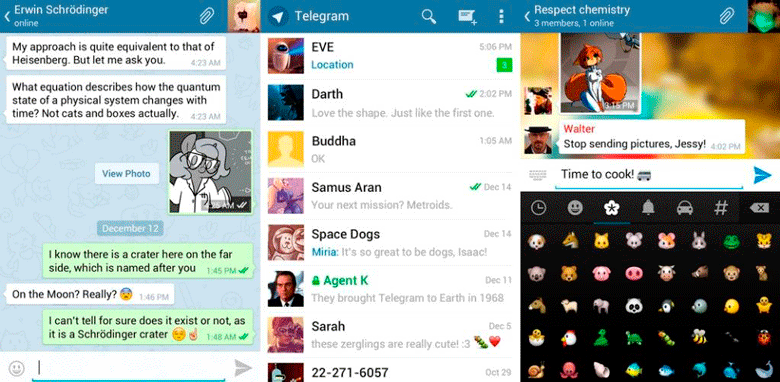
Final Words
Telegram is one step ahead of other social media regarding customizing, friendly use, and security.
Not only is this important to know how to scroll to the next channel in Telegram, but you also need to know every other benefit that Telegram offers.
To do that, you can keep checking on its off-and-on updates to ensure you are getting all the new wonderful features!
Now feel free to join channels and suit yourself with enjoyable Telegram exploring!




