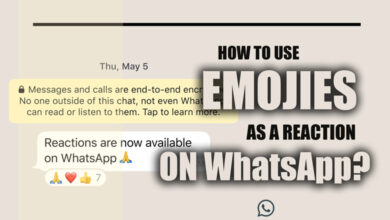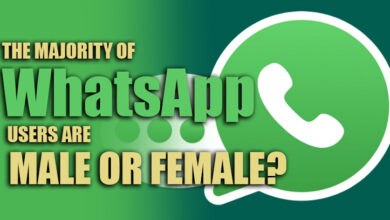How to Save Multiple Contacts at Once in WhatsApp?

Using social media creates new opportunities that allow you to learn and go through many new features that these excellent platforms offer.
We have seen chatting apps, but the most popular one could be WhatsApp, one of the applications under the protection of the meta or Facebook applications.
Remember that most of these applications have weak points you must know about and the solution to these obstacles.
In this article, we will discuss WhatsApp and some of the problems you may have when using this application, especially when you are using the application for certain business attempts.
We will tell you how to save multiple contacts at once in WhatsApp.
This is one of the obstacles we have been discussing because many individuals and users want to do this; however, they do not have the solutions to solve this problem.
So, if you are ready, let’s get started with the statement and see what the instructions that we have gathered for you, shall we?

Why do you have to save multiple contacts at once in WhatsApp?
Sometimes there might be the need to save the contact list on your WhatsApp group to your phone; whether you are making another group or if you have a business and you have to have the report and every individual’s number, you have to save the contacts.
Related :
• How can you fix the error that contacts aren’t appearing in WhatsApp?
• Can We Share Up to 100 Media within a Chat on WhatsApp? (All Tips & Tricks)
For instance, this issue might have some solutions to fix everything for you.
Although we will tell you how to save multiple contacts at once in WhatsApp, you have to know that this can be relatively simple and useful, so make sure to come with us until the end of the statement. Hopefully, you will be able to do this action to perfection.
Now let’s get to the next section of the statement and talk about the tutorial we have prepared for you, so make sure to come with us.

How to save multiple contacts at once in WhatsApp: solutions
In this section of the article, we will be talking about keeping multiple connections; this matter might seem complicated but let us assure you that you will see no problems in the process if you follow the instruction to the extreme detail.
So, let’s get to the tutorial, shall we?
· Step 1
You will need a third-party application for this tutorial; make sure to download a WhatsApp contact downloader, open up WhatsApp, and go to the group you have in mind.
· Step 2
Then you have to tap on the three dots on top of the screen, scroll and find the “invite via a link,” and save the link that WhatsApp gives you.
And then, you have to go to the application you have downloaded, paste the group link, and tap on the save as text file.
This will save the contact to a text file.
· Step 3
Then you have to go to the contacts on your phone and tap on the import from the files section, in which you have to select the file that you have just saved, and if you do all of the steps right, the contacts will be saved to your device or SIM.
This was the tutorial on how to save multiple contacts at once in WhatsApp, and now we shall get to the end of the article and finish the statement, shall we?
Eventually…
WhatsApp can be one of the most practical applications we have seen, and some of the features in these applications can help you with many things you might need.
In this article, we have talked about WhatsApp and why you would save multiple contacts at once in WhatsApp, and how you can exactly o this action without any troubles.
We are grateful that you stayed with us until the end of the “How to Save Multiple Contacts at Once in WhatsApp” article; if you have anything to add to the statement, make sure you contact us through the contact page of the website.