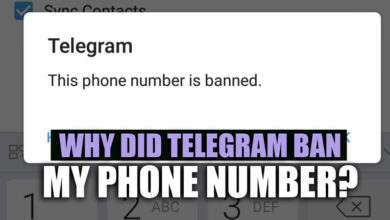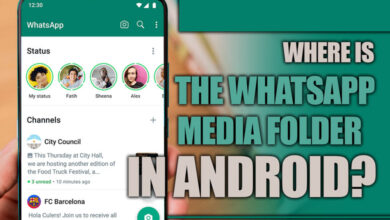How can I see hidden messages on WhatsApp?

Sometimes when you want to use social media platforms, you intend to send critical and confidential information and messages that should stay hidden until the correct directory opens it.
Each platform came up with its way to protect this content, some would use passwords to protect their messages, and others intend to send it directly to the recipient with the timer.
Meaning when you send a message, it will be deleted after some time.
In this article, we will be talking about WhatsApp and the hidden messages on it.
There are some ways you can send hidden messages in WhatsApp, and we are sure that by learning these ways, you will be able to get everything done to perfection and open your hidden messages.
We will tell you about the instructions you must obey to do this.
And also, we will mention the logic behind the hidden messages of WhatsApp and how they work and interact with the user, devices and the application
server.
Let’s get started with the statement and see where it goes, shall we?

How to see the hidden messages on WhatsApp?
When discussing hidden messages on WhatsApp, we will have two sections to check out and see if the statements are there.
We will talk about both of these methods, and we will tell you how you can use them.
So, make sure you have an active connection to the internet and let’s get started with the tutorial.
Related :
• The best way to fix the WhatsApp error is “Waiting for this message.”
• Does WhatsApp Notify Screenshots of Disappearing Messages?
· Archive chat
The first category and method we shall discuss is the archive chat; this section of the application stores all of the chats you intend not to show on the main page of chats on your WhatsApp account, and here is how you can use it.
· Step 1
Open up WhatsApp, and then on the main page, you can slide any chat to the left, and you will see an option saying archive; by choosing this option, you can easily store your conversations and know that they will disappear.
· Step 2
In the second step, if you scroll up and when you get to the first chats on your application, you have to swipe even more, and you shall see that a new section comes up that says archive.
· Step 3
If you tap on the option, you will be taken to the hidden archive page of the application.
· Secret messages
In this method, you can send messages that are not hidden but have a timer, and after the timer runs out, you will see that it will go away; these are disappearing messages.
· Step 1
Open up WhatsApp, go to the chat you have in mind, and compose an image as a message, and in this step, you can tap the timer icon at the bottom of the page.
· Step 2
Then you can declare a time that the image will disappear.
Now let’s get to the next section of the WhatsApp hidden messages article.

What is the logic behind the hidden messages on WhatsApp?
As you know, applications would use certain standards and ways to cover specific messages.
When the application server receives new content, it will save it; however, when you put the time or the content, you are enabling a ticking bomb that will go off when the timer is done, meaning that the content will be deleted from the server, never coming back.
Now let’s finish how to see the hidden messages on WhatsApp.
The end…
Most social media applications have their way of hiding messages from the rest of the users and showing them to specific recipients.
This process will be different from one application to another.
In this article, we have been talking about WhatsApp and sending messages that would disappear after some determined period.
We told you the exact instructions you will need to use this function, and then we mentioned the logic behind this matter and how the server reacts to the hidden messages of WhatsApp.
In the end, we are very much glad that you have decided to stay with us until the end of the “How can I see hidden messages on WhatsApp?” article and if you have anything that you want to add to the article or share with us make sure to keep in touch via this very website.
And our team will try their best to meet your every need.