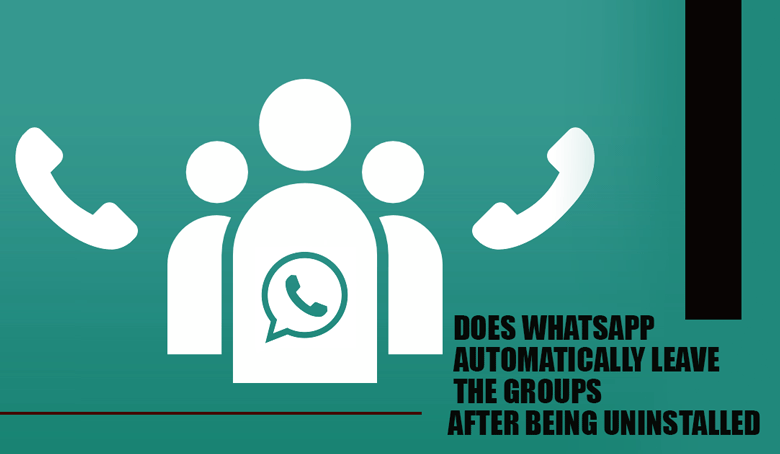How to Fix WhatsApp Download Failed?

The fact that members of social media networks utilize these platforms to transmit various files makes media files an essential component of social media networks. Keep in mind that these files may occasionally be rather large.
However, every social media network and platform has its issues and solutions. If you know about these facts and guidelines, you will be able to use these social media applications in the best way possible.
In this article, we will be talking about WhatsApp and some of its issues.
We have seen and analyzed some complaints that WhatsApp fails to download (How to Save (Download) WhatsApp Status [on Android and iPhone]) the media or any files.
And because this social platform is one of the most used on the internet, we have to solve this issue.
So, we have gathered some of the tricks and ways you can use to solve the issue so that by the end of the article, you will know how to fix the WhatsApp download failed issue.
So, let’s get started, shall we?

WhatsApp file download mechanism & logic
Before getting to the issue and the solutions of WhatsApp not downloading files, we have to know about the unique sides of the file storage and management of the WhatsApp servers to understand the concept fully.
First of all, you have to know that every social media platform has its servers and data storage places; this means that every message sent from every single user and file gets stored in these servers in an encrypted way.
Related :
• How to Save (Download) WhatsApp Status [on Android and iPhone]?
• How to stop auto-downloading media on WhatsApp?
So, we are sure that the data server of the WhatsApp platform is relatively safe; however, make sure to use face-to-face meetings for extra sensitive content transfer.
When you upload a file, it goes to the server of the WhatsApp that is dedicated to you and gets stored in that safe place.
And the person you have sent the file to will receive a link that represents the file and using that link; the user will be able to download the file you sent.
Remember that all of these transfers and actions happen behind the curtain, meaning that you will only see the upload, and the user will see the file you sent.
Now let’s get to the next section and see how to fix the WhatsApp download field error.

How to fix the WhatsApp not downloading files problem
There might be several problems regarding this concept, and in this section of the article, we intend to tell you how to fix WhatsApp field download failed issues.
So, let’s get started.
1. Storage
Usually, the message receiving and the process of uploading and especially downloading files depend on your device’s storage.
Make sure that you have free space for that file on your device.
2. Sync & connectivity
Make sure you have an active internet connection, and when you are using WhatsApp on your PC, sometimes you download the file on your primary phone first, and then you can download the file on your other devices; this sync problem can be solved quickly.
3. Read-only
This option is in the storage section of the WhatsApp settings; the files will not be downloaded by turning this option on because the name says it all.
You have to deactivate this tab.
These are some primary factors that might result in an unsuccessful file download from WhatsApp; with that out of the way, let’s go on to the statement’s conclusion.
The conclusion…
As the article shows, the WhatsApp platform can have some issues, but there is no need to worry because all of these issues can be solved.
In this article, we talked bout the fact that there are several reasons why WhatsApp won’t download files, keep in mind that if one of these methods does not fix the issue, try using the other ones.
And also, keep in mind that you have to know about the storage method of WhatsApp, so read the article from top to bottom to get to a decent conclusion.
In the end, we are happy you decided to stay with us in the “How to Fix WhatsApp Download Failed?” statement; if you have any feedback or additional questions, make sure to contact us so we can help you even more.