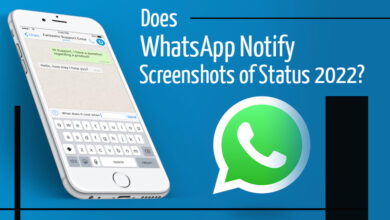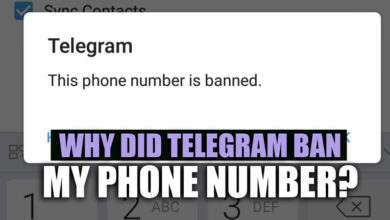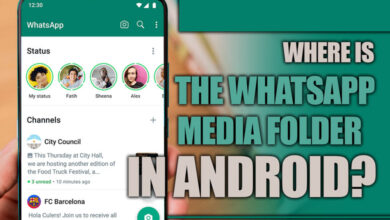How to Customize the Look of Telegram? (Tips & Tricks)

Customizing the background and desktop of the application is one of the most common measures that most users tend to take.
From changing the theme colors, background, and fonts, Telegram provides a highly customizable user experience.
In this essay, we will explore how users can customize Telegram’s look and how this personalization level enhances the overall user experience.
Telegram’s Customization Options: Exploring the various look customization features offered by Telegram
Telegram offers many customization options, allowing users to personalize the look of their messaging app.
You can choose from various themes, create custom chat backgrounds, modify font size and style, and even create stickers.
Keep reading to get familiar with the features above and help you customize your Telegram look!

· Personalizing your Telegram theme: How to choose & apply custom themes to change the appearance of Telegram
Personalizing your Telegram theme is a simple and effective way to change the app’s appearance.
If you want to know how to choose and apply custom themes in Telegram, follow the steps below:
- Open Telegram and go to the “Settings” menu by tapping on the three horizontal lines at the top left corner of the app.
- Select “Chat Settings” and “Chat Background” to access the theme options in the settings menu.
- Tap on “Choose from gallery” to select a custom image from your device’s gallery or choose from the preloaded themes Telegram offers.
- Once you have selected a theme, you can further customize it by adjusting the intensity of the theme using the slider provided.
- Preview the theme to see how it will look in your chats.
- If you are satisfied with the preview, tap “Set” to apply the theme to your Telegram chats.
So, easily personalize your Telegram theme and give the app a new look that reflects your style!
Related :
• How to Customize Your Telegram App with Themes, Stickers, and Emoji?
• How to fix the Telegram limit exceeded (iPhone)
· Customizing Chat Backgrounds: Steps to change chat backgrounds in Telegram to suit your preferences
Customizing chat backgrounds in Telegram is a fun way to add a personal touch to your messaging experience.
Here is a step-by-step guide to customizing chat backgrounds in Telegram:
- Open Telegram and go to the “Settings” menu by tapping on the three horizontal lines at the top left corner of the app.
- Select “Chat Settings” and “Chat Background” to access the background options in the settings menu.
- Choose from the preloaded backgrounds Telegram offers or tapTelegram offers, or tap “Choose from gallery” to select a custom image from your device’s gallery.
- Adjust the opacity and blur intensity of the background image using the sliders provided.
- Preview the background to see how it will look in your chats.
- Tap on “Set” to apply the background to your Telegram chats.
· Modifying Font Size & Style: Adjusting the font size and style in Telegram for enhanced readability
Modifying font size and style in Telegram is a valuable feature for users who prefer a specific font size or style for better readability.
You can change and modify your font on Telegram by doing so:
- Open Telegram and go to the “Settings” menu by tapping on the three horizontal lines at the top left corner of the app.
- Select “Chat Settings” and “Text Size” in the settings menu to access the font options.
- Choose from the available font sizes ranging from small to very large, or select “System Font” to use the default font size of your device.
- To modify the font style, you can enable “Use Custom Font” and choose from the list of available fonts.
- Preview the font size and style changes in the sample text provided.
- Select “Apply” to save and apply the modifications to your Telegram chats.
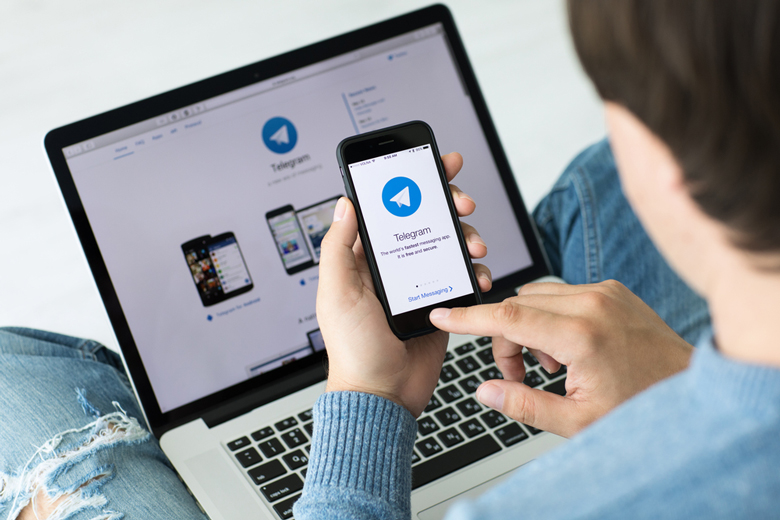
Let’s recap
Telegram offers a wide range of customization options that allow users to customize the look of Telegram and the feel of their messaging experience.
From changing themes and chat backgrounds to adjusting font size and style and modifying chat bubbles and chat list layouts, Telegram empowers users to create a unique and customized interface that suits their preferences.
By doing the step-by-step guides provided to customize the look of Telegram, users can easily customize Telegram to reflect their style and enhance their overall messaging experience.
Start exploring the customization options in Telegram today and make your messaging experience your own!
Please tell us your ideas in this case and share them in the comment section.