How to Enable Auto-Night Mode on Telegram? (All Steps & Tips)
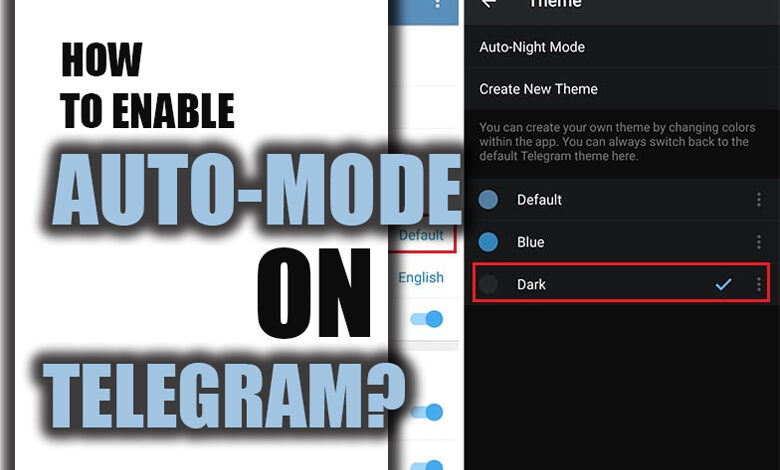
You may need to change your Telegram background and environment to dark mode as a Telegram user.
If you want to do so automatically, you can use one Telegram feature, Auto-Night Mode, which adjusts the app’s theme based on the time of day.
Enabling Auto-Night Mode on Telegram allows users to switch to a darker color scheme during nighttime, reducing eye strain and making using the app in low-light conditions easier.
In this essay, we will help you learn how to enable Auto-Night mode on Telegram and explore some of the main benefits of that.
Related :
• How to Customize Your Telegram App with Themes, Stickers, and Emoji?
• How to Customize the Look of Telegram? (Tips & Tricks)
A step-by-step guide to enabling auto-night mode on Telegram
1. Open the Telegram app on your device and log in to your account.
2. Once in the main interface, locate and tap the “Settings” option, usually represented by a gear or three-dot icon.
3. In the settings menu, look for the “Appearance” or “Chat Settings” option, and tap on it.
4. The “Auto-Night Mode” or “Night Mode” option
5. s should be found within this menu.
6. Toggle the switch to the “On” position to enable Auto-Night Mode.
This will automatically switch Telegram to a darker color scheme based on the time of day or ambient light conditions.
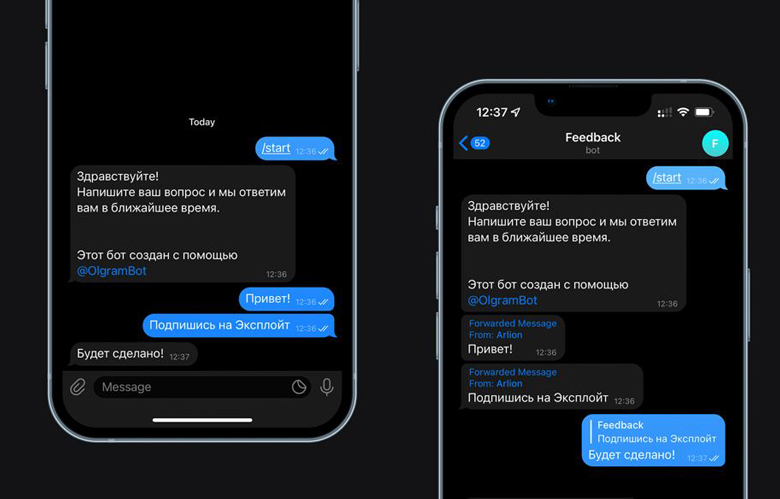
Customizing Auto-Night Mode Settings
Telegram also offers customization options for Auto-Night Mode.
You can further personalize the feature by adjusting sensitivity, timing, and exceptions.
For instance, you can set the sensitivity level to determine how dark the interface should be on Telegram, set a specific time range for Auto-Night Mode to activate, and even exclude particular chats or channels from switching to the dark mode.
(+3) Benefits of enabling auto-night mode
Enabling Auto-Night Mode on Telegram offers a range of benefits that can significantly enhance the overall user experience.
1. Enhanced user experience
It provides a visually pleasing and comfortable messaging experience, especially during nighttime or in low-light conditions.
This is particularly helpful for users who spend long hours on Telegram or prefer to use the app at night.
2. Reduced eye strain
Auto-Night Mode on Telegram can contribute to reduced eye strain, which is a common issue when using screens for extended periods.
The darker interface minimizes the contrast between the screen and the surrounding environment, resulting in less strain on the eyes and potentially lowering the risk of digital eye strain.
3. Battery conservation
Enabling Auto-Night Mode on Telegram can conserve battery, especially on devices with OLED or AMOLED screens.
Darker backgrounds and interfaces require less power to display compared to brighter ones, thus reducing the strain on the device’s battery life.
This can be particularly beneficial for users who frequently use Telegram on their mobile devices, allowing for extended usage without frequent recharging.
Tips & best practices for using the auto-night mode
· Adjusting sensitivity & timing
Telegram allows you to adjust the sensitivity level of Auto-Night Mode, which determines how dark the interface should be.
Experiment with different sensitivity levels to find the one that suits your preference and provides the best viewing experience.
You can also customize Auto-Night Mode’s timing, setting specific time ranges during which the feature should activate.
· Managing exceptions
Telegram also provides an option to handle exceptions for Auto-Night Mode.
You can exclude specific chats or channels from switching to the dark mode based on your preferences.
For instance, you can exclude important chats, notifications, or specific contacts from Auto-Night Mode to ensure you do not miss any important messages.
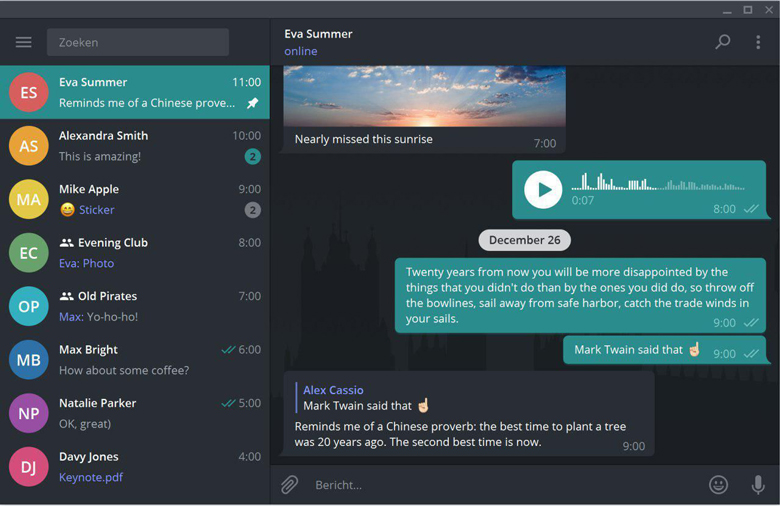
· Considering Personal Preferences
Personalization is critical when it comes to using Auto-Night Mode. Take into consideration your preferences and needs when customizing the feature.
For example, you can set a higher sensitivity level if you prefer a darker interface, even during the day.
Experimenting and finding the most comfortable and convenient settings for you is essential.
To conclude
Enabling Auto-Night Mode on Telegram can enhance the user experience by providing a darker color scheme, reducing eye strain, and conserving battery life.
If you follow the perfect guide in the “How to enable Auto-Night Mode on Telegram” article and consider personal preferences, you can optimize your experience with this feature.
Try enabling Auto-Night Mode on Telegram today and enjoy a more comfortable and convenient messaging experience during low-light conditions.
Finally, let’s have your experiences with using this feature and say whether you are satisfied or not?!

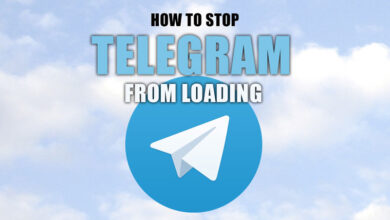

![How to Save WhatsApp Audio [in Android and iPhone]? 7 How to Save WhatsApp Audio [in Android and iPhone]?](https://techinzone.com/wp-content/uploads/2022/11/1667457888-63636360b9cdfadm-390x220.jpg)
