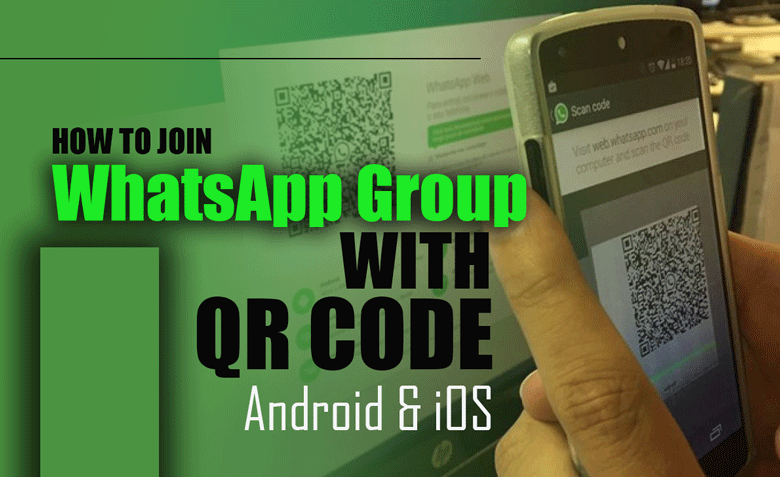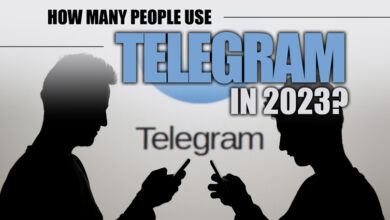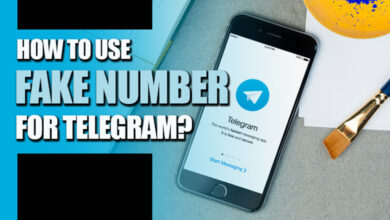How to Make Text Appear & Disappear on Instagram Reels?
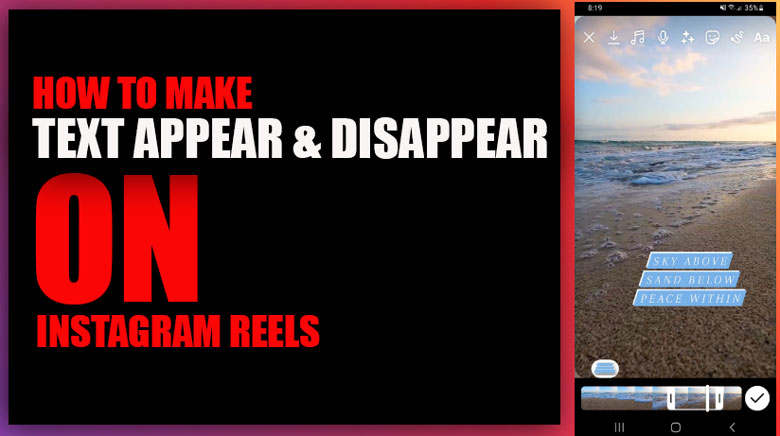
The exciting world of Instagram! But amidst all the buzz, this feature has left many users scratching their heads: Instagram Reels.
When Reels first arrived, it was supposed to change how we shared and enjoyed content on the platform. But for some, it has become confusing.
Reels bring in short videos, excellent tools, and a feed that decides what you see. It can all be confusing. But don’t worry! We’re here to help you make sense of Instagram Reels.
In this guide, we’ll give you valuable tips on making text appear and disappear on Instagram reels so you can navigate this exciting but sometimes confusing addition to the Instagram world. So get ready!
Steps to make text appear & disappear on your Instagram reels
When you need to appear or disappear a text on your Instagram reels, you should know some tricks.
We provide you with step-by-step guidance that can help you to learn how to make text appear and disappear on Instagram reels:
· Step 1: To begin, open the Instagram app on your device and sign in to your account using your login details, such as your email, username, and password. You may log in using your Facebook ID if your account is linked with Facebook. Once logged in, you will be directed to your home page.
· Step 2: Locate and tap the plus icon at the screen’s top. This will give you various options, including Post, Reel, Story, and more.
· Step 3: Select the Reel option from the list. Once the camera screen appears, you can either record a new video or create one by incorporating photos and videos from your phone’s gallery.
· Step 4: Tap on the text icon at the screen’s top. This will enable you to enter your desired text. Afterward, you can customize it by choosing different fonts, sizes, and shapes, animating it, and adjusting the text and background colors. Once satisfied with your text, click the “Done” button in the screen’s upper right-hand corner. Now, you can position the text anywhere on the screen.
· Step 5: To determine how long the text appears in your video, you can adjust the timeline at the bottom of the screen by dragging its edges according to your preference. Feel free to include as much text as desired. Once done, click on the checkmark symbol ☑️ to confirm your selection.
· Step 6: Tap on the next button to proceed, and voila!
You’re ready to share your fantastic reel with the world. Get ready to captivate your audience as your text appears and disappears, adding that extra flair to your videos. And that’s all it takes to make text appear and disappear in Instagram Reels.
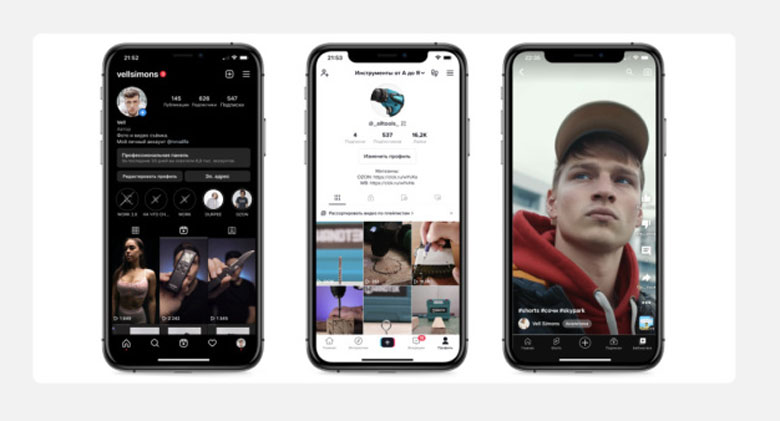
What are the significant differences between Instagram reels & videos?
Let’s dive deeper into the fascinating world of Instagram Reels and regular videos and explore the critical distinctions between the two:
1. Length
Instagram Reels are designed to be short and snappy, typically ranging from 15 to 30 seconds in duration. On the other hand, regular videos on the platform can stretch much longer, offering up to 60 seconds or even extended timeframes of up to an hour for specific unique videos.
2. Shape
Regarding shape, Reels embrace a vertical format that perfectly fits your phone screen, similar to the layout of Instagram Stories. In contrast, regular videos can vary in shape, allowing you to choose a vertical or horizontal orientation based on your filming preferences.
3. Editing Tools
Prepare to be blown away by the plethora of creative editing tools with Instagram Reels! From adding live music and captivating effects to jazzing up your content with stickers and text overlays, Reels offers a wide range of delightful features that can inject fun and creativity into your videos.
4. Finding Videos
One of the exciting aspects of Reels is the dedicated Explore page, where you can immerse yourself in a captivating assortment of popular and intriguing Reels from accounts you may need to follow. Conversely, regular videos rely more on the power of hashtags, captions, and engagement to help users discover and explore content from different creators.
5. How Videos Show Up
Instagram Reels have their special feed, curated specifically for you based on your preferences, interests, and previous engagement. This curated Reels feed ensures you’re served up a delightful selection of content tailored to your tastes.
6. Types of Content
Reels are often the go-to choice for creating entertaining and innovative content. Whether showcasing your dance moves, taking up engaging challenges, or crafting humorous skits, Reels provide the perfect canvas for unleashing your creative prowess.
Regular videos, on the other hand, offer a broader scope of possibilities. They can encompass a variety of content genres, such as vlogs, tutorials, product reviews, or even longer storytelling narratives.
So, take a moment to reflect on your objectives and select the format that best suits your vision and captures the essence of your message. Happy creating!
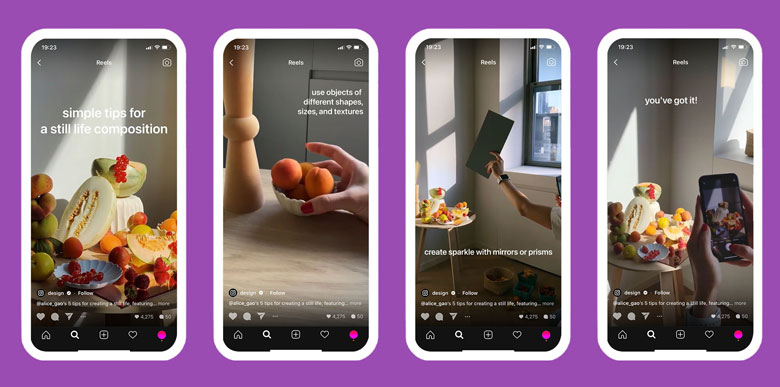
Final words
So, there you have it! Now you know how to make text appear and disappear in your Instagram Reels.
Just follow those simple steps we’ve laid out for you, and you can add some serious pizzazz to your videos with excellent text effects.
Feel free to experiment with different fonts, sizes, colors, and durations to make your text pop and match your unique style.
Remember, the key ingredient here is to let your creativity run wild and have a blast!
Text can make your Reels stand out, whether sending a message, adding context, or just spicing things up visually.
So give it a shot, and let your imagination run wild. Get ready to wow your followers with eye-catching text in your Instagram Reels.
Happy Reeling!