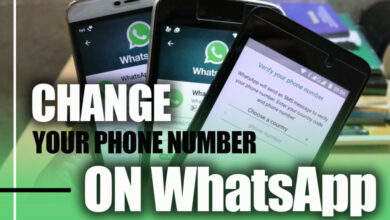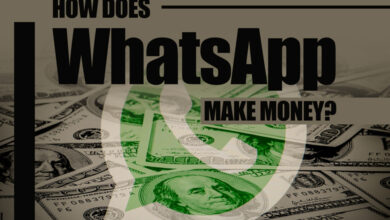WhatsApp Broadcast vs WhatsApp Group: How Are They Different?
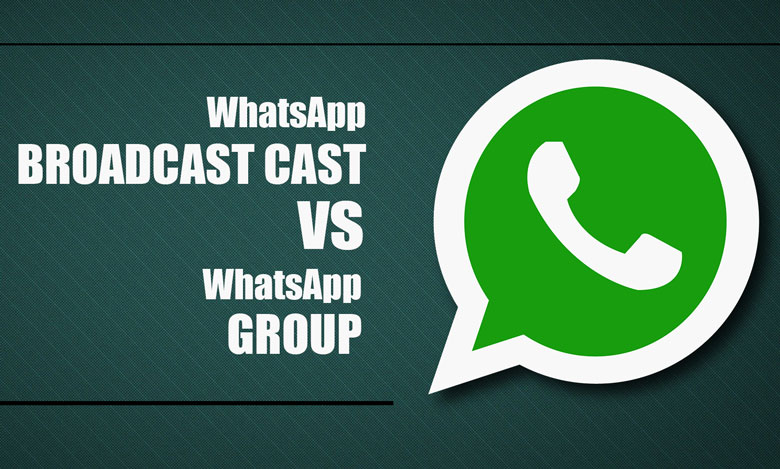
In today’s fast-paced world, you must learn how to communicate with people effectively.
As a widespread and instant messaging app, WhatsApp can help us interact with different people much easier regarding introducing our brands or simply chatting with friends.
WhatsApp is a compelling messaging app that comes with lots of features. These features can help you to stay connected with other people.
Two critical features of WhatsApp that let people engage with others are WhatsApp broadcast and WhatsApp Group.
Let’s dive into how WhatsApp broadcasts and WhatsApp groups are different.
What is a WhatsApp broadcast?
Imagine you want to send personalized messages to your audiences.
In order WhatsApp helps you to do it easier, WhatsApp has introduced a feature called WhatsApp Broadcast.
Are you thinking about whether this tool is good or not? So let’s have a deep look at its benefits.
The first advantage of using WhatsApp Broadcast is personalizing your messages with the recipient’s name. You send your single message to lots of people at once.
And most importantly, you are maintaining your recipient’s privacy by not revealing their contacts to each other.

To create a WhatsApp broadcast, follow the following steps:
1. Tap three dots in WhatsApp.
2. Choose New Broadcast.
3. Selectyourrecipients from your contacts.
4. Compose a message.
Once you’re done, your messages will be sent individually to each recipient.
What is a WhatsApp group?
Compared to WhatsApp broadcast, WhatsApp group is a place for collaboration and interactive discussions among individuals.
Here are some of the WhatsApp group advantages:
· Facilitating group discussions and exchange of ideas
· Enabling real-time collaboration among group members
· Creating a sense of community and fostering engagement
You can create your WhatsApp group by following these steps:
· Select your participants
· Assign your admins
· customize group settings
Once you’re done, your group will be created, and participants can contribute to discussions, share media files, etc.
Main differences between WhatsApp broadcast & WhatsApp group
It’s time to see how WhatsApp groups and WhatsApp broadcasts are different:
1. Communication scope
If you want to enable one-to-many communication, you must choose WhatsApp Broadcast. You ask why?
Because you can send your messages to a large audience individually withoutparticipants engaging with each other.
On the other hand, WhatsApp Groups facilitate many-to-many communication.
And enable participants to engage in conversations.
2. Message delivery
When you send a message through broadcast, it will be delivered individually.
But when you send a message in a group, it will be conveyed to the entire group, letting participants view and respond and see other participants’ messages.
3. Interaction and engagement
WhatsApp Broadcast is considered one-way, which means you are limiting your participant’s interaction to individual replies.
Conversely, suppose you send your message in WhatsApp Groups. In that case, your participants can actively contribute to your messages, participate in discussions, share media, and even react to each other’s messages.
4. Privacy and control
WhatsApp Broadcast cares about participants’ privacy.
In WhatsApp Broadcast, your recipients’ contacts will be safe, but it lacks advanced privacy settings.
WhatsApp Groups offer you more control.
This control lets admins restrict group access with invite-only settings, define participant roles, and manage privacy preferences.
5. Management and administration
As a WhatsApp broadcasts admin, you have the sole control.
But in WhatsApp Groups, you can create many admins and let them manage participants, enforce rules, and assist in maintaining a productive group environment.
6. Voice calls
Voice call is available in a WhatsApp group, not a WhatsApp broadcast.
You can call up to 8 members of your group members.
On the other hand, as your messages in the broadcast will be sent individually, there is no feature as a group call.

Final thoughts
So far, you have learned the differences between WhatsApp Broadcast and WhatsApp Group.
As you can see, both WhatsApp Broadcast and WhatsApp Groups offer distinct communication features.
Before deciding which feature you should use, you have to consider a few things.
Consider the Communication Scope, level of engagement, privacy needs of your communication strategy, and level of your participant’s accessibility.
You can leverage these features to enhance your communication and achieve your objectives efficiently. So, choose wisely,
We will be delighted to see your feedback in the comments.