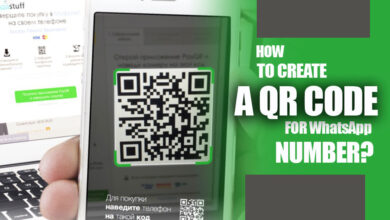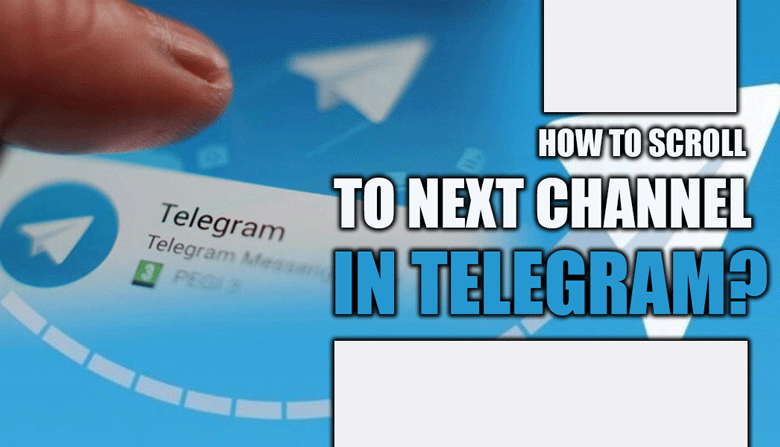How to Open Private Content on Telegram?
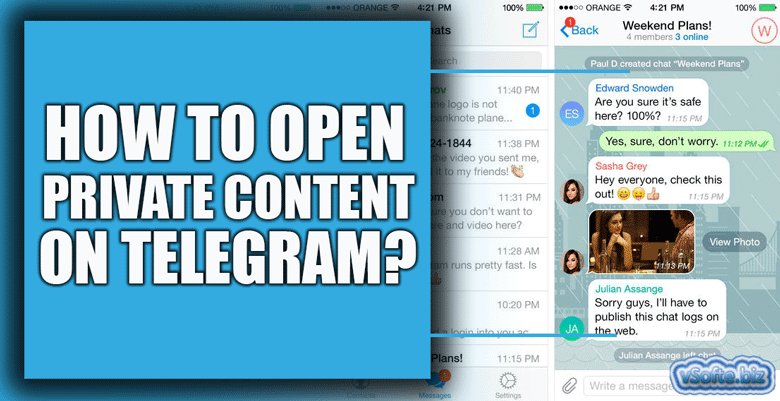
One of the unique features of Telegram is its ability to create private groups and channels for sharing content with a select group of people.
But accessing private content on Telegram can be a challenge for some users.
In this essay, we will give you different methods that help you to learn how to open private content on Telegram.
So, If your question is “How to open private content on Telegram?” let’s delve into it!
How to joining private groups on Telegram?
Joining a private group on Telegram can be confusing for first-time users, but it’s quite simple once you understand the process.
If you want to join private groups on Telegram, follow the below steps:
· Get Invited
Private groups on Telegram are not publicly listed, so you’ll need to be invited by someone who is already a group member.
Once you receive an invite link, click it to join the group.
· Accept the invitation
Once you click on the invite link, you’ll be taken to the Telegram app.
You’ll see a prompt asking you to ‘Join Group.’ Click on it, and you’ll become a member of the group.
· Verify your membership
Some groups require verification before you can access their content.
You may be asked to answer a few questions or provide additional information to prove you’re a legitimate member.
· Enjoy the content
Once verified, you can start enjoying the group’s content.
You’ll be able to see all the messages and media shared within the group, as well as any files that have been uploaded.
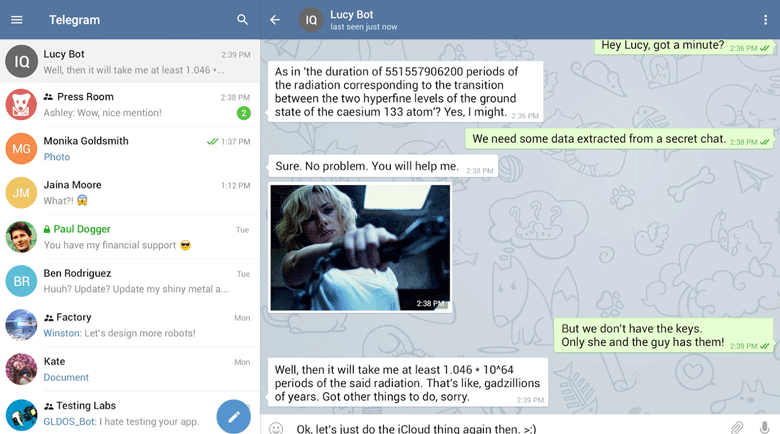
Using third-party tools to access private content on Telegram
Using third-party tools to access private content on Telegram can be risky, as it goes against the app’s privacy policy and can compromise your security.
If you still choose to do so, here’s a step-by-step guide to using third-party tools to open private content on Telegram:
· Research the tool
Do your due diligence and research the tool you want to use thoroughly. Look for user reviews, the tool’s reputation, and safety and security features.
· Download and install the tool.
Once you’ve found a reliable tool, download and install it on your device.
· Connect your Telegram account.
Follow the tool’s instructions to connect your Telegram account to the third-party tool.
· Access the private content.
Once you’ve connected your account, you can access the private content on Telegram.
Remember that using third-party tools to access private content on Telegram is not recommended.
It can violate Telegram’s privacy policy, and the third-party tool may not be secure or reliable.
+ 5 Tips for safely accessing private content on Telegram
Accessing private content on Telegram can be risky if you don’t take the necessary precautions to protect yourself.
There are some tips for safely opening private content on Telegram below:
· Only join groups or channels from trusted sources
Be wary of invites from unknown sources, as they could be fraudulent or unsafe.
· Verify the group or channel’s authenticity.
Research the group or channel and its members to ensure that it’s legitimate and that the content is safe and appropriate.
· Avoid clicking on suspicious links.
Hackers often use phishing scams to trick users into clicking on malicious links. Don’t click on any links you don’t trust.
· Use Telegram’s built-in security features.
Telegram offers a range of security features, such as two-step verification and self-destructing messages. Make sure to enable these features to keep your account secure.
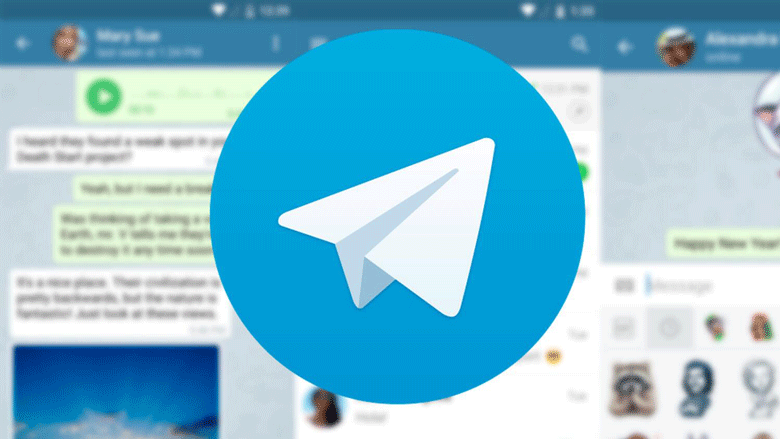
· Keep your device and app updated.
Regularly update your device and Telegram app to ensure you have the latest security patches and features.
In a nutshell
Opening private content on Telegram requires careful consideration and adherence to the app’s privacy settings.
While some third-party tools are available for accessing private content, they come with risks that could compromise your security.
Instead, it’s best to stick to the app’s built-in features and follow the tips outlined in this essay to access private content safely.
Is accessing private content on Telegram worth the risk?
While some may argue that the content is valuable enough to warrant the risk, it’s important to remember that compromising your security and privacy could have serious consequences.
What is your idea about private content on Telegram as a user?