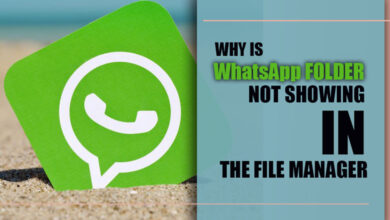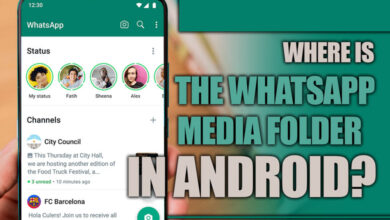How to Private Twitter Account 2023 (on Android)

In the 21st century, privacy is one of the essential aspects of the online world, and you have to remember that many other factors make the internet unique.
But as you know, there are many types of individuals in this internet and virtual world; however, the way to filter the users you know and don’t is a thin line you must know about.
Twitter is one of the applications we have been using for some time. When we want to filter the users and followers we have, we intend to change some settings in the privacy section of the application to avoid certain users.
This article will discuss Twitter and making the Twitter account private.
We will tell you why you have to know about this function of Twitter accounts, and then we will guide you through making your Twitter account private.
So, if you are ready, let’s get started with the article and see where it goes, shall we?
Related :
• How to advance search on Twitter?
• How to See Sensitive Content on Twitter 2023?
Why make your account private on Twitter?
Suppose you use social media accounts often. In that case, you can figure out many things regarding your account’s privacy settings, which are also included in the application’s privacy agreement.
These options are in place to protect your account from unwanted users, so when someone desires access to your account, they have to send a request which you can deny or accept.
The internet is full of scams, and many users want to abuse their internet immunity.
But by using a private account on Twitter and any other social media accounts, you can supervise which users get to see your updates and content.
Further, into the article, we will be telling you about the tutorial on making your account private on Twitter, and if you want to do such a thing, follow us until the end of the statement.
So, if you are ready to learn this method, just come to the next section.
Let’s move on.

How to turn on private mode on my Twitter account? (Android devices)
In this section of the article, we will discuss how you can turn your Twitter account personal, so come with us until the end of the tutorial to learn it.
Keep in mind that when you turn your Twitter account private, you can choose your followers, which is a big deal, especially for the accounts that post certain unique content or even personal ones.
· Step 1
First, you must go to the Twitter app on your phone, then slide the app to the right to open up.
In this section, you have to tap on the application’s settings and then take you to another page on the app.
· Step 2
In this section, you have to tap on the privacy section of the menu, choose the account, and see an option that says make your account private.
When you enable this option, the app will ask you to confirm that you want to make your Twitter private, and then you have to know that there are actions that come after this act.
These are two simple steps to making the Twitter account private within minutes.
Make sure to know everything before starting this process because your reason matters.
Now let’s get to the end.

In the end…
Twitter is one of the applications that is getting used; every day, millions of new content are made on this platform.
In this article, we have been talking about the importance of privacy and how you can make your Twitter account private.
If you follow the instructions we have given you, you will be good to go, so read everything in this article and then start the actions.
In the end, we are very much glad that you decided to join us in the “How to Private Twitter Account 2022 (on Android)” article, and if you have anything that you want to add to the statement or any feedback that you want to share make sure to keep in touch with us.