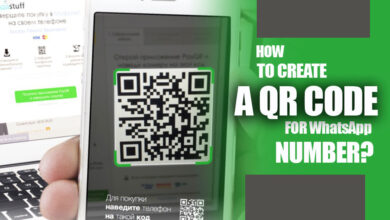How to Read Telegram Chats Without Opening Them?
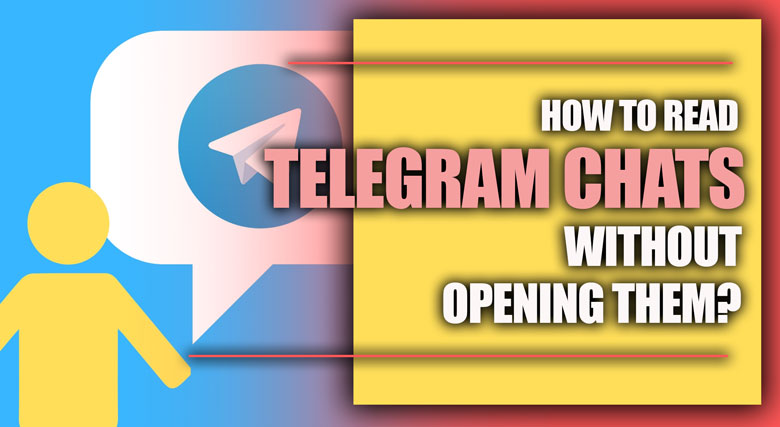
Telegram has become one of the most-downloaded messaging apps in a short time because it offers various features and a user-friendly interface.
Based on this, most people prefer Telegram and communicate with others. Sometimes, you can read a message without being caught by a sender.
In this article, we’ll explore different methods to read Telegram chats without opening them, allowing you to maintain your privacy and avoid awkward situations.
+ 5 Methods to read Telegram chats without opening message
This article provides different methods for reading Telegram messages without opening them; depending on your desire, you can choose among them.
· Method 1 – Use Airplane Mode
One of the easiest ways to read a Telegram message without opening the chat is by using the airplane mode of the phone.

Here’s how to do it:
· Step 1: After receiving a message on Telegram, activate your phone’s Airplane mode by swiping up from the Bottom of the screen. Please tap on the Airplane Mode icon to enable it.
· Step 2: Then open the Telegram app on your phone and locate the message in the chat tab. Could you open the chat and read it?
· Step 3: After reading, close the Telegram app and go to the Recent tab on your phone. Could you remove it?
Related :
• Is it Safe to Send Pictures on Telegram?
• How to Hide Identity on Telegram? (Tips & Steps)
· Step 4: Afterward, deactivate Airplane mode to connect your phone to the internet.
· Method 2 – Enable Unread Message Counter Widget
Another method to read Telegram messages without opening the chat is using the Unread Message Counter widget. This method is only available for Android devices.
Here’s how to enable it:
· Step 1: On your Android device, go to the home screen and long-press on a space.
· Step 2: Tap on “Widgets” from the menu that appears.
· Step 3: Scroll through the list of available widgets and find the “Telegram” widget.
· Step 4: Long-press on the “Unread Message Counter” widget and drag it to your home screen.
· Step 5: The widget will display the number of unread messages and preview the most recent message for each chat. You can read the message previews without opening the chat; the sender won’t know you’ve seen them.
· Method 3 – Use Notification Settings
Another way to see Telegram messages without opening the chat is by customizing your notification settings.
Here’s how to do it:
· Step 1: Open the Telegram app and go to “Settings” by tapping the three-line menu icon in the top left corner.
· Step 2: Tap on “Notifications and Sounds.”
· Step 3: Under the “Message Preview” section, enable the “Show sender and message text” option.
· Step 4: When you receive a new message, you can read the message content in the notification without opening the chat. The message will remain marked as unread, and the sender won’t know that you’ve seen it.
· Method 4 – Using the desktop version of Telegram
If you have access to the desktop version of Telegram, you can read messages on Telegram without opening it.
Here’s how:
· Step 1: Connect your Telegram account by accessing Telegram Web on your desktop and following the on-screen instructions.
· Step 2: The Telegram message can be read without getting caught if you disable internet connectivity on your system.
· Step 3: After reading, close the browser and, clear the cache, then reconnect to the internet.
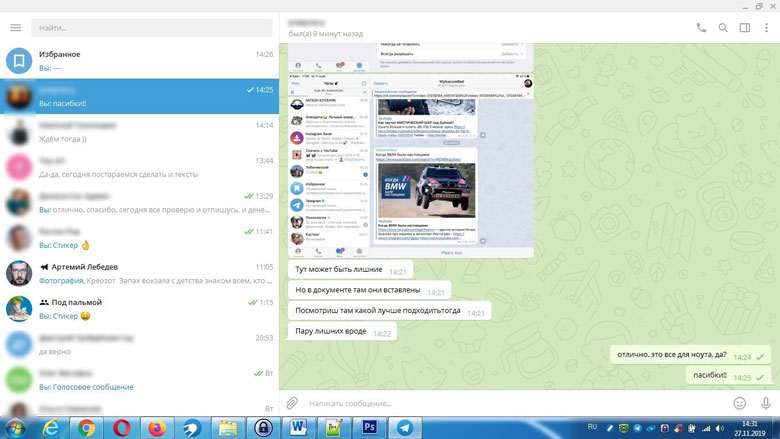
· Method 5 – Using Siri (Google Assistant)
With the help of your phone assistant, you can read Telegram messages without opening them. Siri or Google Assistant will read your recent messages, and you can hear them.
· Step 1: Open your phone’s Google Assistant/Siri app with its wakeup phrase (by saying Okay, Google, Hey Siri, etc.).
· Step 2: Tell Siri to ‘Read the Telegram’s latest message’.
· Step 3: The Assistant will read your Telegram message without opening it once you get a message.
· Step 4: Listen to the Assistant as it reads the message aloud.
The Bottom line
According to Telegram’s popularity and various features, people communicate through the Telegram app without cost.
To read a message on Telegram, you need to open the chat, and in this way, send will be notified.
To avoid the sender, notify that you read the message on Telegram; you can apply the methods mentioned in the article to read Telegram messages without opening the chat.
We hope reading this article helps you to see your telegram message without opening it.
Which methods do you find easier to read messages on Telegram without opening them?
Tell us in the comment section.



![What Is GB WhatsApp: Is it Worth Using? [2023] 7 What Is GB WhatsApp Is it Worth Using [2023]](https://techinzone.com/wp-content/uploads/2023/07/What-Is-GB-WhatsApp-Is-it-Worth-Using-2023-1-390x220.jpg)