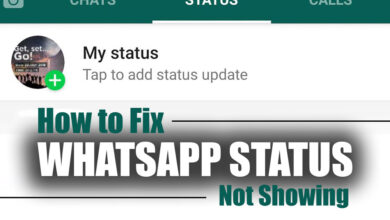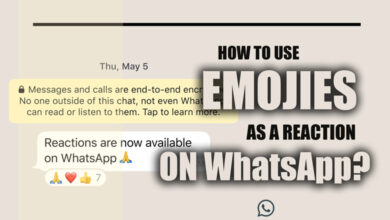Why is WhatsApp call not working?

WhatsApp is an Internet-based app offering a wide range of features? Without a doubt, making a free call is primarily famous among people all around the world.
Its free and high-quality service satisfies users and leads to a more significant number of users daily.
Sometimes, users may experience issues while using WhatsApp, mainly WhatsApp calls.
Through this article, we explain, “Why is WhatsApp call not working?” You can check the whole article to find out what the problem is.

WhatsApp call is out of reach! (What is the problem?)
For making a video call on WhatsApp, you cannot always trust this app because of some issues you may face.
For example, you may need more traffic to reach a call. Even after several tries, check your phone if you are still waiting to make a call.
So, you can see that the WhatsApp app can face the problem like other social media.
It may occur that the user would mistakenly believe the call problem on WhatsApp was showing the block functionality on this app.
Related :
• How to Fix WhatsApp Call Problem?
• Everything about WhatsApp charging for international calls?
What are your thoughts on this? Let us find out if this is the case or not:
WhatsApp Call Failed means I’m blocked.
No, if your call failed, it does not mean the person stopped you.
Call failure on WhatsApp happens when the phone number is not in service or the person on the other end has no access to the Internet to get your call or does not answer, and maybe that person does not want to answer.
Consequently, as you can see, the question “Why is WhatsApp call not working?” may have a variety of solutions and explanations.
Now, come with us to investigate potential solutions to this issue:
How can I fix a failed WhatsApp call? (+ 5 simple ways)
As mobile phones and their apps are prone to some errors, here are some simple solutions you can try when your WhatsApp call is not working.
1. Restart your Device
To fix the WhatsApp call not working problem, the first thing that you can try to is restarting the device.
When you run WhatsApp on your phone, its RAM gets high, and sometimes your apps still run in the background even after closing them. This prevents another app from using RAM and functioning correctly as a result.
2. Check Permissions in the setting.
The WhatsApp call requires permission to use your phone’s camera and microphone to work.
If you have issues making video calls or audio calls, you should see if you granted its permission.
For this purpose:
- First, head to setting on your Android phone and click Apps,
- Then find WhatsApp and click on it.
- Select ‘Permissions’ and see ‘Camera’ and ‘Microphone’ are allowed or not.
- If not, you can select ‘Camera,’ ‘Microphone,’ and then choose to allow.
Therefore, the solution is simple if your issue is associated with this area and your WhatsApp call is not working correctly.
3. Check Network Connection
As mentioned above, WhatsApp is an Internet-based app, and the call feature is no exception. Maybe you experienced the WhatsApp call that needs to be fixed!
So, you should ensure we connect your phone to Wi-Fi or mobile data. In addition, check whether your Internet connection is strong enough to make calls.
4. Apps that conflict with each other
Some apps, such as VPN on phones, could intervene with the WhatsApp call feature, prevent the making of rings, and cause the WhatsApp call not to work.
Besides, other security apps could also interfere with your permissions, such as anti-virus software. It is better to temporarily deactivate these apps to see if you can make a call.
5. Check WhatsApp’s Update or Reinstall it.
If you have an issue making a WhatsApp call after checking the tips above, reinstall your WhatsApp.
Before reinstalling WhatsApp, be sure about chat backup to avoid losing your sensitive data.
Then check your WhatsApp version; the new update might work if it is an old or outdated version.
In the end,
WhatsApp allows users to make calls and send messages, photos, or videos freely. When you use WhatsApp, sometimes you may face a WhatsApp call that is not a functional problem.
As mentioned above, some reasons enable users to make a call. Throughout this article, we tried to offer tips to deal with your problems during the call failure.
We hope this article answers your question: Why is WhatsApp calls not working? And help you make a safe and uninterrupted call.
Besides, if you have any question about Why WhatsApp call is not working? The article please write for us in the comments: this is the end of the article.