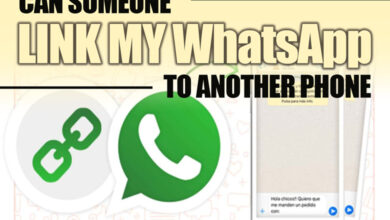How to send disappearing photos or videos on WhatsApp?

WhatsApp is a messaging app that allows users to send text messages, voice messages, photos, videos, documents, and other media.
Since it is free to make international calls, most people worldwide prefer to use it.
The app is incredibly convenient and user-friendly, making it easy to stay in touch with friends and family across the globe.
The fact that it is free for use international calls is a major bonus for many people, as it eliminates the cost of overseas phone calls.
One of the features of WhatsApp is the ability to send photos and videos that will automatically delete after the recipient has viewed them.
If you don’t feel free to send your photos or videos to someone on WhatsApp, you can take advantage of this feature. Before moving on, you can learn how to send a disappearing photo or video on WhatsApp by reading this article.

What is the advantage of using disappearing photos or videos on WhatsApp?
With WhatsApp’s updated feature, users can send photos or videos that the recipient can view once before they self-destruct.
WhatsApp disappearing photo or video feature is meant to provide users with a secure way to communicate since they can be sure that the content they are sending won’t be stored or shared with anyone else.
Related :
• The Video Cannot Be Played on WhatsApp: How to Fix It?
• ” The Download Was Unable to Complete” Error on WhatsApp (All You Need to Know)
This ensures that users have a sense of privacy and security, knowing that their information is not being misused or shared with the wrong people.
If you are convinced of the advantage of WhatsApp’s disappearing feature and want to feel secure, let’s see how you can use it in the next part:
On WhatsApp, how do you send photos & videos that disappear after a few seconds?
First, you need to make sure that your WhatsApp is updated. Otherwise, you will miss this feature. If you are unsure, you can visit google play or the app store and check out its update.
Here are the steps you need to follow to send disappearing photos or videos:
1. Open your WhatsApp app on your device.
2. In the chat tab, choose the user’s chat that you want to send a disappearing photo or video, then open it.
3. In the bottom menu of the screen, tap the paperclip icon on android and the hero on iOS, or tap on the camera icon if you want to take an instant photo.
4. After choosing a photo or video, you will see a new icon next to the text box, a circle with a 1 in the middle. Hit this icon.
5. Then click on the Send icon. A message will show up on the chat screen.
Once your chat partner on WhatsApp views the content, the message will change from Photo or Video to Opened. So, in this case, you will be informed that it was seen.

On WhatsApp web or desktop, how to send disappearing a photo and videos?
If you use WhatsApp web/ desktop instead of the WhatsApp app, you may need to send a self-destruct photo or video.
1. Click the chat window of the person you want to send a disappearing photo or video to.
2. Choose the “attach” button.
3. By using your webcam, you can either take new photos or videos, or you can choose from your computer’s files.
4. In the pop-up screen, you can see your selected photo or video, and in the right-hand corner of the screen, there is an icon, a circle with 1 number inside it, tap this icon.
5. In this step, you can also edit your photo or video.
6. When the photo or video is ok with you, click the send button.
Final thoughts
Using WhatsApp for sending messages, photos, and videos is also a pleasant experience.
As a result, its popularity has risen throughout the years in the app world.
One of the new features of WhatsApp that can meet users’ expectations and make them feel more secure is the ability to disappear a photo or video on WhatsApp.
Since it is a new feature, you may need to become more familiar with it and how it works. As a result, we will try to resolve your issue in this case.
We would be delighted to hear from you if you have any additional questions.