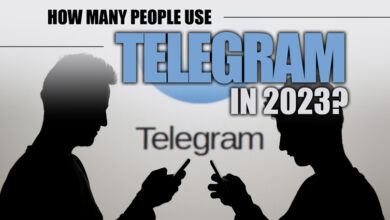How to Fix “This Channel Cannot be Displayed” on Telegram?
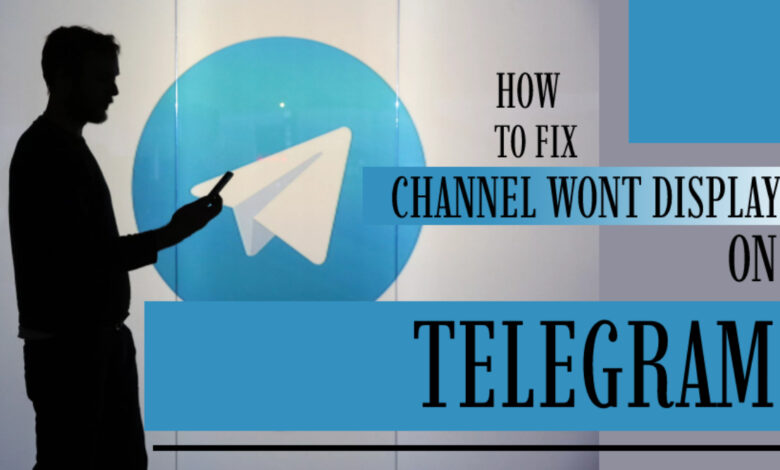
These days when we want to talk to each other and communicate, we would use social platforms and the internet because of the era that we are in. This is the most efficient way of doing it.
And a handful of applications have the best performance in this matter. One of these applications we’re excited to discuss is Telegram, one of the independent applications.
Meaning no mother company owns this platform.
Using Telegram for your social and online affairs is a great choice, but remember that even the best applications in the world may give you a hard time using these applications.
Related :
• How to fix the Telegram connecting problem?
• What is The Disadvantage of Telegram? (All You Should Know)
Meaning sometimes there are some obstacles on these apps that you have to figure out by yourself.
Luckily, in this article, we will be talking about one of Telegram’s problems.
The “this channel cannot be displayed” error on Telegram.
We will discuss why this could happen and what you can do about it, so let’s get started with the article and solve this issue.

Why might the “this channel not be displayed” error happen?
As you know, every application that gets developed is a unique environment, and sometimes the settings and the policy of these applications may interfere with the bases of a channel or content.
The same logic goes for Telegram as well; because of specific reasons, this application will suspend some content, and the Telegram channels are one of these.
However, as they are obligated, they have to give you the option to access certain factors that are not open and active by default.
These settings are the key to solving the “this channel cannot be displayed” error.
We know that this might sound complex, but trust us when we say that you can solve these issues and use Telegram for your desired purposes.
Now let’s get to the next section of the statement and talk about the actual reason for the “this channel cannot be displayed” error.
Let’s move on.
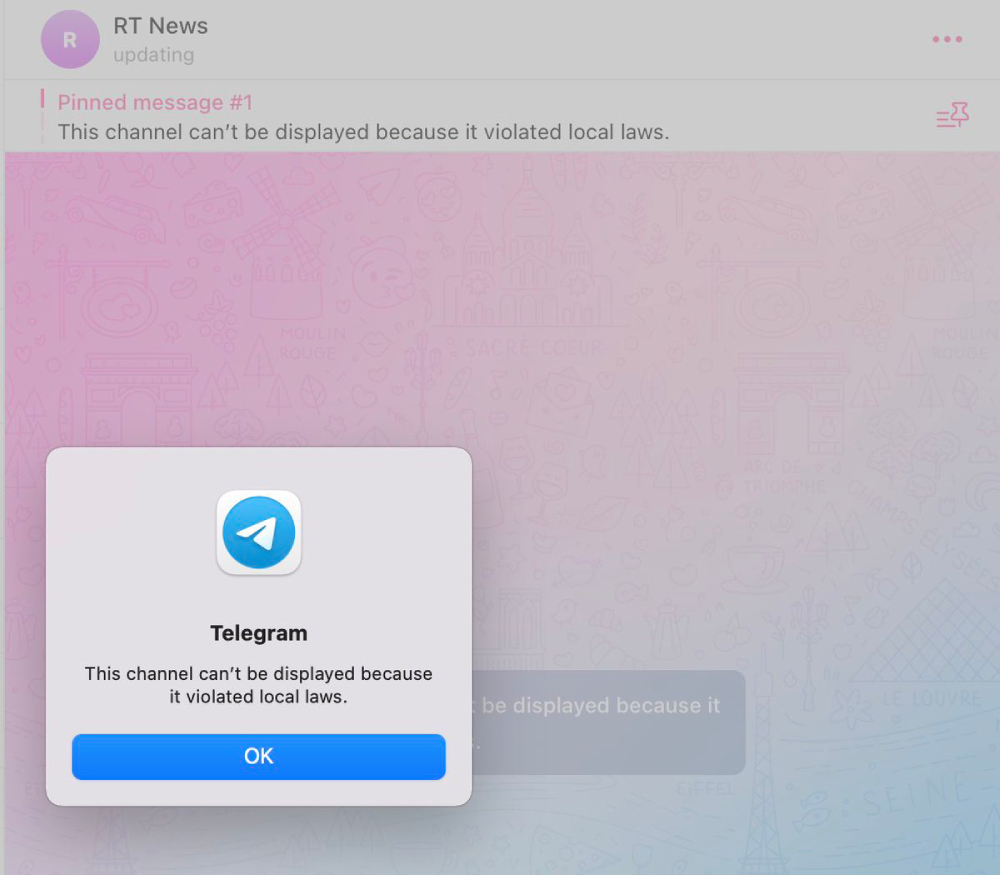
How to solve the “this channel cannot be displayed” issue?
As we have mentioned in the introduction and the previous section of the article, the “this channel cannot be displayed” error can have many reasons.
We will list the most important of them so let’s get to the list:
· Sensitive content
The first reason that would come to mind is the sensitive content factor.
When using Telegram, remember that this platform filters sensitive content. You must refer to the application’s settings, search for the option we have mentioned and disable the sensitive content filter.
· Country Limitations
The second reason the Telegram channels won’t display on the application would be the country limitation.
This application limits some of the options that you will be using in this application.
And to solve this problem, you can use a VPN regarding your connection, and it will be solved.
(How to fix the telegram limit exceeded (iPhone))
· Law violation
The last reason that we have prepared for you is the laws.
Sometimes when channels would use some content, it is illegal in the local usage area. Because this is a violation of the matters of the policy in these applications, the channels won’t display correctly.
So, ensure that the channel’s content is according to the law.
Now that you know the deal with the “this channel cannot be displayed” error and how you can solve it, we will get to the end of the statement and finish the essay.
Conclusion…
Keep in mind that there are some fantastic sides to chatting platforms like Telegram. However, we learned that some of these applications would have issues and trouble using the apps.
In this article, we have discussed why the “this channel cannot be displayed” error would happen, and you can solve them in specific ways.
We have listed all the solutions you had to know about, so make sure to learn everything in this regard.
In the end, we are very much glad that you have stayed with us until the end of the “How to Fix “This Channel Cannot be Displayed” on Telegram?” article and if you have anything that you want to add to this statement or any additional questions, make sure that you contact us through the information on this website page.