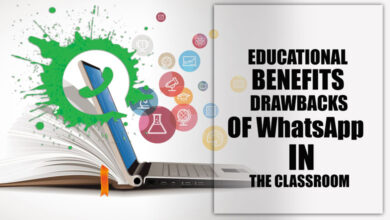How to Scroll to First Message on Telegram?
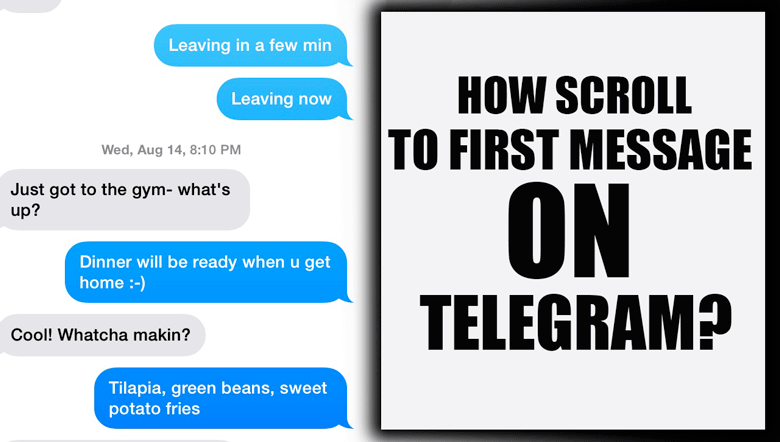
It has been a short time since Telegram started working as a messaging application; However, it assured users that it is trustworthy and fast.
As much as it is fast and easy to use, it can sometimes be challenging to access the previous messages; imagine, after sending and receiving thousands of messages with your supervisor or partner, you happen to ask, “How to Scroll to First Message in Telegram?”.
To avoid any trouble happening in this case, we encourage you to keep reading this essay!
+ 4 Easy methods to scroll to the first message on Telegram
· Method 1: Using the Search Bar
The easiest way to scroll to the first message in a chat is to use the search bar. Here’s how:
· Step 1: Open Telegram and log in to your account.
· Step 2: Open the chat you want to scroll to the first message.
· Step 3: Tap on the search bar at the top of the screen.
· Step 4: Type in the word “date” and hit search.
· Step 5: A menu will pop up showing you the different date options available. Tap on “Oldest” to see the first message in the chat.
Now, despite the long and old chat history, if the first messages were available and did not remove by any side of the users, you must see them.
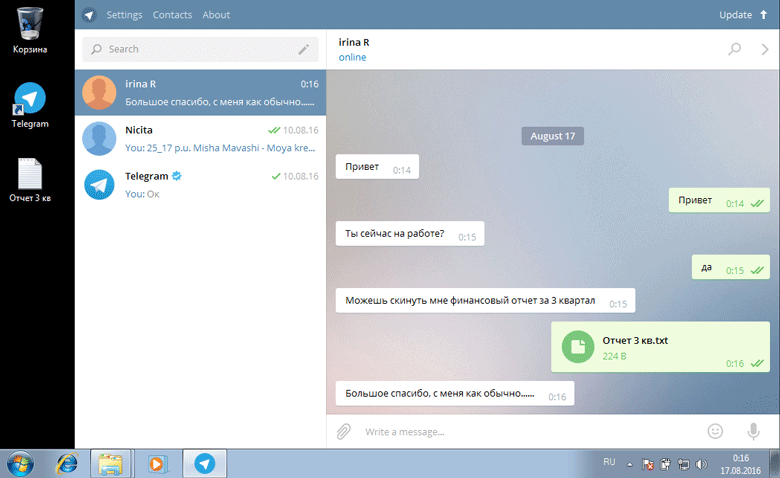
· Method 2: Scrolling Manually
We do not recommend this method. But we should still consider it an option.
· Step 1: Enter the telegram application on your device.
· Step 2: click on the targeted chat bar to see the chat page with that user.
· Step 3: Keep scrolling up so you cannot continue; there is the begging of your chat!
It takes some time to load the older chats due to problems like a weak internet connection or even the device software.
This method may not be so handy, but for checking on the pages which are not carrying a lot of chats, it is the best option to access the first message.
· Method 3: Using the go-to date function
Using the “Go to Data Function” is another way to scroll to the first message in Telegram.
It allows you to jump to a specific date in the chat history. Here’s how to use it:
· Step 1: Enter Telegram.
· Step 2: Open the chat you want to scroll to the first message.
· Step 3: Tap on the name of the chat at the top of the screen.
· Step 4: Scroll down to the bottom of the chat until you see the “Go to Date” option.
· Step 5: Tap on “Go to Date” and select the date you want to jump to so that the chat will automatically scroll to the first message on that date.
It is important to know, in this method remembering the date that your conversation started matters because you need to enter the date.
For those of you who use the Desktop version of Telegram to do your job, I got one more method!
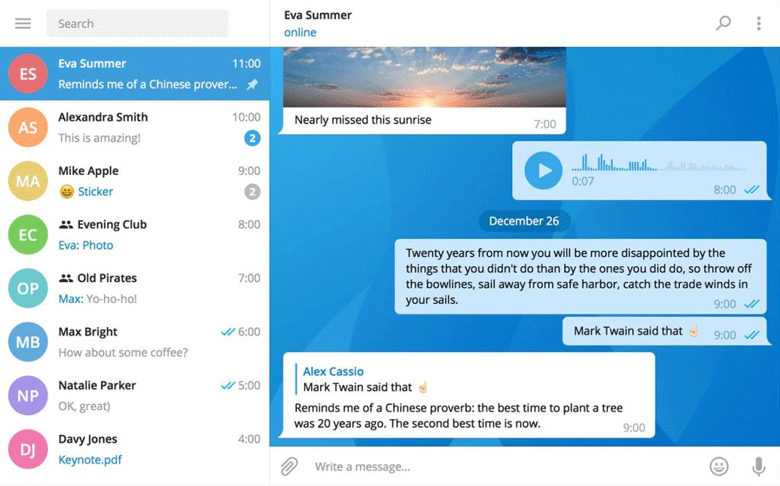
· Method 4: Using the desktop version
If you’re using Telegram on your computer, you can take advantage of some additional features that aren’t available on mobile devices; here is how:
· Step 1: Open up the telegram window.
· Step 2: Enter the chat you want to scroll to the first message.
· Step 3: Press the “Home” button on your keyboard to jump to the top of the chat.
Note that if you need to go back down, it is possible by pressing the “END” button to jump to the bottom of the chat!
Let’s recap
Whether you need an old document related to 2010 or just like to remind yourself how you started your friendship with a long-distance friend, you need to scroll up to the first message.
Searching for questions like How to Scroll to First Message in Telegram may look unnecessary, but you save much more time than others.
The old Telegram users might understand that better, but here in Telegram, there is always an easier way to do anything, so you better look for it before!
Now we are waiting for you to ask your questions in comment section.