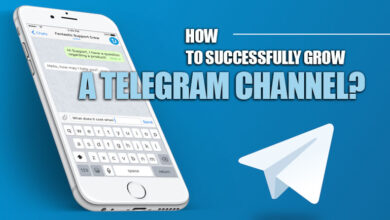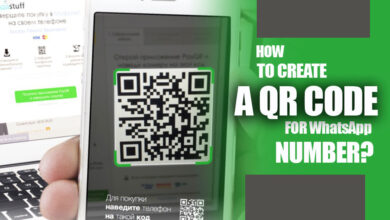Who Gets Notified When Someone Joins Telegram?

Everyone from children to older people knows or utilizes the Telegram application!
One area that users may need to be fully aware of is Telegram’s notification system. Specifically, who gets notified when someone joins Telegram?
This is an important question, as users want to ensure everyone on their contact list knows they have joined the app.
This essay will explore Telegram’s notification system and shed light on who gets notified when a user joins the app.
An overview of Telegram’s notification system
Related :
• How to Hide Identity on Telegram? (Tips & Steps)
• How many people use Telegram in 2023?
Telegram’s notification system is designed to keep users informed about new messages, group activity, and other updates within the app.
The system is customizable, allowing users to choose what types of notifications and how they receive them.
Telegram notifications can be sent via push notifications, sound alerts, and vibration, depending on the user’s preferences.
Users can also turn off notifications for specific chats or groups to avoid being disturbed during work or leisure time.
Telegram’s notification system is an essential component of the app’s user experience, and its customization options give users greater control over how they interact with the platform.

Who gets notified when a user joins Telegram?
Several parties may receive a notification when a user joins Telegram, depending on the user’s privacy settings.
· Firstly, if the user has been allowed access to their phone contacts, anyone in their contact list who already has Telegram installed will receive a notification that the user has joined the app.
· In addition, if the user joins a group or channel, other members may receive a notification that a new user has joined.
It is worth noting that Telegram respects the privacy of its users, and the app’s default settings prioritize user privacy.
Telegram does not notify anyone when a user joins the app or a group/channel by default. However, users can modify these settings as per their preferences.
For example, users can turn off notifications for contacts, groups, or channels they join, effectively hiding their online presence from others.
Moreover, Telegram provides an option to hide your phone number from non-contacts, enhancing privacy.
This feature allows users to join groups or channels without revealing their phone numbers, ensuring they remain anonymous.
How to control your notification settings on Telegram?
Telegram’s notification system is highly customizable, allowing users to control who gets notified and how they receive notifications.
To modify notification settings on Telegram, users can follow these steps:
1. Open Telegram and go to “Settings.”
2. Select “Notifications and Sounds.”
3. Here, users can control various aspects of their notification settings, such as the notification tone, vibration, and LED settings.
4. Users can also turn off notifications for specific chats or groups by toggling the “mute notifications” option.
5. Additionally, users can control who sees their online status and whether they receive notifications when the user joins a group or channel.
6. To hide their phone number from non-contacts, users can go to the “Privacy and Security” settings and select “Phone Number.”
7. Here, users can restrict who can see their phone numbers, allowing them to join groups and channels anonymously.
Users of Telegram can protect their privacy and avoid being disturbed by unwanted notifications by customizing their notification settings.

In summary
Telegram’s notification system is designed to give users a high degree of control over who is notified when they join the app or join groups and channels.
By default, Telegram prioritizes user privacy, and users can modify their notification settings to enhance their privacy and security further.
When you join Telegram, some users, like someone with your phone number or users in the same group, might be notified by the Instagram notification system.
Due to changing this setting, you can adjust and control your Notification setting by the method we outlined in this article, and do not let others get notified when you join Telegram.
Change your Telegram Setting now, Have more security when using the