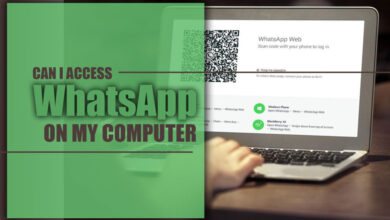How to use Emojis as a Reaction on WhatsApp?
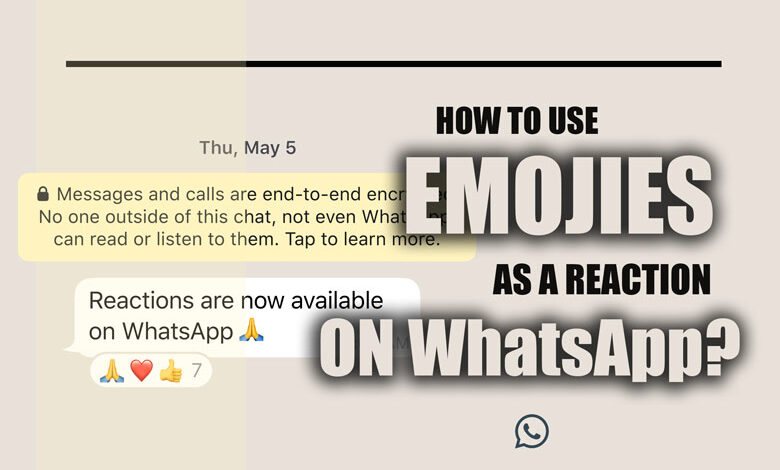
The most popular app for texting and sharing images and videos is WhatsApp. Users can make international calls using this app for free.
People’s methods of communication have been revolutionized by emojis on messaging apps. And instead of sending text, you can use emojis. They can express their emotions more openly, which is also a practical way to do so.
The company introduced the emoji reaction feature in April, but it wasn’t made widely available until May.
The only available emoji at the time was the thumbs up, heart, joined hands, tears of joy, mouth open, and crying face.
Thanks to a recent update, you can now learn how to use emojis as a reaction on WhatsApp.
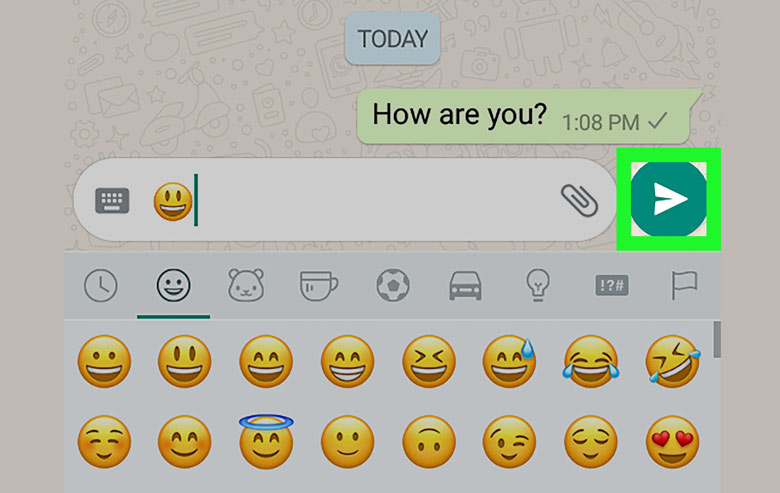
Reactions to messages with Emojis on WhatsApp
The WhatsApp web app, desktop applications for Windows and macOS, and mobile apps for Android and iOS support message reactions. Per message, you can only respond once.
Only the user who originally sent the message will be notified of your reaction whenever you respond to one.
On Android and iOS devices:
1. Open WhatsApp on your device
2. The message you want to respond to should be long-pressed.
3. Any emoji you select can be tapped to bring up the reaction panel.
4. Emoji reaction will display below the message bubble
5. By tapping the emoji on a message bubble, you can see who has responded to a message.
Related :
• How to make WhatsApp stickers on iPhone?
• How to Change Font Style in WhatsApp Status?
On the desktop version of WhatsApp:
1. Open a conversation and Hover the mouse over the message,
2. click the “React to message” menu option or the “Emoji” icon that appears.
3. Choose one of the emojis. (by tapping the plus () sign, which indicates that you have the most recent update, you can choose more emoji).
4. The emoji will appear below the message you react to.
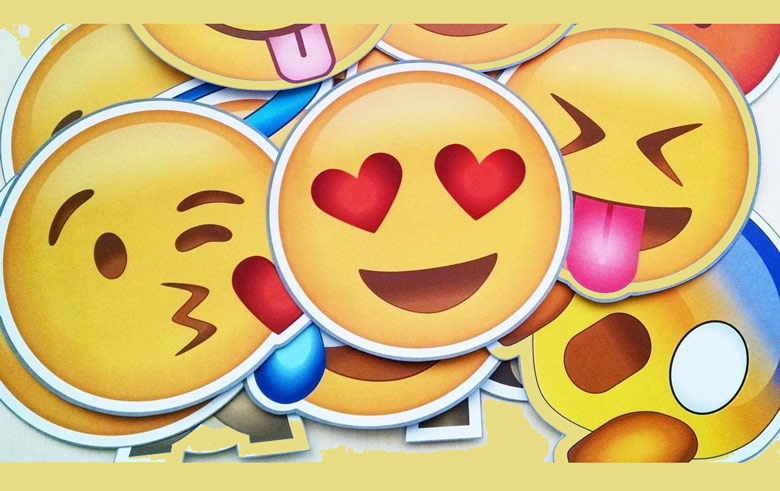
How to view emoji Reactions on WhatsApp?
When you send a group chat message, your group friends may react to your message with emojis.
Each emoji’s sender can be identified in group threads in the ways listed below.
On Android and iOS: First, tap the reactions. You’ll see a sheet with the names of each person who responded.
On the Desktop version: First, click the reactions. You’ll see a sheet with the names of the people who responded to it.
How to change emoji Reactions on WhatsApp?
Although you can react to a message through one emoji, you can change the reaction when you don’t satisfy with your reaction. Emoji reactions can be substituted in the same way as new ones.
Let’s see how you can change your reaction on different devices:
On Android or iOS:
· Tap and hold the message you responded to, and the original emoji popup menu and a gray highlight are displayed, along with your currently used reaction emoji. Now pick a different emoji.
On desktop version:
· Users can change the emoji they used by hovering the mouse over the message they responded to, clicking the new emoji that appears, select their new reaction.
When you change your reaction, the person on the other side will get a new notification.
How to delete emoji Reactions on WhatsApp?
Removing the emoji reaction entirely is simple if you change your mind. When you delete a message reaction, the sender will no longer receive the notification that it was removed, but they might still be able to see the alert or your response in the interim.
On Android and iOS devices:
1. Tap and hold the message you responded to
2. Tap the emoji of your choice to unselect it or tap the reaction or collection of reactions and then press “You” where it says “Tap to remove.”
On desktop version:
1. Hover the mouse over the message
2. Click the emoji icon that pops up, or click the menu icon and “React to message” before clicking the emoji you selected.
Another way is to tap the reaction or group of reactions, then click “You” where it says “Click to remove.”
Final thoughts
WhatsApp is a text messaging program for various tasks, including sending and receiving voice and video calls and sharing photos and videos.
Because its features are free, more people are interested in using WhatsApp, particularly for international calls.
Users feel more at ease when responding to messages with emojis because they can express feelings that are difficult to convey with words. Furthermore, it saves you time when you don’t have any.
Read this article. We show you how to use emojis as a reaction on WhatsApp messages to express your reactions and edit or delete your previous reactions if you change your mind.
If you have any questions, please ask them in the comment section.