How to Fix WhatsApp Status Not Showing?
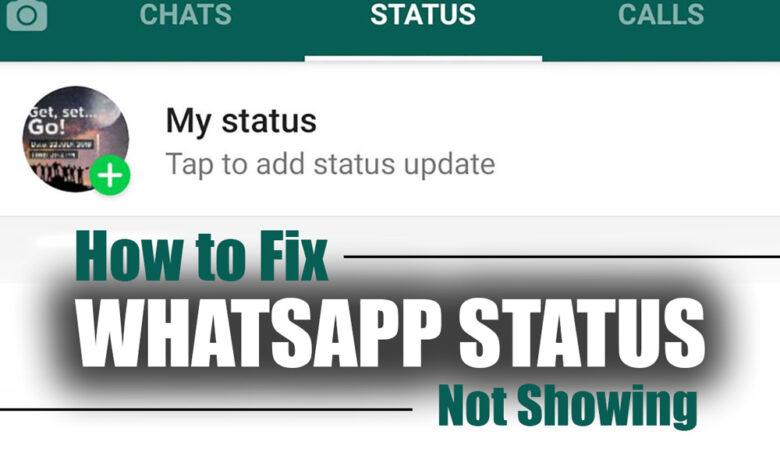
WhatsApp is one of the unique massagers on the internet and a sea of excellent massagers.
Like Instagram, which Meta owns, this great social network brings people closer while helping them connect to every spot of the world that they desire; the only thing they would need is the phone number of the other person or user.
We have seen many uses, but like any other application, this one can also have some problems and bugs, meaning that it would be expected if this massager had flaws, and no application is perfect.
This article will discuss WhatsApp’s status and why it does not show them correctly.
This might be an issue that many users will come across, and we intend to teach you how you can fix it. So, if you are ready to learn how to fix WhatsApp status not showing, keep reading, and you’ll find out.
What is WhatsApp status?
Like any other social network, WhatsApp has unique features that would help users have a more pleasant experience on their platform.
One of these features, similar to Instagram stories, is WhatsApp status.
If you recall, there was something called the status in the old Facebook application, and since Meta or Facebook owns WhatsApp now, that and Instagram inspired this feature.
The status allows you to share 15-second photos and videos for 24 hours, and then they would disappear.
This status can contain information regarding your daily life or a tool to inform your contacts about the news you want to share.
Related :
• How to Fix WhatsApp Download Failed?
• Unfortunately, WhatsApp has Stopped in Android (Tips & Solution)
Like the instream stories, an option will allow your contacts to reply to your WhatsApp status.
Now that you know what WhatsApp status is let’s get to the next section and see why some people do not have access to the WhatsApp status or why the WhatsApp status doesn’t show in the status section of the application.
So, let’s get started.
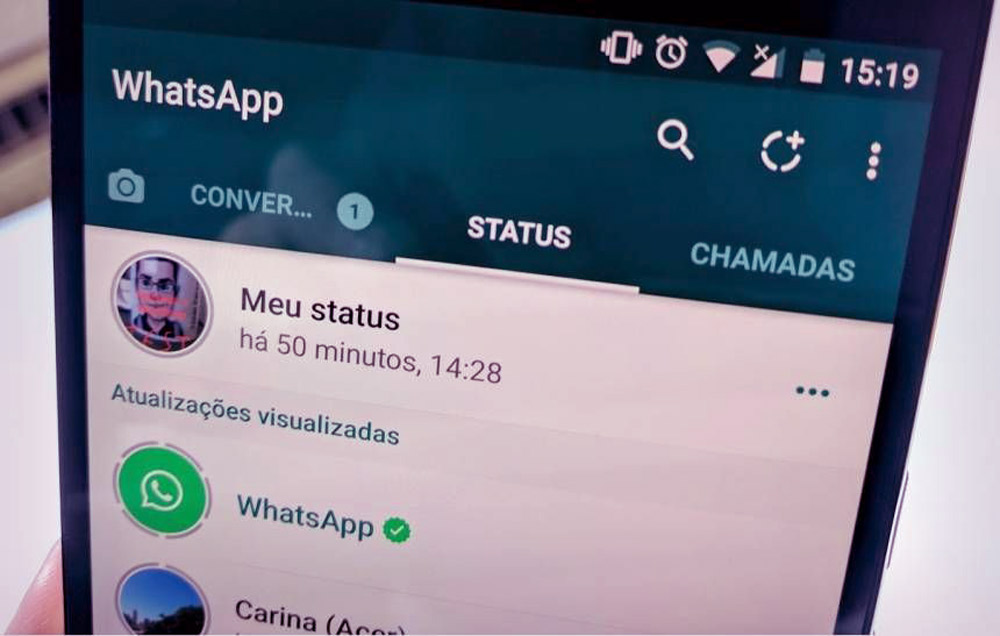
WhatsApp status not showing: problem solution & fix ( + 5 common ones)
In this statement section, we will discuss how to fix the problem of WhatsApp status not showing for some users.
There are lots of reasons why this would happen, and let’s see what they are:
1. Contact issues
You have to ensure that the contact numbers (How Can I Change my WhatsApp Number Without Notifying Contacts) you have inserted into your contacts list on the phone are correct because if not, the application will not find the right destination.
2. Update
If your WhatsApp application is outdated, there is the possibility that some of the features won’t work, especially the new ones, so make sure that your app is up to date.
3. Privacy settings
Keep in mind that the privacy settings of the application define a lot, and there is a possibility that you have restricted the status of the contacts.
4. Connection
Make sure you always have a stable connection when using WhatsApp, and if you see that the problem still exists, you have to use a VPN to secure your connection and test the application once more.
5. Blocked
There is a possibility that the person you are trying to view the status of blocked you, and in this case, you won’t be able to massage them or view their WhatsApp status.
These are some of the reasons and solutions on how you can fix the WhatsApp status not showing problem; remember that sometimes there might be several problems with your app, so the best way is to check all the items in the list.
Now let’s finish the statement, shall we?
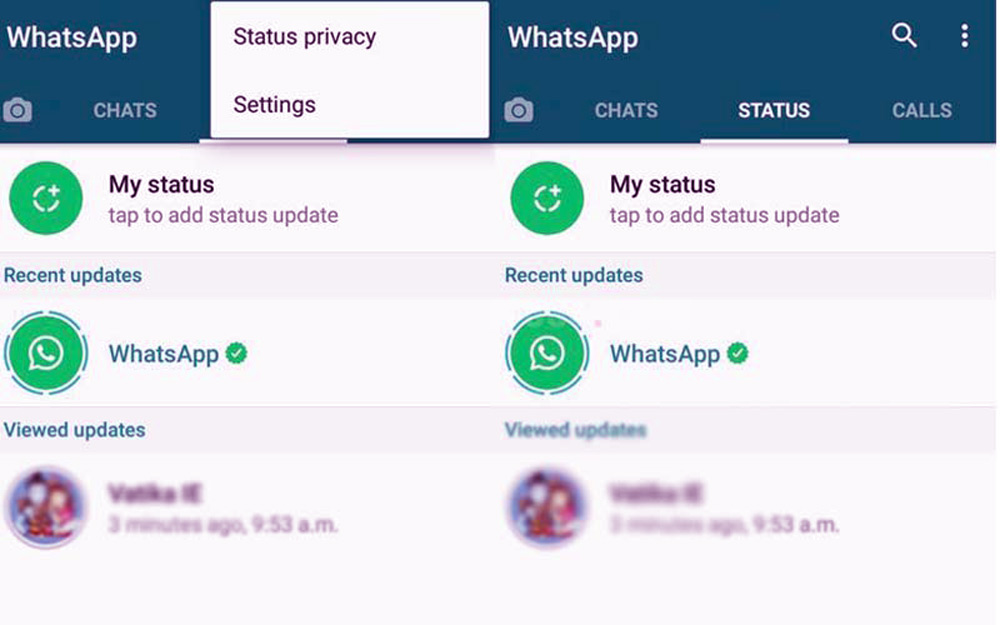
Overall…
Social media these days is the most significant part of every human’s life because it allows them to connect to others without any trouble. Because these platforms have the end-to-end encryption type, there is no need to worry about your chats.
In this article, we talked about the WhatsApp status section and why WhatsApp status doesn’t show on some users’ devices.
We have suggested some solutions that you can use and see if the problem gets fixed or not.
Keep in mind that there are some points that we have mentioned that you have to know about, so read the article from top to bottom.
In the end, we are happy that you decided to stay with us until the end of the “How to Fix WhatsApp Status Not Showing?” statement, and we cannot wait to hear your suggestions and feedback.
So, keep in touch.



![How to Change WhatsApp Password [on Android and iPhone]? 7 How to Change WhatsApp Password [on Android and iPhone]?](https://techinzone.com/wp-content/uploads/2022/11/1666604580-63565e249fa4cadm-390x220.jpg)
