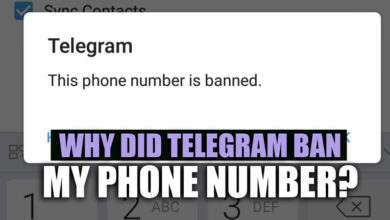Why Isn’t My WhatsApp Web Not Showing the Call Option?

WhatsApp Web is a popular messaging platform that allows users to access their WhatsApp account on a desktop or laptop computer.
One of the key features of WhatsApp Web is the ability to make voice and video calls directly from the web interface.
However, some users may experience WhatsApp web Not showing the call option when they try to make a call on WhatsApp.
Please read this article until the end to learn why your WhatsApp web does not show the call option.
+3 Important reasons why WhatsApp Web does not show the call option
You may not see the call option on WhatsApp web for several reasons. We have provided you with some of the most common causes below.
Please check them all to solve your issue with the call option on WhatsApp web.
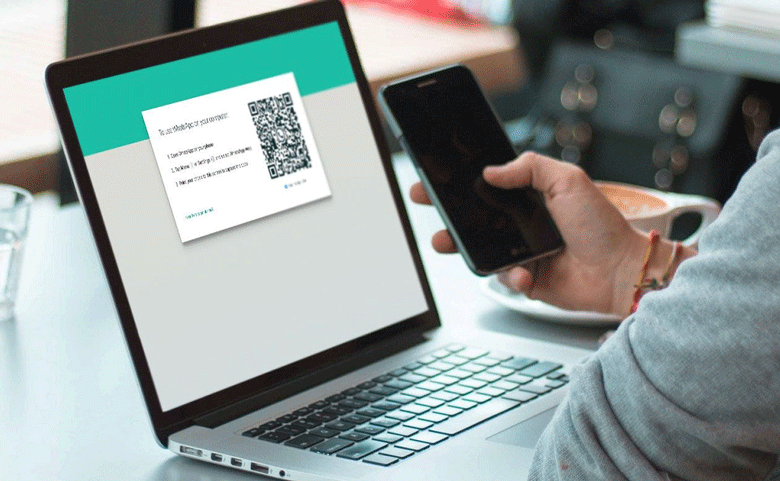
1. Outdated browser
An outdated browser may not be compatible with the latest version of WhatsApp Web, which can cause the call feature not to display.
Please make sure you use the latest version of your browser to have access to all the WhatsApp web features.
2. Poor network connection
A slow or unstable internet connection can prevent the call feature from displaying.
It would help if you used a fast internet connection to make a phone call on WhatsApp web.
3. Outdated version of WhatsApp Web
One of the main reasons for not displaying the call option on WhatsApp Web is using an outdated version of WhatsApp Web.
How to solve why my WhatsApp web isn’t showing the call option?
We have mentioned some of the most common causes of why your WhatsApp web is not showing the call option earlier.
Now it is time to jump to solutions for resolving each of the possible causes.
· Outdated Browser
· Check if your browser is up-to-date by going to the browser’s settings or help menu.
· If there is an update available, install it and restart your browser.
· Try accessing WhatsApp Web again and see if the call feature is now displaying.
· Poor Network Connection
· Run a test speed or visit another website to check your internet connection.
· You can reset your modem or router if your connection speed is slow or unstable.
· Move closer to your router, or try connecting to a different network.
· Try accessing WhatsApp Web again and see if you can see the call feature.
· Outdated Version of WhatsApp Web
· Please open WhatsApp web on your browser and clear its cache and cookies.
· After clearing, restart your browser to use the latest version of WhatsApp.

Importance of Staying Up-to-Date and Ensuring Proper Device & Network Connectivity
To prevent similar issues from occurring in the future, it’s important to ensure that your browser and WhatsApp Web version are up-to-date and that your device and network are functioning properly.
Regularly updating your software and hardware can help prevent compatibility issues and ensure you have access to all the latest features of WhatsApp Web.
Also, ensure your microphone and camera are enabled in your browser settings and use supported browsers such as Google Chrome, Mozilla Firefox, or Microsoft Edge.
Conclusion
We have outlined some of the most common causes why my WhatsApp web needs to show the call option in this article.
Hope to solve your issue by going through mentioned solutions.
And if you’re still having issues, seek additional support from WhatsApp’s help center or community forums.
Remember to keep your browser and WhatsApp Web version up-to-date, and ensure a stable internet connection for optimal performance.
With these tips and best practices, you can enjoy the full functionality of WhatsApp Web’s call feature.
Please share your idea about fixing WhatsApp web not showing the call option in the comments.