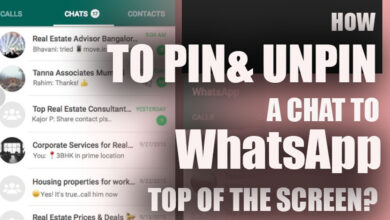How to change the WhatsApp web language? (Steps & Tips)
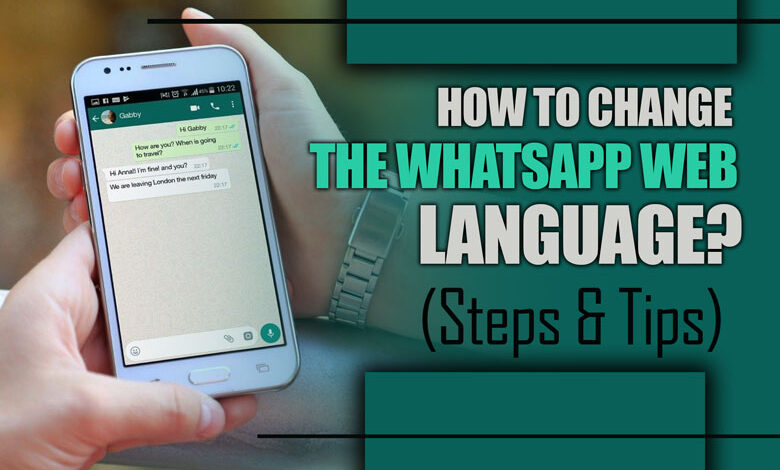
WhatsApp is a widely used instant messaging platform accessible across various technological devices.
WhatsApp Web is a browser-based version that enables users to access the messaging platform.
The aforementioned prominent application has been localized in 60 distinct languages. However, altering WhatsApp web and the language it exhibits is complex.
However, if necessary, it is feasible to modify it through a straightforward process.
Can we quickly switch the language on WhatsApp Web?
Yes, it is possible, but to change the language displayed on the web-based version of WhatsApp, it is necessary to adjust the language settings on the corresponding mobile device.
To obtain this, such as English, it is necessary to adjust the language settings of the device used to access the platform.
Facilitating a change of the language on WhatsApp Web is a straightforward process. Alter the linguistic settings of your mobile device.
Change the language of WhatsApp Web from mobile: (Android & iOS)
As mentioned above, to change the language on WhatsApp Web first, you need to do all processes to gain this purpose from the mobile device.
Now to continue, we explain all the steps for you:
(2) easy steps to change the language on WhatsApp Web on iOS
In the case of Apple’s proprietary mobile operating system, iOS, the procedure is analogous, albeit with a distinct arrangement of language preferences.
To access an iPhone’s language and region settings, navigate to the device’s settings and select the ‘General’ option.
From there, locate the ‘Language and region’ option and select it to proceed. Proceed to the subsequent interface and select ‘iPhone language.’
From the available options, designate your preferred language for accessing WhatsApp Web.

To change the language of an iPhone:
· One must navigate to the Settings menu, select General, proceed to Language and Region, and select the desired iPhone language.
· Subsequently, select your desired language and click the option “Change language.”
As previously mentioned, it is imperative to update your browser to implement the modification.
The language of WhatsApp Web has been altered on Apple devices through the means above.
At present, it is unfeasible to modify the application’s language on these computer systems solely.
In summary, it is possible to change the language settings of WhatsApp Web, thereby enabling users to utilize their preferred language as needed.
To restore the previous state, repeating the procedure while selecting our preferred language will suffice.
(3) easy steps to change the language on WhatsApp Web on Android
To access the system settings on Android and change the WhatsApp Web’s language settings, it is necessary to navigate to the ‘Settings’ option and select ‘System.’
The category ‘Languages and text input’ will be observed, wherein the option for ‘preferred language’ will be located under the ‘Languages’ section.
The forthcoming display will exhibit a roster of the languages that have been installed. To include an additional language, select the option ‘Add a language’ and tap on it.
Subsequently, choose the preferred language from the available options. To complete this procedure, it is necessary to press and hold the three horizontal bars and then drag the desired language to the topmost position.
This is a crucial step, as failure to execute it will result in the non-implementation of the modifications.
However, if we want to switch app languages on WhatsApp, we can use the Android 13 modification.