Can We Share Up to 100 Media within a Chat on WhatsApp? (All Tips & Tricks)

Because of its widespread usage across the globe, WhatsApp has become a popular messaging platform that facilitates seamless communication among its users, enabling them to connect easily with their friends, family, and colleagues.
With the growing importance of media in our daily lives, the company has allowed sharing of up to 100 media files within a single chat on WhatsApp.
This feature has revolutionized the way we share images, videos, and documents with others.
Whether it is sharing holiday photos, work-related documents, or funny memes, WhatsApp’s ability to share up to 100 media files in one chat has made it even more convenient for users to communicate and share their lives with others.
In this article, we will explore the benefits and limitations of this feature and how it can enhance your messaging experience.
In the first step, let’s realize what limitations of WhatsApp we should consider:

Understanding WhatsApp’s Media Sharing Limitations
Sharing media files on WhatsApp is an essential aspect of modern-day communication.
The ability to share up to 100 media within a chat on WhatsApp makes it even more convenient for users to share their pictures, videos, and documents with others.
Although WhatsApp’s media sharing feature allows users to share up to 100 media files in a single chat, there are certain limitations to remember.
Related :
• How to send disappearing photos or videos on WhatsApp?
• How to Save Photos from WhatsApp to Google Photos (Drive)
The maximum size of each file is 16 MB for Android devices and 12 MB for iOS devices.
Additionally, if you exceed the 100-file limit, you cannot share more media files in that chat.
It is also important to note that sending too many large media files can consume significant data and storage space on your device. Hence, it is essential to use this feature judiciously.
Please consider these limitations to make the most of WhatsApp’s media-sharing feature without issues.
How to Share Up to 100 Media Files on WhatsApp: A Step-by-Step Guide
To share up to 100 media files on WhatsApp, follow these simple steps:
1. Go to your WhatsApp and navigate the chat where you want to share media files.
2. Tap on the attachment icon (paperclip) in the chat window.
3. Select the “Gallery” option to access your media library.
4. Tap and hold on to the first media file you want to send until it is selected.
5. Tap on other media files to select them.
6. You can select up to 100 media files at once.
7. Tap the “Send” button to share the selected media files in the chat.
With these easy steps, you can share up to 100 media within a chat on WhatsApp with your friends, family, and colleagues, making your communication more efficient and enjoyable.
+ 3 Benefits of Sharing Media on WhatsApp Chats
Sharing media on WhatsApp chats offers several benefits to users.
· Firstly, it helps to enhance communication by making it more engaging and interactive. Users can express their thoughts and ideas more effectively and creatively by sharing pictures, videos, and documents.
· Secondly, media sharing on WhatsApp is a convenient way to share important information, such as work-related documents or event invitations, with multiple contacts simultaneously. This saves time and effort, eliminating the need to send individual messages to each recipient.
· Furthermore, sharing media on WhatsApp is a great way to stay connected with loved ones and friends, especially if they are far away. It provides an opportunity to share memorable moments, such as vacations, birthdays, and weddings, and keeps the conversation going.

Conclusion: Future Developments in WhatsApp’s Media Sharing Capabilities
WhatsApp’s media-sharing capabilities have become an integral part of modern-day communication. For instance, share up to 100 media within a chat on WhatsApp.
As technology continues to evolve, we can expect further developments in WhatsApp’s media-sharing capabilities to enhance our messaging experience.
These developments could include higher file size limits, improved compression algorithms for faster media sharing, and even more efficient media management tools.
In addition, we can expect new features that will allow us to interact with media files in new ways, such as advanced editing tools and augmented reality filters.
With these developments, WhatsApp’s media-sharing capabilities will continue revolutionizing communication, making it more seamless, efficient, and enjoyable.
Thus, we are hoping that the information that we provide in this post will be helpful for you, and we are looking forward to hearing your thoughts on how to share up to 100 media files inside a single WhatsApp conversation so that you may share them with us in the comment area.


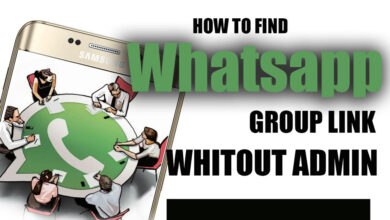
![What Is GB WhatsApp: Is it Worth Using? [2023] 7 What Is GB WhatsApp Is it Worth Using [2023]](https://techinzone.com/wp-content/uploads/2023/07/What-Is-GB-WhatsApp-Is-it-Worth-Using-2023-1-390x220.jpg)
