Why Does My WhatsApp PFP Disappear?

Hi there! If you’re a WhatsApp user, you probably know the importance of having a clear and visible profile picture representing you or your business.
But what if your WhatsApp profile picture disappears or becomes blurry?
How can you fix it and avoid losing your identity and credibility?
In this article, we’ll show you some common reasons why your WhatsApp profile picture may disappear and try to answer this question why does my WhatsApp pfp disappear or become blurry, and how can you solve them quickly and easily?
Let’s get started!
Why does my WhatsApp profile picture disappear?
There are several possible reasons why your WhatsApp profile picture may disappear; here are some of the most common ones:
· You have a poor internet connection
Sometimes, the problem may be caused by a slow, unstable, or interrupted internet connection.
If your connection is weak or unreliable, WhatsApp may not be able to load or display your profile picture correctly.
Check if your Wi-Fi or mobile data connection works correctly and switch to a different network to fix this.

· You have changed your profile picture privacy settings
WhatsApp allows you to choose who can see your profile picture.
You can set it to Everyone, My Contacts, My Contacts Except, or Nobody.
If you’ve chosen the “Nobody” option, your profile picture won’t be visible to anyone – not even those on your contact list.
To fix this, you need to change your profile picture privacy settings by following these steps:
1. Open WhatsApp on your phone, tap the three-dot icon at the top right corner and select Settings.
2. To adjust your privacy settings, tap on “Account” and then tap on “Privacy.”
3. Then, select the “Profile Photo” option and choose the appropriate setting.
4. You can set it to Everyone, My Contacts, My Contacts Except, or Nobody, depending on who you want to share your profile picture with.
· You have blocked or been blocked by a user.
Another possible reason your profile picture may disappear is that you have been blocked or blocked by a user.
When you block someone on WhatsApp, they cannot see your profile picture, status, last seen, or online status.
Similarly, when someone blocks you on WhatsApp, you cannot see their profile picture, status, last seen, or online status.
There seems to be an issue with the app – possibly a bug
Sometimes, the problem may be caused by a bug or glitch in the app that prevents it from loading or displaying your profile picture correctly.
This can happen if you last updated your app a long time ago or if there is an issue with the app’s cache or data.
To fix this, you must update your app to the latest version available on the App Store or Google Play Store.

You can also clear your app’s cache or data by following these steps:
To clear WhatsApp’s cache or data,
1. Go to your phone’s Settings app and select “Apps.”
2. From there, find “WhatsApp” and tap on “Storage.”
3. Then choose either “Clear Cache” or “Clear Data.”
The last word
Your WhatsApp profile picture is an excellent opportunity to make a great first impression and connect with other users.
But sometimes, it can disappear, and let’s be honest, that can be super frustrating and causes you to ask yourself why my WhatsApp pop disappears.
We mentioned some simple tips and steps that you could follow to fix your profile picture and make sure it looks clear and visible.
If there’s anything you’re curious about or concerned about, please drop a comment below.
And if someone else could use this information, please spread the word!


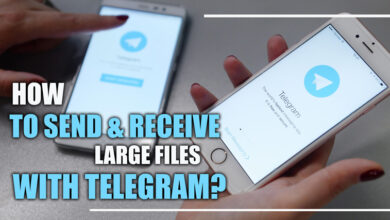

![What Is GB WhatsApp: Is it Worth Using? [2023] 8 What Is GB WhatsApp Is it Worth Using [2023]](https://techinzone.com/wp-content/uploads/2023/07/What-Is-GB-WhatsApp-Is-it-Worth-Using-2023-1-390x220.jpg)