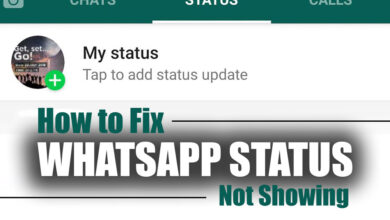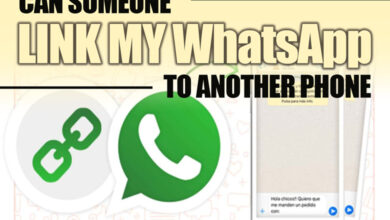How to Disconnect WhatsApp Web?

WhatsApp is one of the prioritized apps, among others, for sending messages or making free calls.
Based on this, users can connect to the WhatsApp platform not only via the smartphone but also via the computer.
It makes it easy to access WhatsApp whether you work with your phone or computer, and it doesn’t lead to switching between devices.
As your computer is personal and no one uses it, you can keep your chat private, but if someone else has access to your computer, they can head to WhatsApp web and view your messages on the WhatsApp platform, which is annoying.
If others can access your computer or you log in to WhatsApp on your office computer, you can log out of your WhatsApp account.
But how? This article teaches you how to disconnect WhatsApp web using a straightforward guide. Keep reading to know.

How to disconnect from WhatsApp web?
WhatsApp Web is a convenient way to access your WhatsApp messages on your computer.
It allows you to send and receive messages, share files, and manage your chats without using your smartphone, particularly when its battery is dying, or you are at work.
However, there may be times when you want to disconnect WhatsApp Web for privacy reasons or to prevent unauthorized access to your account.
You can disconnect WhatsApp Web using two methods:
Method 1: Disconnect WhatsApp Web from your phone
If you don’t have access to your computer and want to log out of your WhatsApp web, no worries. You can do it over the phone.
Here are the steps you need to take:
· Step 1: Open WhatsApp on Your Smartphone
To disconnect WhatsApp Web, you need to access the settings on your smartphone. Open the WhatsApp app on your Android or iOS device.
· Step 2: Access WhatsApp Menu
Tap on the three vertical dots in the screen’s top right corner.
· Step 3: View Active Sessions
In the menu section, choose the Linked Devices option to see which devices can access your WhatsApp.
· Step 4: Disconnect WhatsApp Web
To disconnect a specific device, tap on the session you want to remove and then tap on the “Log out” button.
This will immediately disconnect the selected session from your WhatsApp account.
Let’s see the second method in the rest of the article.
Method 2: Disconnect WhatsApp Web from a computer
Instead of using your phone, you can directly disconnect WhatsApp web via the computer.

Here are the steps:
· Step 1: Head to WhatsApp web
Open the computer and then a browser to which your WhatsApp web is linked. Afterward, type WhatsApp web on Google and search for it.
Click on the WhatsApp web website. Since it is before synced to your WhatsApp, it will load your chat.
· Step 2: Navigate to the menu section
Click on the three dots in the right-hand corner of the screen.
· Step 3: Click on the log-out button
Among the menu options, choose the log-out icon.
The bottom line
Thanks to the WhatsApp platform, which tries to meet users’ needs. In this way, it becomes available on multiple devices, making it convenient for users when they want to use WhatsApp.
In some cases, however, linking WhatsApp to different devices, such as a computer, can harm your privacy since others with access to those devices could see your private messages.
Whether you are phone or computer, you can stop others from accessing your WhatsApp web.
Reading this article helps you to stop others’ access to your WhatsApp web, and I hope you find reading this article helpful in learning how to disconnect your WhatsApp web.
Have you ever lost your private messages because of linking WhatsApp web to your WhatsApp? How did you handle this?
Please share your unique experience in the comment section.