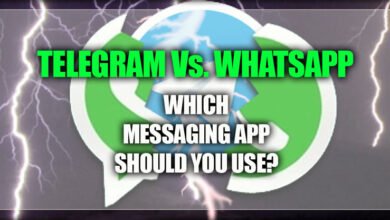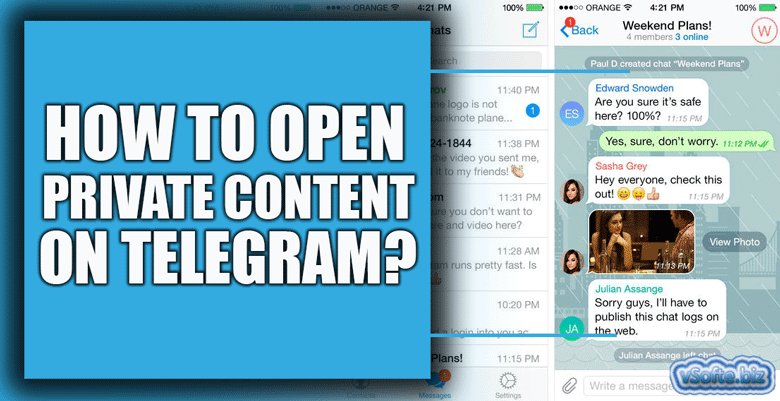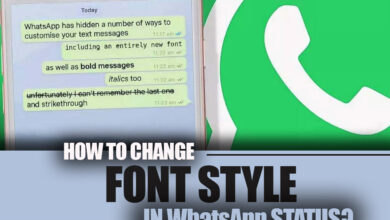How do You Reset WhatsApp without Deleting It?

You may need to reset WhatsApp without deleting it in several situations.
For example, if you are experiencing technical issues with the app, such as freezes, crashes, or slow performance, resetting WhatsApp may help to resolve the problem.
Alternatively, if you want to start using WhatsApp with a new phone number or on a new device, resetting the app will allow you to set up a new account without any existing data or settings.
Nevertheless, before reading this article, how do you reset WhatsApp without deleting it? Do you know how to do that? If not, reading this article can help you to do so.

When do we need to reset our WhatsApp?
You might need to reset your WhatsApp without deleting it under certain circumstances, such as:
· If you are getting error messages or experiencing issues with the app, such as problems with sending or receiving messages, voice calls or video calls.
· If you are switching to a new device and want to continue using WhatsApp on the new device.
· If you have forgotten your WhatsApp password or your account has been hacked.
· If you want to delete your WhatsApp account permanently.
Related :
• How to delete the backup of WhatsApp from Google Drive?
• How To Fix When You Do Not Receive WhatsApp Verification Code?
Resetting your WhatsApp account will delete all your chat history, media files, and settings.
So, back up any critical information before resetting your account.
How do you reset WhatsApp without deleting it?
WhatsApp is one of the most popular messaging apps worldwide, used by millions of people to communicate with friends, family, and colleagues.
It is easy to use, fast, and reliable, making it a go-to app for staying connected. However, there may be times when you need to reset WhatsApp without deleting it entirely.
This could be due to various reasons, such as clarifying the chat history, removing a particular contact, or resolving an app issue.
Whatever the reason, you can follow a few simple steps to reset WhatsApp without deleting it.
Here are some ways to reset WhatsApp without deleting it:
1. Clear the Chat History
One of the most common reasons for resetting WhatsApp is to clear the chat history.
This easy process can be done within the app.
To clear the chat history:
· Open the app, and go to the chat you want to delete.
· Then, swipe left on the conversation, and tap on the “Delete” button.
This will delete the chat history but not the contact from your WhatsApp account.
2. Remove a Particular Contact
If you want to reset WhatsApp without deleting it to remove a particular contact, you can do that as well:
· Open WhatsApp, and go to the chat with the connection you want to delete.
· Then, tap on the contact’s name at the top of the screen, and select “More.”
· Select “Block” or “Report Contact” to remove the connection from your WhatsApp account.
3. Reset WhatsApp Settings
If you want to reset WhatsApp settings without deleting the app, you can do so by going to the app’s settings:
· Open the app, and tap on the three-dot menu at the top right of the screen.
· From there, select “Settings,” then “Chats,” and then “Chat Backup.”
· In the “Chat Backup” section, select “Back Up Now” to save your current settings.
· Then, select “Reset All Settings” to reset your WhatsApp settings to their default values.
4. Reinstall the App
If none of the above methods work to reset WhatsApp settings without deleting the app, you can try uninstalling and then reinstalling WhatsApp.
This will reset the app to its default settings without deleting it entirely. You can search WhatsApp on your iPhone app store or google play if your phone is android.
To do this:
· Select the app, and then tap on “Uninstall.”
· Once the app is uninstalled, go back to the app store and download the app again.
· This will install the app with its default settings, and you can set it up as you did when you first downloaded it.
5. Update the App
If you are experiencing issues with WhatsApp, such as freezing or crashing, updating the app to the latest version can help reset WhatsApp without deleting it.

To update the app:
· Go to your phone’s app store and search for WhatsApp.
· An “Update” button next to the app will be seen if an update available is available for your phone.
· Tap on the button to download and install the latest version of the app.
Conclusion
In conclusion, resetting WhatsApp without deleting it is a simple process that can be done in a few different ways.
Whether you need to clear the chat history, remove a particular contact, or reset the app’s settings, there are various methods you can use.
Following the steps outlined above, you can learn how to reset WhatsApp and get back to using the app as usual.
We hope the information offered in this article will be helpful and practical.
So we want you to talk about the other tips about resetting WhatsApp without deleting it that are not in this article, and you think they are necessary to know.