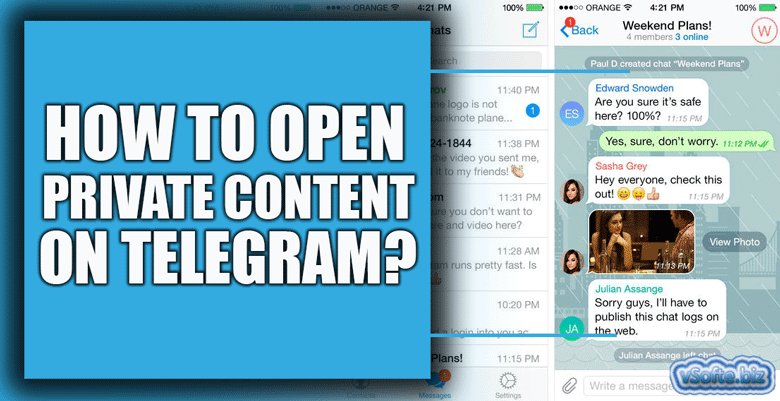How to Change the Language of Telegram? (Manually & automatically)

The versatile messaging program Telegram can translate between any two languages globally.
This program and Viber and WhatsApp are the most popular messaging service globally.
Users of more recent versions of Telegram can switch from the default English to several additional languages.
If you wish to switch the language of your Telegram but need to know how this article is for you.
Did we decide to explain this question: how to change the language of Telegram manually and automatically?
Method one of changing the language of Telegram; Manually
When you start Telegram after installation, it will do so in English. This is why some customers translate the product into their native tongue.
The following is a detailed guide on switching the language settings in Telegram. It’s important to remember that a software update is required before proceeding. The updated version of this program is now available on Google Play.
Steps to change the language of Telegram manually
1. Tap the first three lines of the software’s interface to enter it.
2. Select preferences.
3. Pick Your Language.
4. You may choose your preferred language here, and it doesn’t matter what it is.

Method two of changing the language of Telegram; automatically
Following the procedures above, you’ll have no trouble switching the Telegram language from English to another.
In addition to this strategy, language conversion bots are available. With the help of these specialized bots, you can easily switch the language of your instant messengers to one of your choosing.
Steps to change the language of Telegram automatically
1. Join the Telegram chat. To expand your view, use the magnifying glass in the upper right.
2. Put @langbot into Telegram’s search bar; the first result will be the bot you’re looking for.
3. Click the “Start” button at the page’s footer.
4. The computer program shows you text in many tongues. At this point, you’ll be prompted to choose your language.
5. You’ll be asked to choose a language and then a device platform. For instance, you may ask if your phone runs Android or iOS.
6. You will be sent a file through email.
7. When the file has finished downloading, you may open it by selecting the file’s three-dot icon ().
8. Choose to use the localization file that was selected.
9. You’ll see a selection of options presented to you. Choose your language from the dropdown menu.
Conclusion
Telegram is a messaging application with a substantial user base across various nations.
In light of this rationale, Telegram diligently endeavours to ensure the contentment of its user base across various nations by regularly releasing updates incorporating additional languages.
By engaging with the contents of this article and adhering to the prescribed procedures outlined herein about the changing of the Telegram language, one can acquire the knowledge necessary to modify the language settings of their Telegram application.
Ultimately, we are waiting to hear about your ideas in this case.
WhatsApp is the most famous app for immediate messaging, and it works on all styles of devices.
By default, WhatsApp web uses the principal language of the mobile you log in with.
Switching the language on WhatsApp Web is easy: switch the language of your mobile.
How to switch the language of WhatsApp Web from Android WhatsApp
If you’re an Android person and are looking to upload a new language to the device’s settings, there are some steps you can follow.
First off, head to ‘Settings.’
Within this tab, you’ll see ‘Languages and input,’ which houses the choice you’re seeking out.
Once you’re here, find the ‘preferred language’ class and faucet on ‘Languages.’
This will then lead you to a display containing a list of installed languages on your device.
To add a new language to the list, choose ‘add a language’ and continue to pick out the preferred language from the to-be-had options.
To complete the system, you must maintain down at the three horizontal bars and pass your chosen language to the top of the listing.
This step is essential since it prioritizes the language you need to use to be the default language no longer necessar
If you pass this step, your adjustments might not work, which could defeat the whole reason for going through this workout.
Following these steps, you can upload a new language on your Android tool and beautify your typical experience.
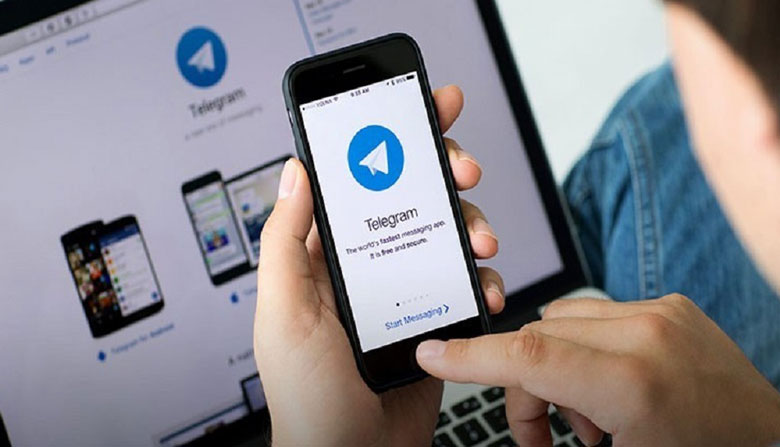
Switch the language of WhatsApp Web from iOS.
If you’re an iOS person, adding a new language to your cellphone’s settings calls for a barely distinctive method compared to Android devices.
First, navigate to your tool’s settings and find the ‘standard’ tab.
Within this class, select ‘Language and Region.’
After you’re within the ‘Language and Region’ window, look for ‘iPhone language’ and the faucet on it to view the available language alternatives.
Here, you’ll be capable of perusing thru a list of all supported languages and selecting the only one you require in your WhatsApp web use.
Your new language choice will now be in the vicinity, and WhatsApp web will modify.
In summary, we can switch it in iOS like this:
· We go to Settings> General> Language and Region> iPhone language.
· Right after, choose your preferred language and click “Change language.”
As I said, you must update your browser for the change.
In this way, we have switched the language of WhatsApp Web from Apple devices.
Switching the app’s language on these devices is only possible for now.
In short, we can switch the language of WhatsApp Web, letting us use the one we need at any time.
To put it back as it was, we have to repeat the process of selecting our language.
Final words
In summary, changing the language settings on WhatsApp Web is easy, and it only requires a few clicks to do so.
This process is helpful whether you prefer using a different language or want to learn something new.
By following the instructions in this article, you’ll have the tools you need to switch languages and start using WhatsApp Web in the language of your choice.
What is your idea about how to change WhatsApp’s web language?
Have you tried it? Could you share your experiences with me?