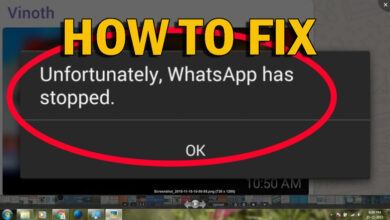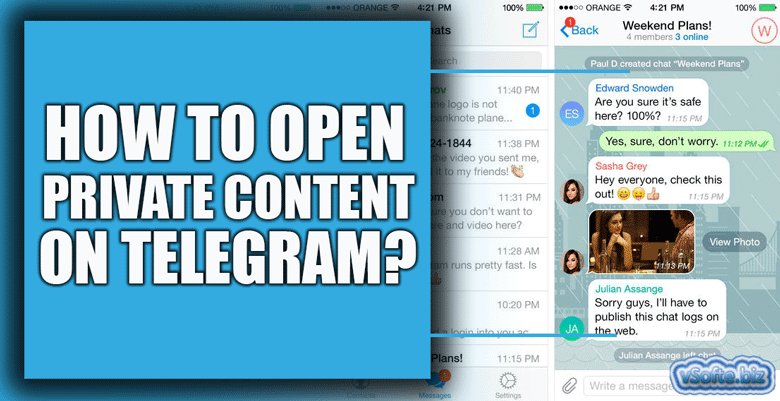How Can I Unban My WhatsApp Account Immediately?

Have you experienced the sudden shock of seeing a message like “This account is not allowed to use WhatsApp” when you open WhatsApp?
WhatsApp has taken significant steps in banning accounts. If you find yourself in a situation where your WhatsApp number has been banned, and you’re wondering how to unban your WhatsApp account, this post can help you.
Here, we will explore the reasons behind WhatsApp number bans and immediately provide solutions for unbanning your WhatsApp account.
By understanding the causes and finding ways to resolve the issue, you can regain access to your WhatsApp account.
Types of WhatsApp ban
WhatsApp bans can be divided into two main types:
· Temporary ban
This happens when WhatsApp restricts a user’s account for a short time. It can occur if someone breaks WhatsApp’s rules or guidelines.
The duration of a temporary ban can range from a few hours to several days, depending on how severe the violation is.
WhatsApp usually informs users about the ban and how long it will last.
· Permanent ban
This is a more severe action by WhatsApp that permanently terminates a user’s account.
Permanent bans are usually given for severe violations like illegal activities, sharing harmful content, or repeatedly breaking WhatsApp’s rules.
Once a WhatsApp account is permanently banned, the account cannot be restored.

How to get WhatsApp unbanned quickly?
We envisage dividing WhatsApp unbanned into two parts:
1. Appealing a temporary ban
2. Dealing with a permanent ban.
Dealing with a Permanent Ban
· Method 1: Using a virtual phone number app
If you can’t use a new number, try using a Virtual Phone Number app. These apps provide temporary phone numbers for account verification. But be careful; using such apps might go against WhatsApp’s rules, leading to another ban.
· Method 2: Contacting WhatsApp support
If you think your ban was unfair or a mistake, contact WhatsApp Support for help. Be polite and explain your situation. However, there’s no guarantee they’ll lift the ban.
1- Open WhatsApp and tap “More options” (the three dots in the top-right corner).
2- Select “Settings” and then “Help.”
3- Tap on “Contact us.”
4- Write a detailed message explaining the situation and asking for assistance.
5- Tap on “Submit.”
Remember that accounts that break WhatsApp’s rules, like sending spam or using unauthorized apps, get banned.
If you believe your account was banned by mistake, explain your situation in your message to the support team.
· Method 3: Create a new account with a new number
Sometimes, you may have to accept the ban and start fresh. You can create a new WhatsApp account using a different phone number.
· Method 4: Seek help from the community
Sometimes, seeking advice from online forums, social media groups, or other communities discussing WhatsApp issues can be helpful.
The collective knowledge of the crowd might provide insights and possible solutions.
Remember that this approach’s effectiveness can vary, and always verify any advice you receive with WhatsApp’s rules.
Appealing a Temporary Ban
· Method 1: Remove unauthorized apps
If you’re using unauthorized third-party apps, uninstall them immediately. These apps break WhatsApp’s rules and often lead to temporary bans.
· Method 2: Wait it out
In most cases, the best thing to do is wait for the ban to be lifted.
Temporary bans can last a few hours to several days, depending on the violation. Patience can be crucial here.

· Method 3: Update WhatsApp to the latest version
If you have an outdated version of WhatsApp, updating it might help lift the ban. Go to your device’s app store and ensure the latest version is installed.
Final words
There are several methods you can try to unban your WhatsApp account immediately.
You can explore options like using a Virtual Phone Number app, contacting WhatsApp Support, creating a new account with a different number, or seeking help from the community.
When appealing a temporary ban, uninstalling unauthorized apps, waiting for the ban to be lifted, or updating WhatsApp to the latest version can be effective strategies.
Remember to approach the situation patiently and consider your ban’s specific circumstances.
So, what is your idea about “How to unban your WhatsApp account immediately?”