How to Change WhatsApp Privacy Settings?
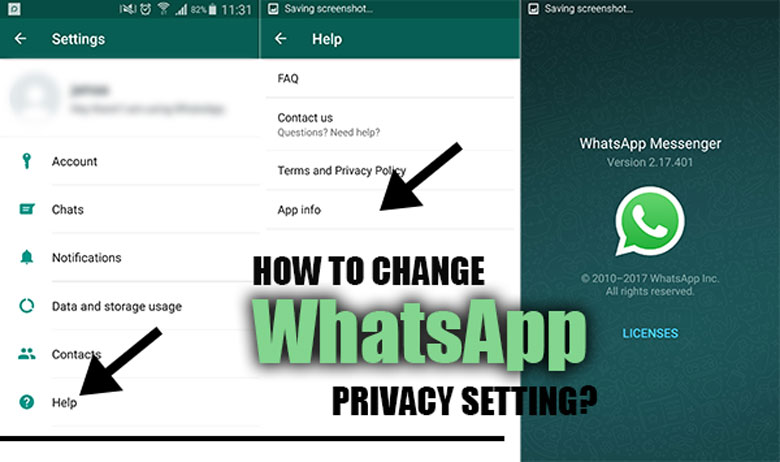
Are you concerned about your privacy while using WhatsApp? In this digital age, safeguarding our personal information is crucial.
This essay aims to guide you through changing your WhatsApp privacy settings, empowering you to take control of your online presence.
If the proper privacy measures were implemented, you would protect your conversations, profile information, and online security.
So if you want to manage your WhatsApp account privacy setting to have a better environment for your conversation, keep reading this article to show how to do so!
Understanding the importance of privacy on WhatsApp
Privacy is not just a buzzword; it’s a fundamental right we must prioritize, especially in our digital interactions.
When it comes to WhatsApp, understanding the importance of privacy becomes paramount.
Your conversations, personal details, and even the timing of your activities should remain confidential to ensure your online safety.
So, let’s delve into WhatsApp privacy settings, discover the tools at your disposal and seize the opportunity to safeguard your privacy in the following.
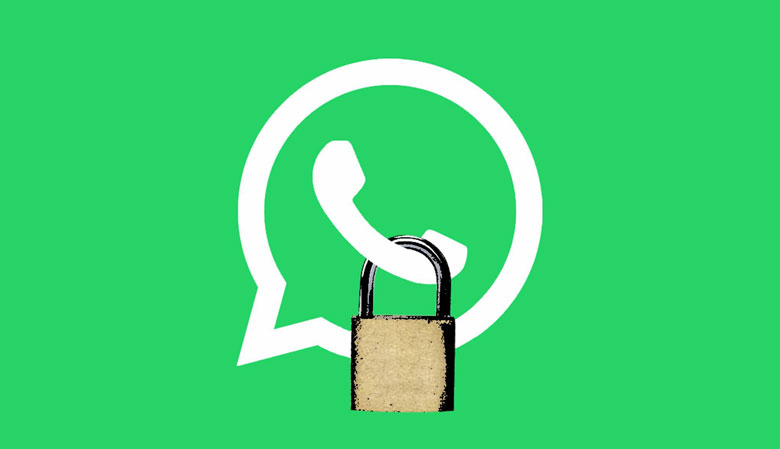
Changing WhatsApp privacy setting
Changing WhatsApp privacy settings is a simple yet impactful step towards safeguarding your personal information.
Customize these settings to ensure your conversations and profile details are only shared with those you trust!
You can find how to change WhatsApp privacy settings below:
· Step 1: Navigating the WhatsApp settings menu
Navigating the WhatsApp settings menu is the first step towards taking control of your privacy.
Tap on the three dots in the top right corner of the app and select “Settings” to access a range of customization options.
Explore the different categories to find privacy settings tailored to your needs.
By familiarizing yourself with the settings menu, you can confidently make adjustments to protect your conversations and personal information.
Empower yourself today and embark on a journey to enhance your WhatsApp privacy.
· Step 2: Controlling who can see your profile information
Take control of your privacy by controlling who can access your profile information on WhatsApp.
Within the privacy settings, you can customize who sees your profile picture, status, and about information.
Choose from options like “Everyone,” “My Contacts,” or even limit visibility to specific individuals. Safeguard your details and create a more secure online presence.
Adjust your profile visibility settings to ensure your information is only shared with those you trust. Protect your privacy on WhatsApp and enjoy a more private messaging experience.
· Step 3: Managing your last seen status
Take charge of your online presence by managing your last-seen status on WhatsApp. With this feature, you can control who can view the time of your last activity.
Whether you want to maintain privacy or balance availability and discretion, adjusting your last seen status allows you to customize your visibility.
Take action now and navigate to the privacy settings to manage your last seen status on WhatsApp, ensuring your online presence aligns with your preferences.
· Step 4: Customizing your profile Picture privacy
Personalize your profile picture privacy on WhatsApp to control who can view it.
By customizing this setting, you can share your profile picture with everyone, limit it to your contacts, or even select specific individuals.
Find the privacy settings to tailor your profile picture visibility, safeguarding your privacy and ensuring a more secure messaging experience. Take charge of your digital identity and enjoy the peace of mind of customizing your profile picture privacy on WhatsApp.

· Step 5: Securing your account with two-step verification
Enhance the security of your WhatsApp account by enabling two-step verification. This powerful feature adds an extra layer of protection by requiring a unique PIN to access your account.
Do it now to secure your personal information from unauthorized access. Search the account settings and enable two-step verification for a safer WhatsApp experience.
Safeguard your account today and enjoy peace of mind knowing that your data is protected.
Recap
Understanding and customizing the privacy settings on WhatsApp is crucial in safeguarding your personal information and maintaining control over your online presence.
Taking the steps above empowers you to enjoy a safer and more private messaging experience. So, what are you waiting for? Dive into your WhatsApp settings today and take charge of your privacy.
How will your WhatsApp privacy settings be customized to ensure a more secure digital journey?




