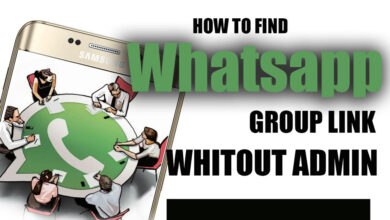Clear Cache on Telegram! Why should the Telegram Cache be cleared?

As you know, a Telegram feature often confuses users is the “cache” feature, which can temporarily store unsent messages. Many people may wonder why they should bother clearing their cache on Telegram.
This essay explores the importance of clearing the cache on Telegram and how it can benefit users.
By understanding the potential risks of leaving unsent messages in the cache, you can take the necessary steps to protect your privacy and ensure the safety of your information.
What is the “Cache” Feature on Telegram?
The “Cache” feature on Telegram is a backup for messages that users compose but do not send immediately.
Essentially, the Cache feature on Telegram automatically saves messages in progress and makes them easily accessible for editing and sending later.
This feature can be helpful for users who need to take a break while composing a message or may experience a sudden internet interruption.
However, the cache poses privacy risks and potential security threats if not cleaned regularly.

Why should you clear your cache on Telegram?
There are several reasons why you should clear your cache on Telegram:
· Firstly, removing the Telegram cache ensures that unsent messages, including drafts, are permanently deleted from your device. This can prevent the accidental sending of incomplete or confidential messages, which can harm your privacy.
Related :
• Migrate Phone Numbers, or Add a Second Number on Telegram!
• Does Someone Know If You Save Their Picture on Telegram?
· Secondly, clearing the cache on Telegram can free up your device’s storage space, mainly if you frequently compose and save messages. Over time, the cache can accumulate many unsent messages, taking up considerable storage space.
How to clear the cache on Telegram?
Clearing the cache on Telegram is a straightforward process that can be done in a few simple steps:
1. Open the Telegram app and go to the “Settings” menu by tapping the three lines in the upper left corner.
2. Select “Data and Storage” from the Settings menu.
3. Tap on “Storage Usage” to see a breakdown of your storage usage on Telegram.
4. Locate the “Cached files” section and tap “Clear Cache” to delete all unsent messages saved in the cache.
5. Alternatively, you can select individual messages by tapping and holding them, then selecting “Delete from Cache.”
6. Once you have cleared the cache, you can confirm that all unsent messages have been deleted by checking the “Cached files” section again.
Protecting your Information by Clearing the Cache
Clearing the cache on Telegram is essential in protecting your information and ensuring your privacy.
Leaving unsent messages in the cache can expose sensitive or confidential information to unauthorized individuals.
Clearing the cache regularly can also prevent accidentally sending incomplete or sensitive messages, harming your reputation or relationships.
By clearing your cache on Telegram, you can free up storage space on your device, minimize potential security threats, and maintain the integrity of your personal information.
Some points to consider when you clear your telegram cache
A few issues must be considered when removing your Telegram cache to ensure a smooth and effective process.
· Firstly, ensure you have synced all your unsent messages to avoid losing critical information.
· Secondly, it is a good idea to back up your essential conversations to keep them clearing the cache.
· Finally, update your Telegram app regularly to take advantage of the latest security features and bug fixes.
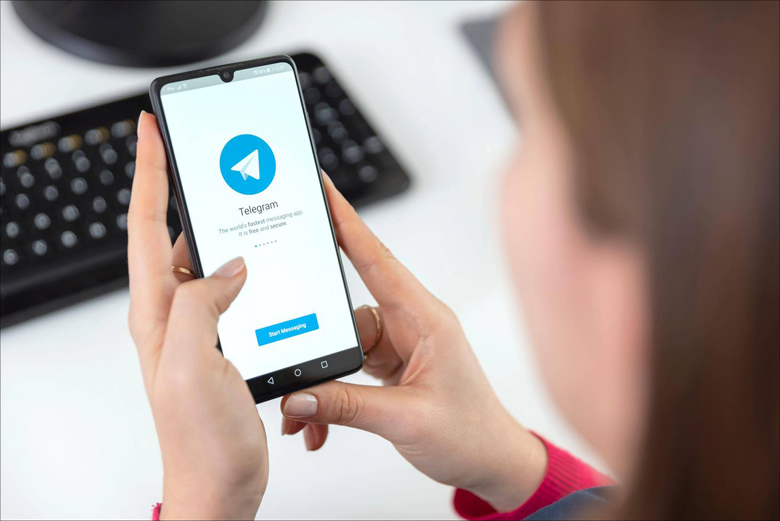
To conclude
Clearing the cache on Telegram is crucial to protecting your privacy and personal information.
Leaving unsent messages in the cache can pose significant risks, including accidental sending, potential security threats, and taking up valuable storage space.
However, users should also consider other security features on Telegram, such as two-step verification, passcode or fingerprint locks, Secret Chats, and privacy settings.
We recommend that you prioritize the security of their Telegram account by utilizing these features and regularly clearing their cache.
By taking these simple steps, users can ensure the safety of their information and minimize potential security threats.
Now it is time to discuss your ideas about clearing the cache on Telegram.