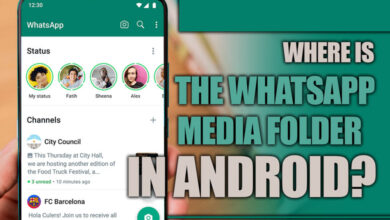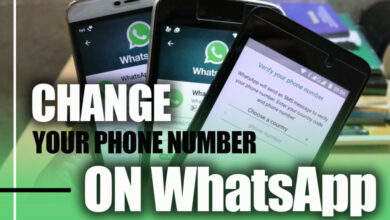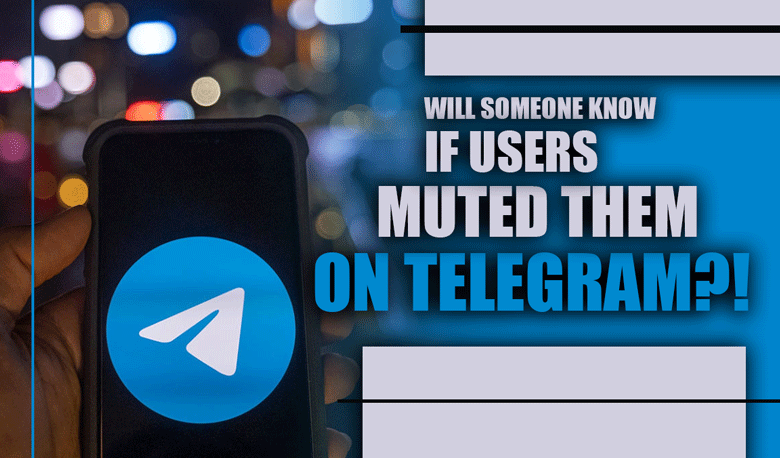How to Upload Multiple Profile Pictures on Telegram?
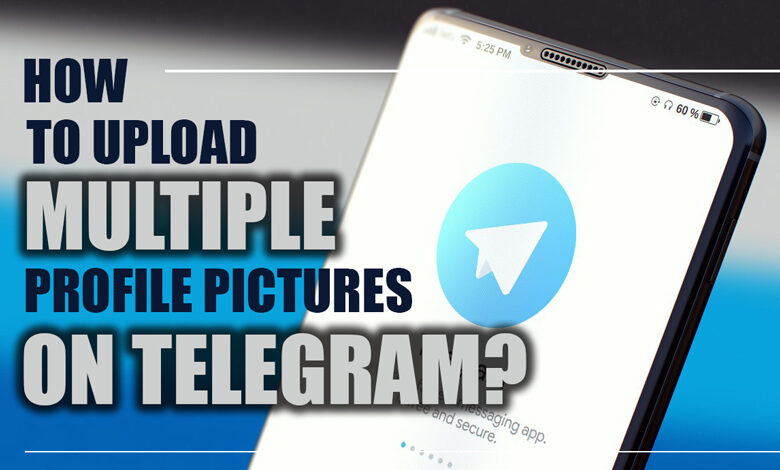
With the worldwide use of social media platforms, Telegram has emerged as a popular messaging app that offers a unique feature – the ability to upload multiple profile pictures.
This functionality allows users to showcase different aspects of their personality and customize their profile meaningfully.
While the process of uploading multiple profile pictures on Telegram may seem straightforward, there are important considerations to take into account.
This essay will delve into the advantages of utilizing this feature and provide a detailed guide on uploading multiple profile pictures on Telegram.

Step-by-step guide for uploading multiple profile pictures to Telegram
To upload multiple profile pictures on Telegram, follow these step-by-step instructions:
- Open Telegram and navigate to your profile by tapping on the three horizontal lines in the top left corner and selecting “Settings” > “Edit Profile.”
- Under the “Profile photos” section, tap the “Add photo” button to upload a new profile picture from your device’s camera roll or take a new photo.
- To rearrange the order of your profile pictures, tap and hold on to the image you want to move, then drag it to the desired position.
- To remove a profile picture, tap on it and select “Delete.”
- You can add up to 10 profile pictures on Telegram, but remember that the first picture will be the main profile picture, and the others will be shown as thumbnails.
- Once you have uploaded multiple profile pictures, you can view them by tapping on your profile picture from the main chat screen.
Related :
• Does Someone Know If You Save Their Picture on Telegram?
• Is it Safe to Send Pictures on Telegram?
+3 Benefits of having multiple profile pictures on Telegram
The ability to upload multiple profile pictures on Telegram offers several benefits for users:
· Firstly, it allows them to showcase their personality by featuring images that reflect diverse interests, moods, or occasions.
· This feature also enables users to add a personal touch to their profile and express their individuality.
· By selecting pictures representing their unique identity, users can stand out from other profiles and attract more attention.
+ 4 Tips for making the most of multiple profile pictures on Telegram
To make the most of the numerous profile picture features on Telegram, there are several tips you should keep in mind.
1. Choose high-quality pictures that are visually appealing and represent your interests or personality.
2. Consider using a consistent theme or aesthetic that ties your profile pictures together, such as a color scheme or filter.
3. It is also a good idea to use a mix of pictures, such as selfies, professional photos, or candid shots, to showcase different sides of your personality.
4. Change your profile pictures regularly to keep your profile fresh and engaging.
Common mistakes to avoid about Telegram multiple profile pictures
While uploading multiple profile pictures on Telegram can be a great way to personalize your profile and showcase your personality, there are also some common mistakes to avoid.
· First and foremost, be careful not to upload inappropriate or offensive content that could offend or alienate other users.
· It is also essential to avoid having too many profile pictures, as this can make your profile appear cluttered and disorganized.
· Finally, consider the order and arrangement of your profile pictures, as the first picture will be your main profile picture, and the others will be shown as thumbnails.

In summary
Users have a unique chance to personalize their profiles and highlight their personalities thanks to the ability to upload multiple profile pictures on Telegram.
Users can optimize their profile and create a compelling online presence by carefully selecting high-quality pictures, keeping a consistent theme, changing images regularly, and avoiding common mistakes.
Whether it is sharing different aspects of their interests, hobbies, or moods, Telegram’s multiple profile picture feature allows users to express themselves dynamically and creatively.
As you navigate your Telegram profile, consider how to utilize this feature to create a profile that truly reflects who you are.
Start exploring the possibilities of multiple profile pictures on Telegram and make your profile stand out today!
What pictures will you upload to express yourself to the world?
Share your creative ideas about “how to upload multiple profile pictures on Telegram?” in the comments below!