How to Fix Voice Note on WhatsApp?

WhatsApp is one of the amazing social media chat environments, meaning that this platform has the responsibility to connect users all around the world that use the same app.
There are many features in the WhatsApp application that makes it unique, no matter if its video chat (How to fix the WhatsApp video call problem) or the document sending servers or even the voice notes and massages that you can send.
In this article we will be talking about the last item on the list below.
The WhatsApp voice memo or massage.
We will be discussing the matter of voice note on WhatsApp not working, and we will tell you how to fix it so it won’t happen again?
Keep in mind that there are lost of reasons on why this would happen and we intend to actually talk about every one of them.
So, let’s get started with the statement and see how to fix voice note on WhatsApp?
We shall begin.
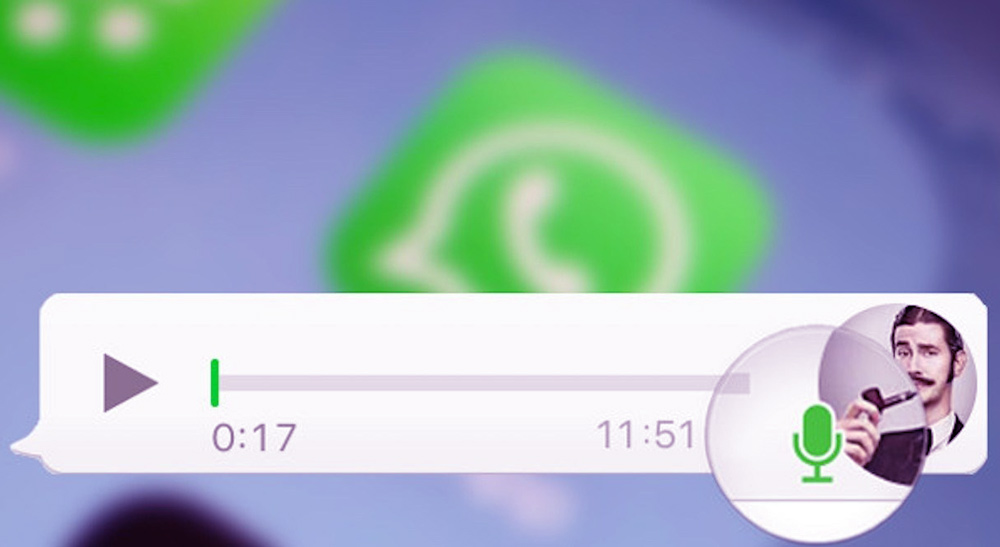
What is the logic behind the WhatsApp voice note?
As we have said WhatsApp is an application that allows users to get in touch with each other in the different sections of the world with the connection of internet.
This means that these applications have data server and a data set.
Related :
• How to Fix WhatsApp Voice Message Speed?
• Why is WhatsApp call not working?
In other words when you are trying to send or receive a massage that massage first goes through this data base and gets saved and then comes back to you in an AJAX file form.
Just like this when you are trying to send a voice noter in WhatsApp the same thing happens however sometimes this would not work, and in the next section of the article we will tell you why this can happen and how you can fix the WhatsApp voice note not working.
So, let’s get going.
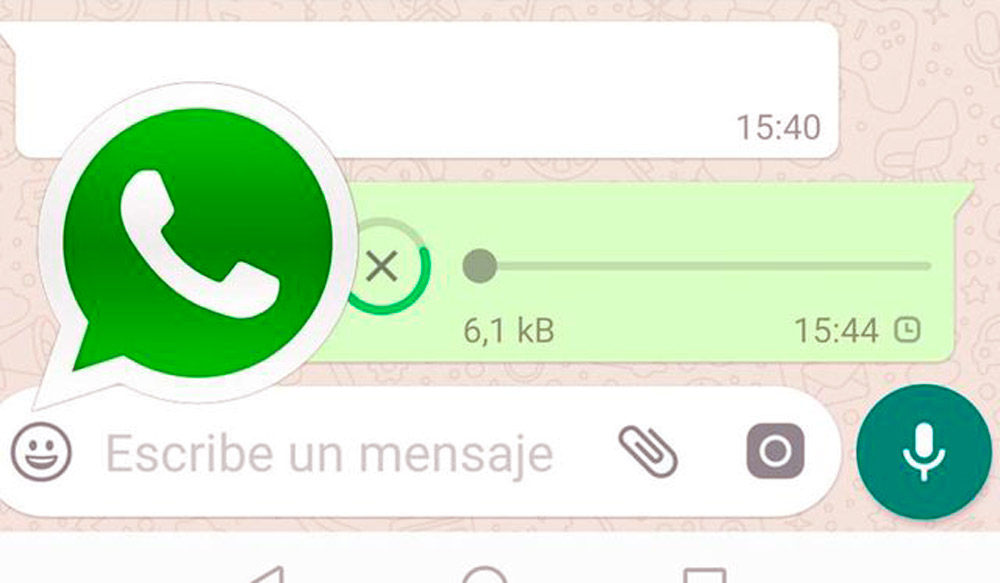
WhatsApp voice note not working: solutions & fix
As we have mentioned there could be lots of reasons on why the WhatsApp voice note is not working and we intend to tell you all about these reasons in this section of the article.
Keep in mind that sometimes the problem is the combination of these reasons and you have to try them all in order to get the result that you want.
So, let’s get to the list, shall we?
1. Restart the application
In some of the devices that we heave seen you have to hard reset the application to solve this issue, because these applications can have some bugs and malfunctions sometimes.
2. Access & permission
As we have mentioned before you have to give the application access to your microphone in order to work with voice notes, keep in mind that this permission has to be given both in the main settings of the phone and the application itself.
3. Storage check
As we said all of the massages that you send and receive gets saved on your phone as well meaning that they take storage.
And if you don’t have the enough storage the app will prohibit you from sending or receiving any new massages no matter if they are text or a voice note.
4. Up to date
You have to make sure that the application that you are using is up to date, because as we said there might be some bugs in the version of the application that you are using and only way to fix it is buy updating the application and getting the new version of the whole thing.
These are some of the reasons that you have to take a look at in order to fix the WhatsApp voice note not working.
Keep in mind that these solutions are common sense and if the problem still stands when you have done all of these tasks you have to contact us to get other suggestions that may fix your issue.
Now let’s get to the next section of the article and see what is the last words regarding the WhatsApp and voice notes issue on the devices that run this application.
In the end…
So, as we know so far, the WhatsApp voice note is one of the few options that this application and platform has, keep in mind that there are some other scenarios that this problem could happen.
However, you have to keep in mind that if you encounter any of those problems some of these solutions can be helpful for your account.
In the end we appreciate you sticking around in the “How to Fix Voice Note on WhatsApp?” article, don’t hesitate to tell us your feedbacks and suggestions that you have in this segment.




