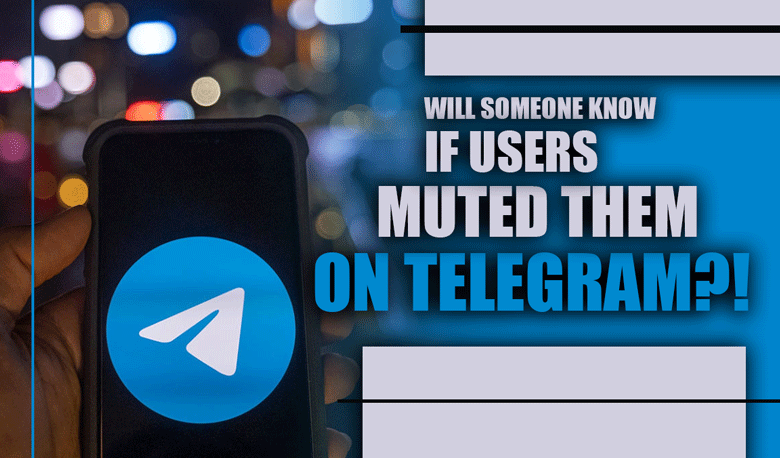How to Fix WhatsApp Notifications Not Working?

Information is power; this is the slogan of the 21st century; this means that everything flows through information, and sometimes, to get this info, you have to use some device or platform that would help you.
For instance, you only have to contact their social media accounts when you want to text your friend to inform them about something. Keep in mind that there is a lot to this concept, so we suggest you stay with us until the end.
Today we will discuss WhatsApp notifications, the application itself, and why it is essential to have the information.
Keep in mind that some individuals experience issues in this area: the WhatsApp notifications not working. So, in this statement, we will be talking about the way or ways how to fix the WhatsApp notification not working problem.
So, let’s get to the statement and see what the deal is and whether we can fix it or not.
Shall we?
WhatsApp notifications and their importance
Every social media platform that we have seen and even the applications that are not social have something called (How to Fix WhatsApp Call Problem) notifications; this means that when a change happens in the current state of your account and application, it will inform you in the notification bar of your device.
Related :
• A WhatsApp practical feature: How to create Starred a message?
• WhatsApp disappearing messages; (All applications & tips that you should know)
When we mean the current state of the application, we mean when the application’s database has some changes, such as a new message received, an available update, and so many more.
Remember that having the information can be necessary because of many factors.
First, remember that from the notifications, you can see a preview of the message the application has for you, meaning that you will be informed even without viewing the actual message.
And then you have to remember that sometimes these applications have Important updates regarding the security of your account, and in these conditions, you have to pay attention to them.
For instance, when someone logs into your WhatsApp account, the application will inform you with a notification.
Now that you know the importance of the WhatsApp notification let’s see why the WhatsApp notification is not working for you.
Let’s move on.
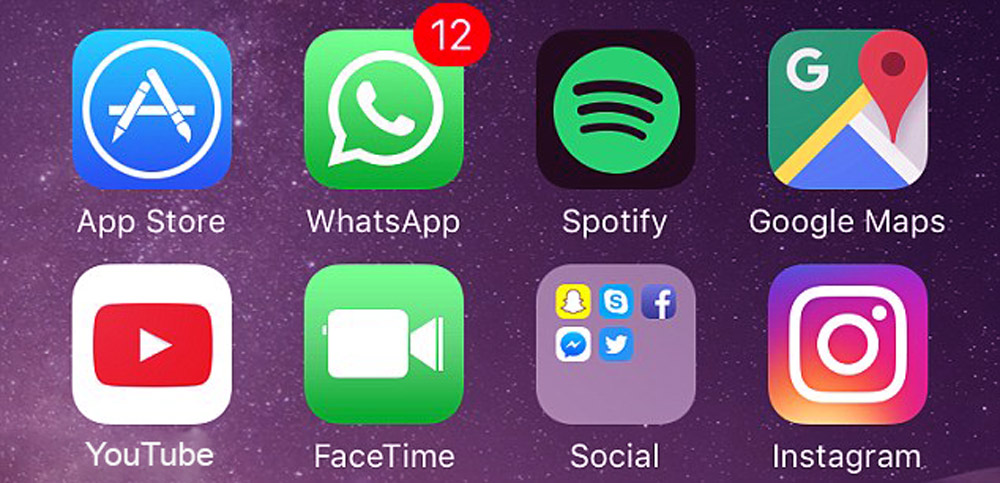
WhatsApp notifications not working: problem solution & fix
There might be some reasons why this would happen, meaning there is an explanation for why the WhatsApp notifications are not working.
Now let’s get to the list and see why this would happen:
1. Phone settings
Sometimes the notification aces in the phone settings are restricted for some applications, and you must check and enable the notification access.
2. App settings
In another scenario, the application restricts the notifications, meaning you must go to the settings and enable the information to receive them.
3. Data usage of WhatsApp
The third scenario suggests that sometimes the data usage is not calibrated correctly, so you have to go to the data usage of WhatsApp and sync the information to make sure.
4. Connection
And the last reason that this might happen is that you do not have a stable internet connection. To test the connection, send a message and make sure that the message goes through.
These reasons can be why the WhatsApp notifications would stop working.
So, keep in mind that you have to check all of the reasons that we have listed, and then if the problem still stands, make sure to contact us for more help, but before that, to preserve the information and have a better connection try using VPN for WhatsApp as well.
Now let’s get to the end.

Eventually…
WhatsApp is one of the best messengers that Meta has acquired so far; it can connect people with an end-to-end encryption system, which means that your information will be safe as well. in this article, we talked about WhatsApp notifications.
We discussed that there could be many reasons why the WhatsApp notifications don’t work, and then we suggested some solutions.
In addition, we also discussed the reasons why WhatsApp notifications are essential.
Keep in mind to use all of the tips and solutions we have offered to solve your issue once and for all, and then if you didn’t get the results you wanted, contact us for help.
In the end, we are happy that you decided to stick along until the end of the “How to Fix WhatsApp Notifications Not Working?” article, and we cannot wait to hear all your feedback and suggestions on this topic.
So, make sure to stay in touch.