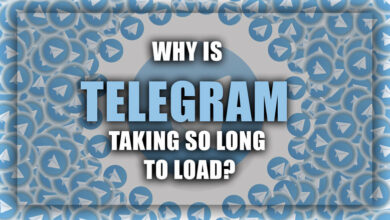How to Transfer WhatsApp Chats from Android to iPhone?

Are you switching from an Android phone to an iPhone but don’t want to lose all your precious WhatsApp chats?
Look no further! In this blog post, I’ll guide you on transferring WhatsApp chats from Android to iPhone.
With just a few simple steps, you can ensure that all your important messages, photos, and videos are safely transferred to your new phone.
So, grab your devices, and let’s get started!
+ 2 Methods to transfer WhatsApp chats from Android to iPhone
There are different ways to transfer WhatsApp chats from Android to iPhone, depending on your needs and preferences.
1. Transfer WhatsApp chats from Android to iPhone using Move to iOS app
One of the easiest ways to transfer WhatsApp chats from Android to iPhone is by using the Move to iOS app.
This app can transfer your WhatsApp account information, profile photo, individual chats, group chats, chat history, media, and settings.
Nevertheless, this method does have some limitations.
You can only use this app when you set up a new iPhone or reset your iPhone to factory settings.
You also need to have iOS 15.5 or above on your iPhone and Android 5 or above on your Android phone.
Moreover, you cannot transfer your call history or display your name with this app.

Here are the steps to transfer WhatsApp chats from Android to iPhone using Move to iOS app:
1. Download and install the Move to iOS app on your Android phone and open it.
2. Open your new iPhone and start the setup process.
3. Choose the option “Move Data from Android” upon reaching the Apps & Data screen.
4. When the code is displayed on your iPhone, please enter it on your Android device and tap Continue.
5. On the Transfer Data screen, choose WhatsApp and tap the START button on your Android phone.
6. Once the data is prepared, you will be signed out from your Android phone.
7. Tap NEXT.
8. To begin the transfer of data from your Android phone to your iPhone, press CONTINUE and await confirmation from Move to iOS once the transfer has been completed.
9. Install the latest version of WhatsApp from the App Store on your iPhone.
10. Please open it and log in using the same phone number used on your old device.
11. Tap Start when prompted and allow the process to complete.
12. You will see your WhatsApp chats and media on your new iPhone.
2. Transfer WhatsApp chats from Android to iPhone using iMobie AnyTrans
Another way to transfer WhatsApp chats from Android to iPhone is by using iMobie AnyTrans.
This powerful tool can help you transfer various data types between different devices, including WhatsApp data.
This tool can transfer your WhatsApp messages, photos, videos, documents, stickers, emojis, and more.

Here are the steps to transfer WhatsApp chats from Android to iPhone using iMobie AnyTrans:
1. Download and install iMobie AnyTrans on your computer.
2. Launch it and connect your Android and iPhone devices to the computer using USB cables.
3. Select the Social Messages Manager option from the main interface.
4. Choose WhatsApp and click on the Transfer icon between your devices.
5. Follow the on-screen instructions to back up your WhatsApp data on your Android device and restore it on your iPhone.
6. Wait for the transfer process to finish, and check your WhatsApp chats and media on your new iPhone.
Let’s review
In conclusion, transferring WhatsApp chats from Android to iPhone is a simple process that can be done in just a few steps.
Whether upgrading your phone or switching to a new operating system, WhatsApp Transfer can make the process hassle-free.
Following the steps outlined in this guide, you can quickly transfer your WhatsApp chat history, including media files and attachments, to your new iPhone.
Did you have the experience to do these methods?
Could you share your ideas with us?