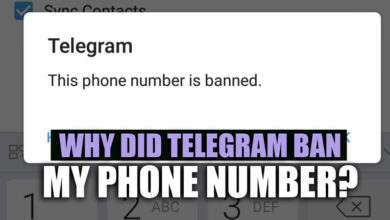Instagram new practical feature; WhatsApp Call Link (Definition & Steps)

WhatsApp constantly adds features to enhance user experience. Meta’s instant messaging tool enables users to chat through voice and video.
This time, the platform has released an updated version of its voice and video calling tool, which goes by the name WhatsApp Call Link.
We assume you are now wondering what this function on WhatsApp is and how it works.
We invite you to be with us to read this article to see what is WhatsApp Call Link.

What is the WhatsApp Call Link functionality?
Anybody with a WhatsApp account can join your call simply by accessing the link if you create and share the WhatsApp call link.
You can send it to a specific individual or group through WhatsApp, copy the link, and distribute it using another method.
Related :
• How to Create a QR Code for WhatsApp Number?
• Everything About WhatsApp Community Feature
Because the URL is random and encrypted whenever you make a call link, no one will ever be able to determine which number to dial.
Now, the WhatsApp Call Link functionality can be found under WhatsApp’s Calls tab on mobile devices running either iOS or Android.
With this function’s help, customers can generate and send a link to a voice or video call to any of their contacts.
As soon as the user opens the link, it will immediately begin connecting their contacts to the ongoing audio or video conversation.
Up to this point, you have obtained all of the available information about the WhatsApp Call Link, and at this moment, it is your job to understand the procedures required to activate it on your own WhatsApp.
(+ 6) steps to use the WhatsApp Call Link & share it (call & video)
At first, before doing the actions about the WhatsApp Call Link below, you must first ensure that the WhatsApp app has the most recent version.
1. In the first step, initiate WhatsApp on your iPhone or Android.
2. In the second step, choose the Calls menu.
3. The third step is to choose the Create Call Link menu item.
4. In the fourth step, decide whether you want to make a voice or video call by clicking the appropriate button.
5. In the fifth step, click the “Share” or “Copy” option to send the link to others.
6. The sixth step is sharing the link in a WhatsApp conversation, group, or another messaging service.
You have seen that to utilize the WhatsApp Call Link, a series of actions are so straightforward to follow that every WhatsApp user can do them.
However, similar to other features, the WhatsApp Call Link has specific guidelines and suggestions for users, and they must pay attention to them:
(+ 4) essential notes about the WhatsApp Call Link
1. Because the link to your call is accessible to everybody, you should only provide it to persons you can trust.
2. Users who have been blocked are unable to access your call link.
3. Links become invalid after 30 days, during which they have yet to be utilized.
4. Because WhatsApp prioritizes users’ privacy and security, it allows users to withdraw shared links.
In this last section, we will discuss the subject that has been asked the most: whether or not users can utilize and share the WhatsApp Call Link with their personal computers.

Can you connect to a call via a link on your computer?
No. The WhatsApp Call Link will not function on a desktop or laptop computer. If you click on one from your PC, you will be prompted to join the call by choosing the link on your phone or scanning the QR code supplied with the camera on your phone.
In the end,
The majority of individuals in the world are aware that WhatsApp is one of the widely used messengers that are used in the sectors of communication and business.
Every user should get acquainted with the various capabilities that are available in this application.
One of the new features that can be mentioned is the WhatsApp Call Link. In the post, we discussed it in-depth and detailed the procedures to use it step by step. This feature is one of the new features that can be mentioned.
It is essential to keep in mind that the WhatsApp Call Link function is only accessible on mobile devices such as smartphones.
We hope that you have gleaned as much helpful information as possible from the “WhatsApp Call Link” post, and we would appreciate it very much if you would share your thoughts and opinions with us.


![How to Save (Download) WhatsApp Status [on Android and iPhone]? 6 How to Save (Download) WhatsApp Status [on Android and iPhone]?](https://techinzone.com/wp-content/uploads/2022/11/1666688148-6357a494b347dadm-390x220.jpg)