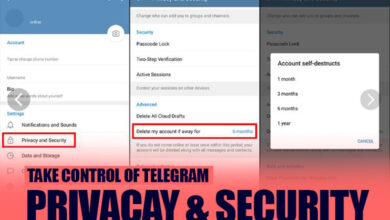How to Change WhatsApp Profile Picture?

Social media platforms are where you meet new people and get in contact (How Can I Change my WhatsApp Number Without Notifying Contacts) with the people you already know, and these media are the perfect place to present yourself and your thoughts.
Some social media applications have special abilities that would increase your interaction with all of the other users, and we think this is the power suit of these applications.
In this article, we will be talking about WhatsApp and how to change your WhatsApp profile picture.
Remember that a profile image is essential, so we must discuss every aspect.
Related :
• Change & Customize Your WhatsApp Wallpaper
• Everything About Hide Your Profile Picture on WhatsApp (All Tips & Steps)
We will discuss how you can change your profile image, why you should change it, and what benefits it will have for you or your business.
So, if you are ready, let’s get started with the statement and learn about the WhatsApp profile picture.
We shall begin…

Why do you have to set or change your profile picture?
First, you have to know that there are some reasons why every social platform these days has a profile image section and the reason that:
1. When you have chosen the right profile image, you are giving a basic image of what you or your business looks like, and this matters first impression is one of the things that will have a significant impact on your and your business’s success.
2. The second reason is that some social media applications validate the users and separate the accounts that they think are spam from real users; in this process, the profile image is an important aspect.
3. And the last reason is rather social reasons when you set a decent profile image, your social stance rate rises, which is good because when you meet people, you have one up compared to the individuals that do not have a profile picture.
These are some of the reasons you should set up a WhatsApp profile and use it well to get the benefits that using this technique means, and because it has great importance, you have to understand this section.
Now let’s get to the next section of the article and see a tutorial on setting and changing WhatsApp profile images for individuals that do not know how to do so.
We shall move on.

How to change or set a WhatsApp profile picture?
In this article section, we will discuss the method you can use to set or change the WhatsApp profile image, so let’s get straight to the tutorial.
· Step 1
First, you must tap on the app’s settings section after logging into your WhatsApp account using your phone, no matter the operating system.
· Step 2
Then you have to look for your avatar at the top of the screen and tap on the profile image avatar; this will lead you to a whole new section of the application.
· Step 3
In this step, if you already have a profile image, then the app will ask if you want to delete or change it, and then you can choose either one, but if you do not have a profile image, your phone gallery will be opened, and then you can choose a new idea and crop it to the size that you want.
And you are done!
This was the process of setting or changing the WhatsApp profile image, and now let’s get to the end and finish the statement right here.
In the end…
WhatsApp is one of the few chatting and social media platforms you can use to get in touch with all other users.
In this article, we have discussed why your WhatsApp should have a profile image.
And then, we discussed the detailed tutorials on setting and changing your WhatsApp profile picture, and we hope you can do it properly using the instructions we have given you.
In the end, we are happy that you decided to stay with us until the end of the “How to Change WhatsApp Profile Picture?” statement, and if you have something that you want to add something to this statement, keep in touch with us.
Hopefully, we can address all of your concerns and issues, and in the end, all your problems will be solved.