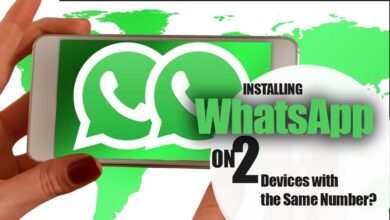Take Control of Privacy & Security on Telegram
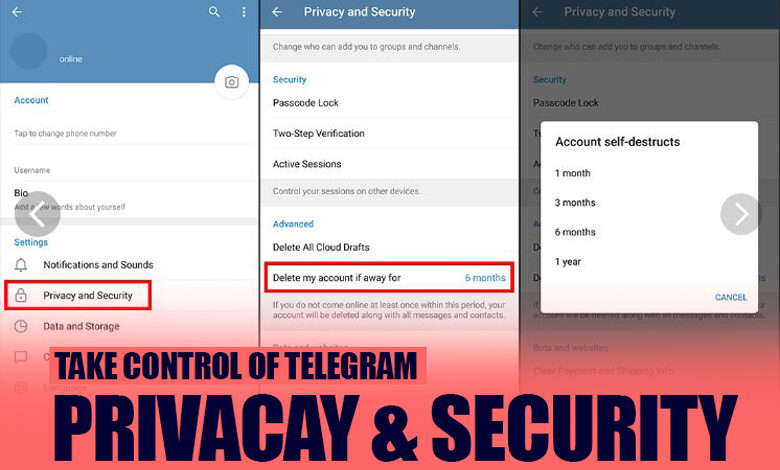
Privacy and security are growing worries for people who use online communication platforms in the current digital era.
Telegram, a popular instant messaging app, has gained a reputation for being a secure and private messaging platform.
Similar to any other online service, there are still possible risks and vulnerabilities that users need to be aware of.
In this essay, you will understand the various measures you can take to control Telegram’s privacy and security.
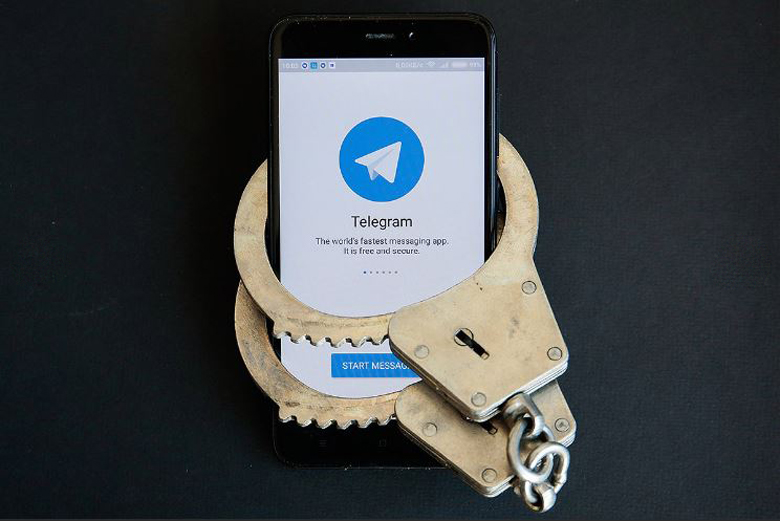
+ 3 Important factors to take control of privacy & security on Telegram
Some of the measures you should take if you want to take control of your privacy and security on your Telegram:
1. Two-Factor Authentication
Two-factor authentication (2FA) is a security process that requires users to provide two forms of authentication to access an account.
It adds an extra layer of security to protect your sensitive data and prevent unauthorized access.
Related :
• Is Telegram more secure than WhatsApp?
• Is it Safe to Send Pictures on Telegram?
How to Set up Two-Factor Authentication on Telegram:
· Step 1: Open the Telegram app and go to Settings.
· Step 2: Tap on Privacy & Security and then on Two-Step Verification.
· Step 3: Tap “Set Password,” and create a solid and unique password that you can remember easily.
· Step 4: You will be asked to confirm the password by entering it again.
· Step 5: Telegram will ask you to add a recovery email address after setting up the password. This step is essential to remember your password or lose your device.
· Step 6: Once you’ve added your recovery email, you can choose to enable a hint that will remind you of your password.
· Step 7: Finally, tap on “Done” to complete the process.
With 2FA enabled, you must enter your password and a verification code sent to your device to access your Telegram account. This provides an additional layer of security and helps prevent unauthorized access to your account.
2. Securing Your Chats
Securing your chats is essential for protecting your privacy and security on Telegram.
Telegram provides various features to secure your chats and prevent unauthorized access.
· Step 1: Open the Telegram app and go to Settings.
· Step 2: Tap on Privacy & Security and then on Secret Chats.
· Step 3: Select the contact you want to chat securely with.
· Step 4: Tap “Start Secret Chat” to begin a new secure chat.
· Step 5: You can also enable self-destruct timer by tapping on the clock icon and setting the timer for when you want the messages to be automatically deleted.
· Step 6: Once you have completed the above steps, you can send secure messages and files that will be encrypted end-to-end, ensuring that only you and the recipient can access them.
3. Protecting Your Personal Information
Protecting your personal information is crucial when using any messaging app, including Telegram.
You should follow the below steps to do so:
· Step 1: Open the Telegram app and go to Settings.
· Step 2: Tap on Privacy & Security and then on Phone Number.
· Step 3: Set the privacy options for your phone number. You can show it to everyone, your contacts, or nobody.
· Step 4: Return to Privacy & Security and tap Last Seen.
· Step 5: Set the privacy options for your last seen. You can show it to everyone, your contacts, or nobody.
· Step 6: You can also enable two-step verification, as mentioned in the first subheading, to add an extra layer of security to your account.
· Step 7: Finally, go to Privacy & Security and tap Delete Account if you want to delete your Telegram account permanently.

As a final point
Applications typically offer a range of features that can help users to protect their accounts.
Meanwhile, we explored some of them in this essay to take control of Telegram’s privacy and security.
Please notice that, in addition to the measures above, it is crucial to stay informed about the latest developments in online security and continue to take steps to protect ourselves.
So, what steps will you take to enhance your security and privacy on Telegram?
Will you update your privacy settings, set up two-factor authentication, or explore the Secret Chats feature?
The choice is yours, but we encourage you to take action to protect yourself and your conversations.