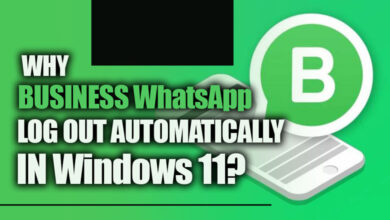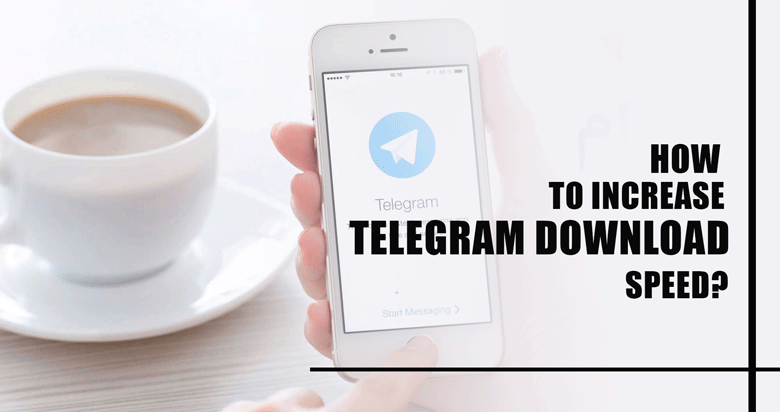How To Clear Out Storage on WhatsApp & Know Who Is Your BFF On WhatsApp?
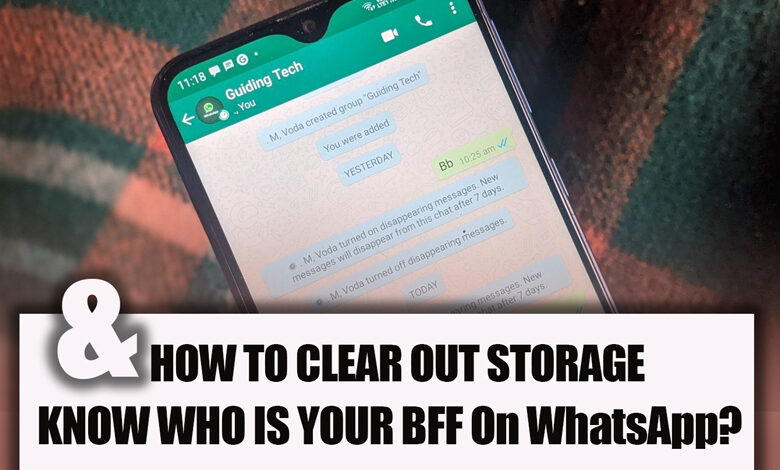
As a convenient and popular messaging app, WhatsApp attracts many users of all ages. Not only can users chat individually, but they can also chat in groups.
One of the cool things about WhatsApp, which makes it more popular, is that it allows users to share different kinds of files such as photos, video, voice, documents, etc.,
Every day, users share lots of content via the WhatsApp app, which fills up their phones’ storage and makes it likely that their phones may run out of space for new files.
If you struggle with the same issue and want to clear out the storage of your WhatsApp, keep reading this article.
Additionally, you will know who your WhatsApp BFF is by reading this article.
Related :
• How to Save (Download) WhatsApp Status [on Android and iPhone]?
• How to Save Photos from WhatsApp to Google Photos (Drive)
How to clear out storage on WhatsApp?
Clearing out WhatsApp storage is simple; you can make space on your phone through these few steps.
Step 1: Open WhatsApp and go to the “Settings” tab.
Step 2: Click on the “Storage and data” option at the bottom of the screen.
Step 3: Tap on the “Manage storage” button.
Step 4: Here, you will see a Review and delete items option, which shows files larger than 5 MB and a list of all the chats and groups you have on WhatsApp, along with the amount of storage each one takes up.
In the “Review and delete items” section, you can sort data by tapping three lines in the right-hand menu at the top of the screen and choosing each option: Newest, Oldest, Largest.
Step 5: Click on the chat or group for which you want to clear the storage.
Step 6: Select the option to delete all messages or only those older than a specific period.
Step 7: After choosing items, click on the Trash icon.

How to know who your BFF on WhatsApp is?
There is no direct way to know who is your best friend forever (BFF) on WhatsApp. However, you can use the chat statistics feature of WhatsApp to get an idea of who you interact with the most.
Here’s how to know who is your WhatsApp BFF:
Step 1: Open WhatsApp and go to the “Settings” tab.
Step 2: Click on the “Storage and data” option.
Step 3: Click on “Manage storage”.
Step 4: Here, you will see a list of all the chats and groups you have on WhatsApp and the amount of storage each one takes up.
Step 5: Click on any chat or group you want to check the statistics for.
Step 6: You will see a breakdown of the storage usage for that chat or group, including the number of messages, photos, videos, and voice messages.
Step 7: You can use this information to get an idea of who you interact with the most on WhatsApp and who might be your closest friend.
However, remember that this is not a definitive way to determine your BFF; other factors may be more critical in your friendship.

Let’s recap
WhatsApp has become the leading app for messaging, making voice and video calls, plus sharing files. Considering this, the WhatsApp app takes up ample space on the phone.
You need to check WhatsApp storage and free up the storage to make free space for your phone and increase WhatsApp app speed.
In this article, we explain how to clear out WhatsApp storage and know who is your WhatsApp BFF.
We hope reading this article helps you address your issue when you need more space on your phone.
If you need help understanding the topics discussed here, don’t hesitate to reach out and let us know. We’d be more than happy to assist you.