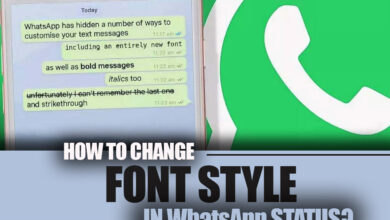How To Share Play Store App Link on WhatsApp?

An internet-based app like WhatsApp lets users take advantage of its features for free.
With WhatsApp, users can make free international calls and share data, such as photos, videos, documents, and voice.
If you send the second party a message via WhatsApp, ensure they have a WhatsApp account.
The number of WhatsApp users is over 2 billion, so you can only find someone with it on their phone.
To remain the most popular app among its competitors, WhatsApp invests energy and time into the app.
So it introduces brand-new features occasionally to satisfy users. You may need to share your favourite app with someone through the WhatsApp app these days.
But how would you do it? This article will show you how to share the Play Store app link on WhatsApp.

Why do you need to share the Play store app link on WhatsApp?
Thousands of apps are available on the Play Store, which is usually similar. Therefore, finding an app that is highly rated and recommended
is challenging.
When your friend suggests an app, you can’t locate the exact one they mentioned.
Related :
• WhatsApp is the Second Non-Google App to Hit 5 Billion Installs!
• How to delete the backup of WhatsApp from Google Drive?
You might download and install some apps and get disappointed that you need help finding the right one.
Some apps have an invitation option, and through the app, your friend can send you an invitation, and you can download it; however, many apps, which need to be categorized in social media apps, need to be equipped with this option.
Try a different and safe method and concrete, and you will save time and the internet by downloading the right apps.
The share option of the Play store comes in handy in this situation, and you can share the link of your wished app via WhatsApp from the Play store without any hassle.
Let’s look at how you can share the Play Store app link through WhatsApp after knowing the benefits of doing so:

How to share the Play Store app link on WhatsApp? (+ 11 easy steps)
As we walk you through this process, we assume you already have WhatsApp downloaded to your device.
However, to complete this task, you will need the assistance of an app called App Sharer, like Zapya, or you may have to send through Bluetooth.
Here are the steps to share the Play Store app link on WhatsApp:
+ 11 easy steps for sharing the Play Store app link on WhatsApp
1. Open the Play Store on your device.
2. Browse the name of the application that you want to share with someone.
3. When you find the right app, tap on the three dots icon in the upper right-hand corner.
4. Three options will appear to you. Choose the first option named Share
5. Now the menu bar will pop up.
6. Scroll down and find WhatsApp.
7. Tap on WhatsApp.
8. The WhatsApp app will open on your device after choosing it.
9. Now choose the name of your contact on WhatsApp with which you want to share the app.
10. Click on the send button after selecting the contact.
11. When you send a link via WhatsApp, your friends can open the link and install the same app through the Play Store.
As you can see, this instruction is easy, and you can use it once you want to share the app with your friends from the Play Store on WhatsApp.
Final thoughts
Since its creation, WhatsApp has quickly become one of the most popular apps worldwide.
This is because it is free and full of new features that allow you to make calls and share photos, videos, documents and more.
Additionally, you can use it to share a link to an app in the Play Store with your friends. Through this method, you can save time and energy searching for the right app for your device.
In this article, you will learn how to share a Play Store app link on WhatsApp, and by reading this article, we hope you can enjoy communicating with your friend.
If you can think of another alternative way of sharing the app link from the play store, let us know in the comment section, we would be pleased to hear from you.