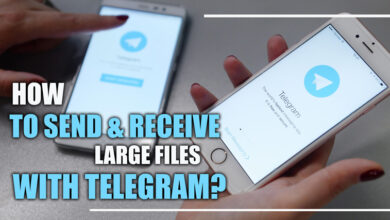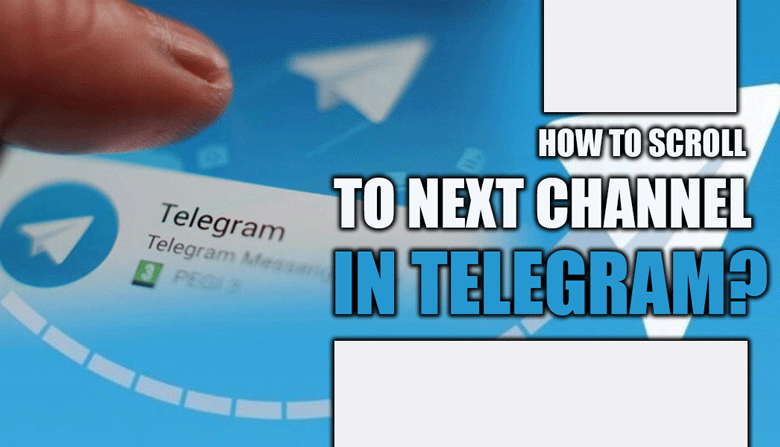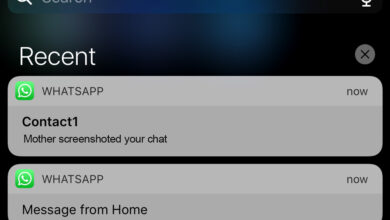The Top 8 Practical WhatsApp Text Tricks & Tips You Need to Know

WhatsApp, a widely utilized instant messaging application, boasts a staggering user base of over one billion individuals.
Undoubtedly, it has earned the reputation of being the most popular IM app in contemporary society, rendering any further introduction unnecessary.
Regrettably, a significant portion of the population lacks awareness regarding the various font manipulation techniques available on WhatsApp, which enable users to input text in diverse formats.
In this post, we will introduce the top 8 practical WhatsApp text tricks & tips you need to know. These formatting tricks can be helpful in various contexts.
Helpful WhatsApp texting strategies that anyone can implement
As mentioned, WhatsApp is one of the popular apps with many features and possibilities.
Let’s quickly discover more about some unique and practical WhatsApp typing tips that will make it simple for you to text in various methods.
The WhatsApp above font manipulation techniques exhibit consistent functionality across Android and iOS platforms, so applying them on any device is feasible.

· WhatsApp Pro Tip #1: Use a bold font
To emphasize a particular element, apply the bold formatting to the text.
To achieve practical WhatsApp text tricks & tips for bold formatting on WhatsApp:
Ø Enclosing the desired string with asterisks (*) placed before and after is necessary. Using the following method, one can apply bold formatting to single or multiple words. In this context, our attention is directed towards the term “bold” by using asterisks (*) preceding and following it.
Ø After completing your typing, select the “send” option, which will be displayed distinctly on the WhatsApp platform.
· WhatsApp Pro Tip #2: Italicize the text
Similar to the application of bold formatting, it is also possible to employ the italics font style for any text on the WhatsApp platform.
This feature will prove advantageous when inputting WhatsApp messaging platform quotations.
To render the most used WhatsApp text tricks & tips in italics font on WhatsApp:
Ø Enclose it with underscores (_) on both sides. In this instance, we have employed underscore symbols before and after the word intended to be italicized to modify its formatting within WhatsApp.
· WhatsApp Pro Tip #3: Strikethrough to any text
Another essential practical formatting element on WhatsApp we use to demonstrate how something has been canceled is the strikethrough.
Fortunately, the process of implementing these WhatsApp font techniques is remarkably straightforward.
To apply the practical WhatsApp text tricks & tips for the strikethrough effect:
Ø Enclosing the desired string with a tilde (~) before and after is necessary. In this instance, I needed to remove the word marked for deletion using the tilde symbol “~.”
· WhatsApp Pro Tip #4: Use monospace when sending messages
The utilization of monospacing is an excellent prevalent technique of WhatsApp text tricks & tips employed to direct attention towards a specific text.
This will increase inter-character spacing, altering the text’s overall formatting.
To utilize the monospace WhatsApp text techniques:
Ø Enclosing the desired string within three backticks (“`) preceding and succeeding the text is necessary, rendering it monospaced. The term “monospace” has been enclosed within three backticks to modify its formatting in the provided text.

· WhatsApp Pro Tip #5: Combining various styles of text
The variety of text formatting options available in WhatsApp is evident from the WhatsApp above text tricks.
Combining and integrating these elements can enhance the impact of one’s messages.
In an ideal scenario, users can apply practical formatting techniques such as bold, italics, and underlining to their text on WhatsApp according to their personal preferences.
To apply different effects of practical WhatsApp text tricks & tips:
Ø Any string between asterisks, backticks, tildes, or underscores can be inserted.
Conclusion
So, in the end, we learn that WhatsApp has various practical WhatsApp text tricks & tips you need to know.
We explain the best and top ones you can use in your daily chats to beautify your messages.
We hope you enjoy the article and that all data is helpful for you.
Now we are waiting for your ideas about WhatsApp text tricks & tips. In this case, let us know if you did all steps we mentioned, and share with us if other tips are practical.